
Getting Your Project Ready for Printing: A Print Production Checklist
If you’re using a professional online printing service, most likely you’ll be submitting your design to be printed in a digital file so you will need a print production checklist for guidence.
However, there is nothing worse than seeing a perfect project on your computer screen only to receive a printed project that looks different.
One of the best ways to avoid this preflight discrepancy is to make sure the digital file you send to the printer follows the printer’s production checklist.
Most printers have templates and pre-flighting checks available when you upload to tell what is wrong.
You can find our printing production templates here to download when creating your designs.
This way there will be no confusion or conversion on behalf of the printer, and the finished product will look exactly the way you pictured.
By taking the time to check a few requirements and guidelines before you submit your files, you can go a long way in ensuring that your finished product meets your print standards and requirements.
Print Production Checklist 101 for Customers
- Document size and trim size match
- Bleed around the edge of your project 1/8 or .125
- CMYK color and not RGB color for the right color separation
- File images being submitted in a separate folder or embedded in the application
- Save files as 300 dpi jpg
- Make sure all your file images resolution is 300 dpi
- If applicable, do your fold lines match the standard folding styles?
- Fonts in a compatible format such as postscript type 1 and are not corrupt?
- Are your files saved in the correct format?
Most printers recommend submitting your files in either .eps, .jpg or .pdf files
All printers will vary on which file type to use. Talk to your printer beforehand to know which file type is recommended for your particular project. - Proofread and color proof
- Have crop marks and bleeds
- Color separations CMYK
- Folding matching printers template
- Use postscript or outline fonts
- Imposition on multi-page design
- Output high-resolution fonts and images 300 dpi
1. Define Project Goals:
• Clearly outline the purpose and goals of your print project.
• Determine the target audience and desired message.
2. Choose the Right Printer:
• Research and select a reputable printing company that suits your project’s needs and budget.
• Get recommendations or read reviews if possible.
3. Select the Right Materials:
• Choose appropriate paper or materials that match the intended use of your print piece (e.g., glossy, matte, cardstock).
• Ensure the paper weight and type are compatible with your printer.
4. Design Preparation:
• Create or finalize your design using professional graphic design software.
• Set the document dimensions, bleed, and safe area according to the printer’s specifications.
5. Resolution and Image Quality:
• Ensure all images are high-resolution (300 DPI or higher) to avoid pixelation.
• Use vector graphics for logos and text to ensure sharpness at any size.
6. Color Considerations:
• Use the appropriate color mode (CMYK) for printing, not RGB.
• Consider using Pantone or spot colors for consistent color accuracy.
7. Proofreading and Content Review:
• Proofread all text for errors in grammar, spelling, and punctuation.
• Verify that all information is accurate and up to date.
8. Bleed and Trim:
• Extend design elements (such as images and background) beyond the trim edge to avoid white borders after trimming.
• Ensure important content is well within the safe area to prevent it from being trimmed off.
9. File Format:
• Save your design in a high-quality, print-ready format (e.g., PDF, TIFF) with appropriate settings for compression and embedding fonts.
10. Proofing:
• Request a digital proof from the printer before production to review how the final print will look.
• Carefully check all elements for accuracy, positioning, and color correctness.
11. Quantity:
• Specify the desired quantity of prints you need.
• Consider ordering slightly more copies than needed to account for any unexpected issues.
12. Printing Options:
• Discuss any printing options such as finishes (e.g., gloss, matte), binding (e.g., saddle-stitch, perfect bound), and coatings (e.g., UV, lamination).
13. Delivery and Turnaround Time:
• Confirm the estimated delivery or pickup date with the printer.
• Allow enough time for production, especially for large or complex projects.
14. Communication:
• Maintain open communication with the printer throughout the process.
• Address any questions or concerns promptly.
15. Review Final Proof:
• Review the final proof provided by the printer before giving the green light for production.
• Double-check all details and ensure everything looks as expected.
16. Approval for Production:
• Once you’re satisfied with the final proof, give the printer approval to start production.
17. Payment and Invoicing:
• Ensure all payment terms are clear and agreed upon.
• Review the invoice and make payment according to the agreed-upon terms.
18. Quality Control:
• Inspect the printed copies upon delivery or pickup to ensure they match your expectations.
• Check for any printing defects or discrepancies.
19. Feedback and Follow-up:
• Provide feedback to the printer on the quality and satisfaction with the final product.
• Keep a record of the printer’s contact information for future reference.
By following this print production checklist, customers can help ensure a successful print production process and achieve the desired results for their projects.

 https://hfbadvertising.com/wp-content/uploads/2017/09/mortgage-marketing-materials-designer.jpg
800
1200
HFB Advertising
https://hfbadvertising.com/wp-content/uploads/2016/06/hfb-advertising-design-logo-header-1.png
HFB Advertising2025-06-10 11:16:582025-06-10 14:47:46Effective Mortgage Marketing Strategies to Grow Your Business
https://hfbadvertising.com/wp-content/uploads/2017/09/mortgage-marketing-materials-designer.jpg
800
1200
HFB Advertising
https://hfbadvertising.com/wp-content/uploads/2016/06/hfb-advertising-design-logo-header-1.png
HFB Advertising2025-06-10 11:16:582025-06-10 14:47:46Effective Mortgage Marketing Strategies to Grow Your Business https://hfbadvertising.com/wp-content/uploads/2025/05/small-business-owner-designing-diy-website.jpg
300
300
HFB Advertising
https://hfbadvertising.com/wp-content/uploads/2016/06/hfb-advertising-design-logo-header-1.png
HFB Advertising2025-05-22 17:24:432025-05-23 14:02:51DIY Small Business Website Guide
https://hfbadvertising.com/wp-content/uploads/2025/05/small-business-owner-designing-diy-website.jpg
300
300
HFB Advertising
https://hfbadvertising.com/wp-content/uploads/2016/06/hfb-advertising-design-logo-header-1.png
HFB Advertising2025-05-22 17:24:432025-05-23 14:02:51DIY Small Business Website Guide https://hfbadvertising.com/wp-content/uploads/2025/03/top-10-promo-products-2025-banner.jpg
180
180
HFB Advertising
https://hfbadvertising.com/wp-content/uploads/2016/06/hfb-advertising-design-logo-header-1.png
HFB Advertising2025-05-22 14:19:032025-05-29 14:30:41Top 10 Must-Have Promotional Products for 2025
https://hfbadvertising.com/wp-content/uploads/2025/03/top-10-promo-products-2025-banner.jpg
180
180
HFB Advertising
https://hfbadvertising.com/wp-content/uploads/2016/06/hfb-advertising-design-logo-header-1.png
HFB Advertising2025-05-22 14:19:032025-05-29 14:30:41Top 10 Must-Have Promotional Products for 2025 https://hfbadvertising.com/wp-content/uploads/2023/03/tradeshow-giveaways-promotional-products.jpg
1200
1200
HFB Advertising
https://hfbadvertising.com/wp-content/uploads/2016/06/hfb-advertising-design-logo-header-1.png
HFB Advertising2025-02-11 09:02:332025-05-29 14:32:505 Tradeshow Giveaways and Promotional Products
https://hfbadvertising.com/wp-content/uploads/2023/03/tradeshow-giveaways-promotional-products.jpg
1200
1200
HFB Advertising
https://hfbadvertising.com/wp-content/uploads/2016/06/hfb-advertising-design-logo-header-1.png
HFB Advertising2025-02-11 09:02:332025-05-29 14:32:505 Tradeshow Giveaways and Promotional Products https://hfbadvertising.com/wp-content/uploads/2024/03/professional-graphic-designer.jpg
200
300
HFB Advertising
https://hfbadvertising.com/wp-content/uploads/2016/06/hfb-advertising-design-logo-header-1.png
HFB Advertising2024-04-03 13:03:532025-05-23 14:16:47A Guide to Hiring a Professional Graphic Designer for Your Business
https://hfbadvertising.com/wp-content/uploads/2024/03/professional-graphic-designer.jpg
200
300
HFB Advertising
https://hfbadvertising.com/wp-content/uploads/2016/06/hfb-advertising-design-logo-header-1.png
HFB Advertising2024-04-03 13:03:532025-05-23 14:16:47A Guide to Hiring a Professional Graphic Designer for Your Business
Getting Your Project Ready for Printing: A Print Production Checklist
Direct Mail & Print Advertising https://hfbadvertising.com/wp-content/uploads/2024/03/hiring-logo-designer.jpg
412
300
HFB Advertising
https://hfbadvertising.com/wp-content/uploads/2016/06/hfb-advertising-design-logo-header-1.png
HFB Advertising2024-03-21 14:11:072025-05-29 14:35:09The Ultimate Guide to Hiring a Logo Designer
https://hfbadvertising.com/wp-content/uploads/2024/03/hiring-logo-designer.jpg
412
300
HFB Advertising
https://hfbadvertising.com/wp-content/uploads/2016/06/hfb-advertising-design-logo-header-1.png
HFB Advertising2024-03-21 14:11:072025-05-29 14:35:09The Ultimate Guide to Hiring a Logo Designer https://hfbadvertising.com/wp-content/uploads/2024/03/advertising-examples.jpg
225
400
HFB Advertising
https://hfbadvertising.com/wp-content/uploads/2016/06/hfb-advertising-design-logo-header-1.png
HFB Advertising2024-03-13 13:58:122025-05-23 10:23:3110 Best Advertising Examples for Small Business Growth
https://hfbadvertising.com/wp-content/uploads/2024/03/advertising-examples.jpg
225
400
HFB Advertising
https://hfbadvertising.com/wp-content/uploads/2016/06/hfb-advertising-design-logo-header-1.png
HFB Advertising2024-03-13 13:58:122025-05-23 10:23:3110 Best Advertising Examples for Small Business Growth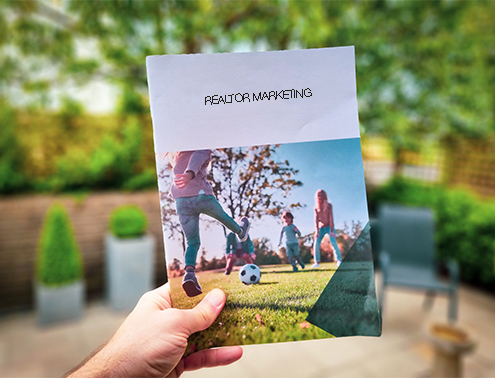 https://hfbadvertising.com/wp-content/uploads/2023/09/real-estate-marketing-materials.jpg
378
504
HFB Advertising
https://hfbadvertising.com/wp-content/uploads/2016/06/hfb-advertising-design-logo-header-1.png
HFB Advertising2023-09-22 08:55:072025-05-28 14:30:2111 Must Have Real Estate Marketing Materials
https://hfbadvertising.com/wp-content/uploads/2023/09/real-estate-marketing-materials.jpg
378
504
HFB Advertising
https://hfbadvertising.com/wp-content/uploads/2016/06/hfb-advertising-design-logo-header-1.png
HFB Advertising2023-09-22 08:55:072025-05-28 14:30:2111 Must Have Real Estate Marketing Materials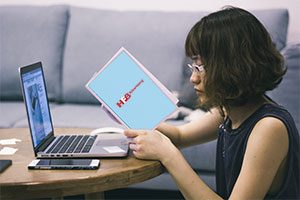 https://hfbadvertising.com/wp-content/uploads/2017/01/brochure-design.jpg
200
300
HFB Advertising
https://hfbadvertising.com/wp-content/uploads/2016/06/hfb-advertising-design-logo-header-1.png
HFB Advertising2023-09-11 09:27:352025-05-23 10:41:255 Brochure Design Tips For Success
https://hfbadvertising.com/wp-content/uploads/2017/01/brochure-design.jpg
200
300
HFB Advertising
https://hfbadvertising.com/wp-content/uploads/2016/06/hfb-advertising-design-logo-header-1.png
HFB Advertising2023-09-11 09:27:352025-05-23 10:41:255 Brochure Design Tips For Success https://hfbadvertising.com/wp-content/uploads/2023/09/custom-pens.jpg
887
800
HFB Advertising
https://hfbadvertising.com/wp-content/uploads/2016/06/hfb-advertising-design-logo-header-1.png
HFB Advertising2023-09-06 12:44:472025-05-23 13:54:09Custom Pens: Adding a Splash of Positivity to Your Brand
https://hfbadvertising.com/wp-content/uploads/2023/09/custom-pens.jpg
887
800
HFB Advertising
https://hfbadvertising.com/wp-content/uploads/2016/06/hfb-advertising-design-logo-header-1.png
HFB Advertising2023-09-06 12:44:472025-05-23 13:54:09Custom Pens: Adding a Splash of Positivity to Your Brand https://hfbadvertising.com/wp-content/uploads/2023/08/50-best-promotional-items-to-give-away.jpg
700
700
HFB Advertising
https://hfbadvertising.com/wp-content/uploads/2016/06/hfb-advertising-design-logo-header-1.png
HFB Advertising2023-08-22 11:07:122025-05-31 07:24:1650 Best Promotional Items to Give Away
https://hfbadvertising.com/wp-content/uploads/2023/08/50-best-promotional-items-to-give-away.jpg
700
700
HFB Advertising
https://hfbadvertising.com/wp-content/uploads/2016/06/hfb-advertising-design-logo-header-1.png
HFB Advertising2023-08-22 11:07:122025-05-31 07:24:1650 Best Promotional Items to Give Away https://hfbadvertising.com/wp-content/uploads/2017/01/direct-mail-roi.jpg
180
180
HFB Advertising
https://hfbadvertising.com/wp-content/uploads/2016/06/hfb-advertising-design-logo-header-1.png
HFB Advertising2023-08-08 13:22:372025-05-23 13:46:49How To Calculate Direct Mail ROI For Marketing
https://hfbadvertising.com/wp-content/uploads/2017/01/direct-mail-roi.jpg
180
180
HFB Advertising
https://hfbadvertising.com/wp-content/uploads/2016/06/hfb-advertising-design-logo-header-1.png
HFB Advertising2023-08-08 13:22:372025-05-23 13:46:49How To Calculate Direct Mail ROI For Marketing https://hfbadvertising.com/wp-content/uploads/2023/07/school-spirit.jpg
648
725
HFB Advertising
https://hfbadvertising.com/wp-content/uploads/2016/06/hfb-advertising-design-logo-header-1.png
HFB Advertising2023-07-27 10:38:342025-05-28 14:24:02Promotional Items For College: Boosting University Spirit
https://hfbadvertising.com/wp-content/uploads/2023/07/school-spirit.jpg
648
725
HFB Advertising
https://hfbadvertising.com/wp-content/uploads/2016/06/hfb-advertising-design-logo-header-1.png
HFB Advertising2023-07-27 10:38:342025-05-28 14:24:02Promotional Items For College: Boosting University Spirit https://hfbadvertising.com/wp-content/uploads/2016/08/local-seo.jpg
201
302
HFB Advertising
https://hfbadvertising.com/wp-content/uploads/2016/06/hfb-advertising-design-logo-header-1.png
HFB Advertising2023-07-05 10:40:482025-05-23 13:37:15Boost Your Local SEO Ranking with These 11 Expert Tips
https://hfbadvertising.com/wp-content/uploads/2016/08/local-seo.jpg
201
302
HFB Advertising
https://hfbadvertising.com/wp-content/uploads/2016/06/hfb-advertising-design-logo-header-1.png
HFB Advertising2023-07-05 10:40:482025-05-23 13:37:15Boost Your Local SEO Ranking with These 11 Expert Tips https://hfbadvertising.com/wp-content/uploads/2023/05/drawstring-backpack-1.png
754
720
HFB Advertising
https://hfbadvertising.com/wp-content/uploads/2016/06/hfb-advertising-design-logo-header-1.png
HFB Advertising2023-05-24 10:00:002025-05-28 14:21:29Promotional Bags: Elevate Your Brand with Sustainable Swag
https://hfbadvertising.com/wp-content/uploads/2023/05/drawstring-backpack-1.png
754
720
HFB Advertising
https://hfbadvertising.com/wp-content/uploads/2016/06/hfb-advertising-design-logo-header-1.png
HFB Advertising2023-05-24 10:00:002025-05-28 14:21:29Promotional Bags: Elevate Your Brand with Sustainable Swag https://hfbadvertising.com/wp-content/uploads/2023/05/online-printing-vs-printing-near-me.jpg
700
1280
HFB Advertising
https://hfbadvertising.com/wp-content/uploads/2016/06/hfb-advertising-design-logo-header-1.png
HFB Advertising2023-05-04 13:20:582025-05-23 13:33:49Best Printing Service: Online Printing vs Printing Near Me
https://hfbadvertising.com/wp-content/uploads/2023/05/online-printing-vs-printing-near-me.jpg
700
1280
HFB Advertising
https://hfbadvertising.com/wp-content/uploads/2016/06/hfb-advertising-design-logo-header-1.png
HFB Advertising2023-05-04 13:20:582025-05-23 13:33:49Best Printing Service: Online Printing vs Printing Near Me https://hfbadvertising.com/wp-content/uploads/2023/04/10-branding-strategies-to-get-your-small-business-noticed.jpg
1079
720
HFB Advertising
https://hfbadvertising.com/wp-content/uploads/2016/06/hfb-advertising-design-logo-header-1.png
HFB Advertising2023-04-20 10:00:002025-05-23 10:25:1710 Branding Strategies to Get Your Small Business Noticed
https://hfbadvertising.com/wp-content/uploads/2023/04/10-branding-strategies-to-get-your-small-business-noticed.jpg
1079
720
HFB Advertising
https://hfbadvertising.com/wp-content/uploads/2016/06/hfb-advertising-design-logo-header-1.png
HFB Advertising2023-04-20 10:00:002025-05-23 10:25:1710 Branding Strategies to Get Your Small Business Noticed https://hfbadvertising.com/wp-content/uploads/2018/03/marketing-materials.jpg
426
640
HFB Advertising
https://hfbadvertising.com/wp-content/uploads/2016/06/hfb-advertising-design-logo-header-1.png
HFB Advertising2023-04-17 14:51:462025-05-28 14:11:37Best Types of Marketing Materials You Should Have for Your Business
https://hfbadvertising.com/wp-content/uploads/2018/03/marketing-materials.jpg
426
640
HFB Advertising
https://hfbadvertising.com/wp-content/uploads/2016/06/hfb-advertising-design-logo-header-1.png
HFB Advertising2023-04-17 14:51:462025-05-28 14:11:37Best Types of Marketing Materials You Should Have for Your Business https://hfbadvertising.com/wp-content/uploads/2016/10/marketing-materials.jpg
200
300
HFB Advertising
https://hfbadvertising.com/wp-content/uploads/2016/06/hfb-advertising-design-logo-header-1.png
HFB Advertising2023-04-17 14:49:162025-05-23 12:11:366 Marketing Materials Ideas to Use to Make your Business Grow Faster
https://hfbadvertising.com/wp-content/uploads/2016/10/marketing-materials.jpg
200
300
HFB Advertising
https://hfbadvertising.com/wp-content/uploads/2016/06/hfb-advertising-design-logo-header-1.png
HFB Advertising2023-04-17 14:49:162025-05-23 12:11:366 Marketing Materials Ideas to Use to Make your Business Grow Faster https://hfbadvertising.com/wp-content/uploads/2023/04/real-estate-promotional-ideas.jpg
1080
720
HFB Advertising
https://hfbadvertising.com/wp-content/uploads/2016/06/hfb-advertising-design-logo-header-1.png
HFB Advertising2023-04-13 10:00:002025-05-28 14:31:38Real Estate Promotional Ideas to Boost Your Business
https://hfbadvertising.com/wp-content/uploads/2023/04/real-estate-promotional-ideas.jpg
1080
720
HFB Advertising
https://hfbadvertising.com/wp-content/uploads/2016/06/hfb-advertising-design-logo-header-1.png
HFB Advertising2023-04-13 10:00:002025-05-28 14:31:38Real Estate Promotional Ideas to Boost Your Business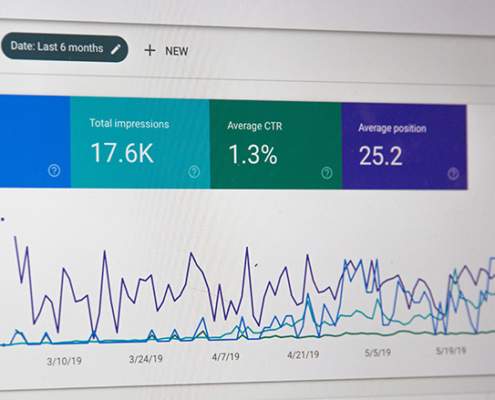 https://hfbadvertising.com/wp-content/uploads/2023/03/how-to-do-seo.jpg
439
720
HFB Advertising
https://hfbadvertising.com/wp-content/uploads/2016/06/hfb-advertising-design-logo-header-1.png
HFB Advertising2023-04-06 10:00:002025-05-23 14:39:32How To Do SEO
https://hfbadvertising.com/wp-content/uploads/2023/03/how-to-do-seo.jpg
439
720
HFB Advertising
https://hfbadvertising.com/wp-content/uploads/2016/06/hfb-advertising-design-logo-header-1.png
HFB Advertising2023-04-06 10:00:002025-05-23 14:39:32How To Do SEO https://hfbadvertising.com/wp-content/uploads/2023/03/why-is-graphic-design-important-for-a-business.jpg
489
720
HFB Advertising
https://hfbadvertising.com/wp-content/uploads/2016/06/hfb-advertising-design-logo-header-1.png
HFB Advertising2023-03-30 10:00:002025-05-30 09:51:55Why Is Graphic Design Important For A Business?
https://hfbadvertising.com/wp-content/uploads/2023/03/why-is-graphic-design-important-for-a-business.jpg
489
720
HFB Advertising
https://hfbadvertising.com/wp-content/uploads/2016/06/hfb-advertising-design-logo-header-1.png
HFB Advertising2023-03-30 10:00:002025-05-30 09:51:55Why Is Graphic Design Important For A Business?
Dentist Marketing Tips For Your New and Existing Practice: Attract & Retain Patients
SEO & Digital Marketing https://hfbadvertising.com/wp-content/uploads/2023/03/6-types-of-logo-designs-for-your-brand-scaled.jpg
1707
2560
HFB Advertising
https://hfbadvertising.com/wp-content/uploads/2016/06/hfb-advertising-design-logo-header-1.png
HFB Advertising2023-03-16 09:00:002025-05-23 12:12:046 Types of Logo Designs for Your Brand
https://hfbadvertising.com/wp-content/uploads/2023/03/6-types-of-logo-designs-for-your-brand-scaled.jpg
1707
2560
HFB Advertising
https://hfbadvertising.com/wp-content/uploads/2016/06/hfb-advertising-design-logo-header-1.png
HFB Advertising2023-03-16 09:00:002025-05-23 12:12:046 Types of Logo Designs for Your Brand https://hfbadvertising.com/wp-content/uploads/2023/03/can-ai-replace-graphic-designers.jpg
428
640
HFB Advertising
https://hfbadvertising.com/wp-content/uploads/2016/06/hfb-advertising-design-logo-header-1.png
HFB Advertising2023-03-09 10:00:002025-05-23 13:47:51Can AI Replace Graphic Designers? Will AI Take Over the Design Industry?
https://hfbadvertising.com/wp-content/uploads/2023/03/can-ai-replace-graphic-designers.jpg
428
640
HFB Advertising
https://hfbadvertising.com/wp-content/uploads/2016/06/hfb-advertising-design-logo-header-1.png
HFB Advertising2023-03-09 10:00:002025-05-23 13:47:51Can AI Replace Graphic Designers? Will AI Take Over the Design Industry? https://hfbadvertising.com/wp-content/uploads/2013/08/promotional-giveaway-1-e1681149610954.jpg
384
300
HFB Advertising
https://hfbadvertising.com/wp-content/uploads/2016/06/hfb-advertising-design-logo-header-1.png
HFB Advertising2023-02-16 10:00:002025-05-23 10:29:4210 Tips Why Use Promotional Products
https://hfbadvertising.com/wp-content/uploads/2013/08/promotional-giveaway-1-e1681149610954.jpg
384
300
HFB Advertising
https://hfbadvertising.com/wp-content/uploads/2016/06/hfb-advertising-design-logo-header-1.png
HFB Advertising2023-02-16 10:00:002025-05-23 10:29:4210 Tips Why Use Promotional Products https://hfbadvertising.com/wp-content/uploads/2022/01/EDDM-03-scaled.jpg
2560
1978
HFB Advertising
https://hfbadvertising.com/wp-content/uploads/2016/06/hfb-advertising-design-logo-header-1.png
HFB Advertising2023-02-09 11:17:482025-05-30 09:32:47What Is Direct Mail?
https://hfbadvertising.com/wp-content/uploads/2022/01/EDDM-03-scaled.jpg
2560
1978
HFB Advertising
https://hfbadvertising.com/wp-content/uploads/2016/06/hfb-advertising-design-logo-header-1.png
HFB Advertising2023-02-09 11:17:482025-05-30 09:32:47What Is Direct Mail? https://hfbadvertising.com/wp-content/uploads/2023/02/custom-label-water-bottle.jpg
496
750
HFB Advertising
https://hfbadvertising.com/wp-content/uploads/2016/06/hfb-advertising-design-logo-header-1.png
HFB Advertising2023-02-03 13:42:322025-05-23 13:35:16Best Promotional Products For Your Business In 2023
https://hfbadvertising.com/wp-content/uploads/2023/02/custom-label-water-bottle.jpg
496
750
HFB Advertising
https://hfbadvertising.com/wp-content/uploads/2016/06/hfb-advertising-design-logo-header-1.png
HFB Advertising2023-02-03 13:42:322025-05-23 13:35:16Best Promotional Products For Your Business In 2023 https://hfbadvertising.com/wp-content/uploads/2014/05/why-you-need-monthly-seo-services-for-your-business.jpg
333
500
HFB Advertising
https://hfbadvertising.com/wp-content/uploads/2016/06/hfb-advertising-design-logo-header-1.png
HFB Advertising2023-02-01 09:51:342025-05-28 14:14:02Why you need monthly SEO services for your business?
https://hfbadvertising.com/wp-content/uploads/2014/05/why-you-need-monthly-seo-services-for-your-business.jpg
333
500
HFB Advertising
https://hfbadvertising.com/wp-content/uploads/2016/06/hfb-advertising-design-logo-header-1.png
HFB Advertising2023-02-01 09:51:342025-05-28 14:14:02Why you need monthly SEO services for your business?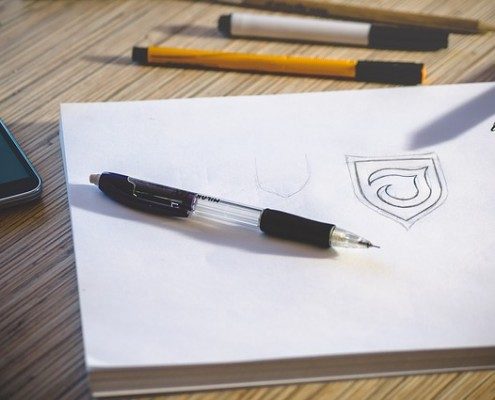 https://hfbadvertising.com/wp-content/uploads/2016/03/logo-sketch.jpg
425
640
HFB Advertising
https://hfbadvertising.com/wp-content/uploads/2016/06/hfb-advertising-design-logo-header-1.png
HFB Advertising2023-01-19 10:00:002025-05-23 12:03:235 Logo Design Tips and Techniques
https://hfbadvertising.com/wp-content/uploads/2016/03/logo-sketch.jpg
425
640
HFB Advertising
https://hfbadvertising.com/wp-content/uploads/2016/06/hfb-advertising-design-logo-header-1.png
HFB Advertising2023-01-19 10:00:002025-05-23 12:03:235 Logo Design Tips and Techniques
Hiring An Advertising Agency Is Important For Businesses Success. See Why?
General Marketing & Advertising https://hfbadvertising.com/wp-content/uploads/2017/12/seo-checklist-1.jpg
331
640
HFB Advertising
https://hfbadvertising.com/wp-content/uploads/2016/06/hfb-advertising-design-logo-header-1.png
HFB Advertising2022-10-27 09:00:002025-05-29 14:07:37SEO Checklist For Small Business Websites
https://hfbadvertising.com/wp-content/uploads/2017/12/seo-checklist-1.jpg
331
640
HFB Advertising
https://hfbadvertising.com/wp-content/uploads/2016/06/hfb-advertising-design-logo-header-1.png
HFB Advertising2022-10-27 09:00:002025-05-29 14:07:37SEO Checklist For Small Business Websites https://hfbadvertising.com/wp-content/uploads/2016/09/business-advertising.jpg
200
300
HFB Advertising
https://hfbadvertising.com/wp-content/uploads/2016/06/hfb-advertising-design-logo-header-1.png
HFB Advertising2022-06-17 10:00:002025-05-23 10:34:0510 Ways Business Advertising Can Increase Your Sales
https://hfbadvertising.com/wp-content/uploads/2016/09/business-advertising.jpg
200
300
HFB Advertising
https://hfbadvertising.com/wp-content/uploads/2016/06/hfb-advertising-design-logo-header-1.png
HFB Advertising2022-06-17 10:00:002025-05-23 10:34:0510 Ways Business Advertising Can Increase Your Sales https://hfbadvertising.com/wp-content/uploads/2017/02/web-design.jpg
183
300
HFB Advertising
https://hfbadvertising.com/wp-content/uploads/2016/06/hfb-advertising-design-logo-header-1.png
HFB Advertising2022-02-10 09:00:002025-05-30 09:02:29Web Design: Everything You Need To Know
https://hfbadvertising.com/wp-content/uploads/2017/02/web-design.jpg
183
300
HFB Advertising
https://hfbadvertising.com/wp-content/uploads/2016/06/hfb-advertising-design-logo-header-1.png
HFB Advertising2022-02-10 09:00:002025-05-30 09:02:29Web Design: Everything You Need To Know https://hfbadvertising.com/wp-content/uploads/2016/09/promotional-products.jpg
750
750
HFB Advertising
https://hfbadvertising.com/wp-content/uploads/2016/06/hfb-advertising-design-logo-header-1.png
HFB Advertising2022-01-17 10:00:002025-05-23 12:30:577 Promotional Products Ideas To Help Your Business Grow
https://hfbadvertising.com/wp-content/uploads/2016/09/promotional-products.jpg
750
750
HFB Advertising
https://hfbadvertising.com/wp-content/uploads/2016/06/hfb-advertising-design-logo-header-1.png
HFB Advertising2022-01-17 10:00:002025-05-23 12:30:577 Promotional Products Ideas To Help Your Business Grow https://hfbadvertising.com/wp-content/uploads/2018/09/website-design-cost.jpg
200
300
HFB Advertising
https://hfbadvertising.com/wp-content/uploads/2016/06/hfb-advertising-design-logo-header-1.png
HFB Advertising2021-10-27 09:00:002025-05-23 14:17:53How Much Should a Website Design Cost?
https://hfbadvertising.com/wp-content/uploads/2018/09/website-design-cost.jpg
200
300
HFB Advertising
https://hfbadvertising.com/wp-content/uploads/2016/06/hfb-advertising-design-logo-header-1.png
HFB Advertising2021-10-27 09:00:002025-05-23 14:17:53How Much Should a Website Design Cost? https://hfbadvertising.com/wp-content/uploads/2014/06/company-website-address-besides-your-website.jpg
220
400
HFB Advertising
https://hfbadvertising.com/wp-content/uploads/2016/06/hfb-advertising-design-logo-header-1.png
HFB Advertising2020-12-02 09:00:332025-05-30 09:43:55Where to Put Your Company Website Address besides Your Website
https://hfbadvertising.com/wp-content/uploads/2014/06/company-website-address-besides-your-website.jpg
220
400
HFB Advertising
https://hfbadvertising.com/wp-content/uploads/2016/06/hfb-advertising-design-logo-header-1.png
HFB Advertising2020-12-02 09:00:332025-05-30 09:43:55Where to Put Your Company Website Address besides Your Website https://hfbadvertising.com/wp-content/uploads/2016/06/business-blog.jpg
400
600
HFB Advertising
https://hfbadvertising.com/wp-content/uploads/2016/06/hfb-advertising-design-logo-header-1.png
HFB Advertising2020-04-10 12:00:002025-05-23 13:41:37How To Start A WordPress Business Blog In 11 Easy Steps
https://hfbadvertising.com/wp-content/uploads/2016/06/business-blog.jpg
400
600
HFB Advertising
https://hfbadvertising.com/wp-content/uploads/2016/06/hfb-advertising-design-logo-header-1.png
HFB Advertising2020-04-10 12:00:002025-05-23 13:41:37How To Start A WordPress Business Blog In 11 Easy Steps https://hfbadvertising.com/wp-content/uploads/2014/03/infographic.jpg
200
300
HFB Advertising
https://hfbadvertising.com/wp-content/uploads/2016/06/hfb-advertising-design-logo-header-1.png
HFB Advertising2020-03-08 11:00:002025-05-23 12:38:345 Online Tools That Will Help Create Awesome Infographics To Share
https://hfbadvertising.com/wp-content/uploads/2014/03/infographic.jpg
200
300
HFB Advertising
https://hfbadvertising.com/wp-content/uploads/2016/06/hfb-advertising-design-logo-header-1.png
HFB Advertising2020-03-08 11:00:002025-05-23 12:38:345 Online Tools That Will Help Create Awesome Infographics To Share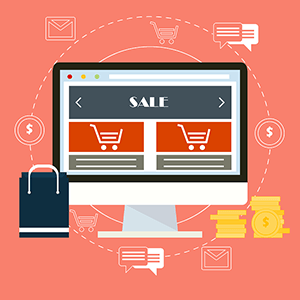 https://hfbadvertising.com/wp-content/uploads/2014/03/tips-for-optimizing-your-online-shopping-cart-image.png
300
300
HFB Advertising
https://hfbadvertising.com/wp-content/uploads/2016/06/hfb-advertising-design-logo-header-1.png
HFB Advertising2020-01-07 08:00:002025-05-29 14:29:15Tips for Optimizing Your Online Shopping Cart
https://hfbadvertising.com/wp-content/uploads/2014/03/tips-for-optimizing-your-online-shopping-cart-image.png
300
300
HFB Advertising
https://hfbadvertising.com/wp-content/uploads/2016/06/hfb-advertising-design-logo-header-1.png
HFB Advertising2020-01-07 08:00:002025-05-29 14:29:15Tips for Optimizing Your Online Shopping Cart https://hfbadvertising.com/wp-content/uploads/2013/12/what-is-pay-per-click-marketing-pay-per-click-ads.jpg
200
300
HFB Advertising
https://hfbadvertising.com/wp-content/uploads/2016/06/hfb-advertising-design-logo-header-1.png
HFB Advertising2019-09-26 10:00:052025-05-30 09:36:47What is Pay Per Click Marketing and Pay Per Click Ads
https://hfbadvertising.com/wp-content/uploads/2013/12/what-is-pay-per-click-marketing-pay-per-click-ads.jpg
200
300
HFB Advertising
https://hfbadvertising.com/wp-content/uploads/2016/06/hfb-advertising-design-logo-header-1.png
HFB Advertising2019-09-26 10:00:052025-05-30 09:36:47What is Pay Per Click Marketing and Pay Per Click Ads https://hfbadvertising.com/wp-content/uploads/2015/03/logo-design-8.jpg
500
960
HFB Advertising
https://hfbadvertising.com/wp-content/uploads/2016/06/hfb-advertising-design-logo-header-1.png
HFB Advertising2019-09-25 16:00:372025-05-28 14:05:53Business Logo Design: 5 Good Reasons Why It Matters
https://hfbadvertising.com/wp-content/uploads/2015/03/logo-design-8.jpg
500
960
HFB Advertising
https://hfbadvertising.com/wp-content/uploads/2016/06/hfb-advertising-design-logo-header-1.png
HFB Advertising2019-09-25 16:00:372025-05-28 14:05:53Business Logo Design: 5 Good Reasons Why It Matters https://hfbadvertising.com/wp-content/uploads/2012/11/using-a-trade-show-to-boost-your-blog.jpg
208
300
HFB Advertising
https://hfbadvertising.com/wp-content/uploads/2016/06/hfb-advertising-design-logo-header-1.png
HFB Advertising2019-09-16 10:00:412025-05-30 08:58:01Tips On Using a Trade Show for Marketing Your Blog
https://hfbadvertising.com/wp-content/uploads/2012/11/using-a-trade-show-to-boost-your-blog.jpg
208
300
HFB Advertising
https://hfbadvertising.com/wp-content/uploads/2016/06/hfb-advertising-design-logo-header-1.png
HFB Advertising2019-09-16 10:00:412025-05-30 08:58:01Tips On Using a Trade Show for Marketing Your Blog https://hfbadvertising.com/wp-content/uploads/2012/06/direct-mail-marketing.jpg
316
500
HFB Advertising
https://hfbadvertising.com/wp-content/uploads/2016/06/hfb-advertising-design-logo-header-1.png
HFB Advertising2019-09-12 10:00:162025-05-23 13:58:578 Secrets to Direct Mail Success
https://hfbadvertising.com/wp-content/uploads/2012/06/direct-mail-marketing.jpg
316
500
HFB Advertising
https://hfbadvertising.com/wp-content/uploads/2016/06/hfb-advertising-design-logo-header-1.png
HFB Advertising2019-09-12 10:00:162025-05-23 13:58:578 Secrets to Direct Mail Success https://hfbadvertising.com/wp-content/uploads/2019/08/advertising.jpg
200
300
HFB Advertising
https://hfbadvertising.com/wp-content/uploads/2016/06/hfb-advertising-design-logo-header-1.png
HFB Advertising2019-08-28 08:00:302025-05-29 14:17:42Advertising Problems – How To Solve The Biggest Ones
https://hfbadvertising.com/wp-content/uploads/2019/08/advertising.jpg
200
300
HFB Advertising
https://hfbadvertising.com/wp-content/uploads/2016/06/hfb-advertising-design-logo-header-1.png
HFB Advertising2019-08-28 08:00:302025-05-29 14:17:42Advertising Problems – How To Solve The Biggest Ones https://hfbadvertising.com/wp-content/uploads/2019/01/Three-Tips-To-Gear-Up-Your-Small-Business-Marketing-In-2019.jpg
200
300
HFB Advertising
https://hfbadvertising.com/wp-content/uploads/2016/06/hfb-advertising-design-logo-header-1.png
HFB Advertising2019-01-02 14:18:142025-05-29 14:26:153 Awesome Tips To Gear Up Your Small Business Marketing
https://hfbadvertising.com/wp-content/uploads/2019/01/Three-Tips-To-Gear-Up-Your-Small-Business-Marketing-In-2019.jpg
200
300
HFB Advertising
https://hfbadvertising.com/wp-content/uploads/2016/06/hfb-advertising-design-logo-header-1.png
HFB Advertising2019-01-02 14:18:142025-05-29 14:26:153 Awesome Tips To Gear Up Your Small Business Marketing https://hfbadvertising.com/wp-content/uploads/2018/08/custom-logo-design.jpg
200
356
HFB Advertising
https://hfbadvertising.com/wp-content/uploads/2016/06/hfb-advertising-design-logo-header-1.png
HFB Advertising2018-09-06 09:13:582025-05-23 10:40:165 Biggest Differences Between Custom Logo Design and Online Logo Maker
https://hfbadvertising.com/wp-content/uploads/2018/08/custom-logo-design.jpg
200
356
HFB Advertising
https://hfbadvertising.com/wp-content/uploads/2016/06/hfb-advertising-design-logo-header-1.png
HFB Advertising2018-09-06 09:13:582025-05-23 10:40:165 Biggest Differences Between Custom Logo Design and Online Logo Maker https://hfbadvertising.com/wp-content/uploads/2018/07/7-Best-True-Facts-About-Graphic-Design-Costs.jpg
200
308
HFB Advertising
https://hfbadvertising.com/wp-content/uploads/2016/06/hfb-advertising-design-logo-header-1.png
HFB Advertising2018-07-26 12:23:592025-05-23 12:33:017 Best True Facts About Graphic Design Costs
https://hfbadvertising.com/wp-content/uploads/2018/07/7-Best-True-Facts-About-Graphic-Design-Costs.jpg
200
308
HFB Advertising
https://hfbadvertising.com/wp-content/uploads/2016/06/hfb-advertising-design-logo-header-1.png
HFB Advertising2018-07-26 12:23:592025-05-23 12:33:017 Best True Facts About Graphic Design Costs https://hfbadvertising.com/wp-content/uploads/2018/07/5-Things-About-Brochure-Design-Costs-That-You-Did-Not-Know.jpg
215
300
HFB Advertising
https://hfbadvertising.com/wp-content/uploads/2016/06/hfb-advertising-design-logo-header-1.png
HFB Advertising2018-07-10 17:14:472025-05-23 12:07:115 Things About Brochure Design Costs That You Did Not Know
https://hfbadvertising.com/wp-content/uploads/2018/07/5-Things-About-Brochure-Design-Costs-That-You-Did-Not-Know.jpg
215
300
HFB Advertising
https://hfbadvertising.com/wp-content/uploads/2016/06/hfb-advertising-design-logo-header-1.png
HFB Advertising2018-07-10 17:14:472025-05-23 12:07:115 Things About Brochure Design Costs That You Did Not Know https://hfbadvertising.com/wp-content/uploads/2014/01/graphic-design-services.jpg
333
500
HFB Advertising
https://hfbadvertising.com/wp-content/uploads/2016/06/hfb-advertising-design-logo-header-1.png
HFB Advertising2018-06-19 10:00:482025-05-23 14:11:14Website and Graphic Design Services Go Together
https://hfbadvertising.com/wp-content/uploads/2014/01/graphic-design-services.jpg
333
500
HFB Advertising
https://hfbadvertising.com/wp-content/uploads/2016/06/hfb-advertising-design-logo-header-1.png
HFB Advertising2018-06-19 10:00:482025-05-23 14:11:14Website and Graphic Design Services Go Together https://hfbadvertising.com/wp-content/uploads/2018/05/freelance-graphic-designer.jpg
200
300
HFB Advertising
https://hfbadvertising.com/wp-content/uploads/2016/06/hfb-advertising-design-logo-header-1.png
HFB Advertising2018-05-29 11:41:412025-05-23 13:21:32How do I hire a Freelance Graphic Designer? Here Are 9 Best Ways
https://hfbadvertising.com/wp-content/uploads/2018/05/freelance-graphic-designer.jpg
200
300
HFB Advertising
https://hfbadvertising.com/wp-content/uploads/2016/06/hfb-advertising-design-logo-header-1.png
HFB Advertising2018-05-29 11:41:412025-05-23 13:21:32How do I hire a Freelance Graphic Designer? Here Are 9 Best Ways https://hfbadvertising.com/wp-content/uploads/2018/05/should-you-hire-an-agency-or-an-in-house-ppc-expert-pic.jpg
279
279
HFB Advertising
https://hfbadvertising.com/wp-content/uploads/2016/06/hfb-advertising-design-logo-header-1.png
HFB Advertising2018-05-15 16:00:392025-05-29 14:13:17Should You Hire an Agency or an In-House PPC Expert
https://hfbadvertising.com/wp-content/uploads/2018/05/should-you-hire-an-agency-or-an-in-house-ppc-expert-pic.jpg
279
279
HFB Advertising
https://hfbadvertising.com/wp-content/uploads/2016/06/hfb-advertising-design-logo-header-1.png
HFB Advertising2018-05-15 16:00:392025-05-29 14:13:17Should You Hire an Agency or an In-House PPC Expert HFB Advertising
HFB Advertising9 Best Reasons You Need a Professional Logo Designer for Your Business Logo
Graphic Design & Branding https://hfbadvertising.com/wp-content/uploads/2016/05/graphic-designer.jpg
426
640
HFB Advertising
https://hfbadvertising.com/wp-content/uploads/2016/06/hfb-advertising-design-logo-header-1.png
HFB Advertising2017-12-07 10:00:122025-05-23 14:12:197 Reasons To Hire A Professional Graphic Designer
https://hfbadvertising.com/wp-content/uploads/2016/05/graphic-designer.jpg
426
640
HFB Advertising
https://hfbadvertising.com/wp-content/uploads/2016/06/hfb-advertising-design-logo-header-1.png
HFB Advertising2017-12-07 10:00:122025-05-23 14:12:197 Reasons To Hire A Professional Graphic Designer https://hfbadvertising.com/wp-content/uploads/2015/12/brand-identity.jpg
452
640
HFB Advertising
https://hfbadvertising.com/wp-content/uploads/2016/06/hfb-advertising-design-logo-header-1.png
HFB Advertising2017-11-02 11:45:312025-05-23 13:39:00Brand Identity Importance For Your Start Up Company
https://hfbadvertising.com/wp-content/uploads/2015/12/brand-identity.jpg
452
640
HFB Advertising
https://hfbadvertising.com/wp-content/uploads/2016/06/hfb-advertising-design-logo-header-1.png
HFB Advertising2017-11-02 11:45:312025-05-23 13:39:00Brand Identity Importance For Your Start Up Company https://hfbadvertising.com/wp-content/uploads/2015/12/vehicle-wrap-is-a-great-way-of-advertising-your-business.jpg
500
960
HFB Advertising
https://hfbadvertising.com/wp-content/uploads/2016/06/hfb-advertising-design-logo-header-1.png
HFB Advertising2017-11-02 11:00:092025-05-23 13:40:09Vehicle Wrap Is A Great Way Of Advertising Your Business
https://hfbadvertising.com/wp-content/uploads/2015/12/vehicle-wrap-is-a-great-way-of-advertising-your-business.jpg
500
960
HFB Advertising
https://hfbadvertising.com/wp-content/uploads/2016/06/hfb-advertising-design-logo-header-1.png
HFB Advertising2017-11-02 11:00:092025-05-23 13:40:09Vehicle Wrap Is A Great Way Of Advertising Your Business https://hfbadvertising.com/wp-content/uploads/2015/12/logo-design-for-your-company-business-services.jpg
500
960
HFB Advertising
https://hfbadvertising.com/wp-content/uploads/2016/06/hfb-advertising-design-logo-header-1.png
HFB Advertising2017-10-31 09:15:472025-05-28 14:04:58Logo Design For Your Company or Business Services
https://hfbadvertising.com/wp-content/uploads/2015/12/logo-design-for-your-company-business-services.jpg
500
960
HFB Advertising
https://hfbadvertising.com/wp-content/uploads/2016/06/hfb-advertising-design-logo-header-1.png
HFB Advertising2017-10-31 09:15:472025-05-28 14:04:58Logo Design For Your Company or Business Services https://hfbadvertising.com/wp-content/uploads/2016/01/sms-marketing.jpg
426
640
HFB Advertising
https://hfbadvertising.com/wp-content/uploads/2016/06/hfb-advertising-design-logo-header-1.png
HFB Advertising2017-10-31 09:00:042025-05-30 09:53:325 SMS Marketing Tips for Your Business Strategy
https://hfbadvertising.com/wp-content/uploads/2016/01/sms-marketing.jpg
426
640
HFB Advertising
https://hfbadvertising.com/wp-content/uploads/2016/06/hfb-advertising-design-logo-header-1.png
HFB Advertising2017-10-31 09:00:042025-05-30 09:53:325 SMS Marketing Tips for Your Business Strategy https://hfbadvertising.com/wp-content/uploads/2016/01/seo-challenge.png
422
640
HFB Advertising
https://hfbadvertising.com/wp-content/uploads/2016/06/hfb-advertising-design-logo-header-1.png
HFB Advertising2017-10-30 09:45:072025-05-30 09:48:17Why Does Your Business Need an SEO Audit?
https://hfbadvertising.com/wp-content/uploads/2016/01/seo-challenge.png
422
640
HFB Advertising
https://hfbadvertising.com/wp-content/uploads/2016/06/hfb-advertising-design-logo-header-1.png
HFB Advertising2017-10-30 09:45:072025-05-30 09:48:17Why Does Your Business Need an SEO Audit? https://hfbadvertising.com/wp-content/uploads/2016/01/retargeting-campaign.jpg
232
358
HFB Advertising
https://hfbadvertising.com/wp-content/uploads/2016/06/hfb-advertising-design-logo-header-1.png
HFB Advertising2017-10-30 09:00:202025-05-29 14:22:10Target Your Lost Website Visitors with a Retargeting Campaign
https://hfbadvertising.com/wp-content/uploads/2016/01/retargeting-campaign.jpg
232
358
HFB Advertising
https://hfbadvertising.com/wp-content/uploads/2016/06/hfb-advertising-design-logo-header-1.png
HFB Advertising2017-10-30 09:00:202025-05-29 14:22:10Target Your Lost Website Visitors with a Retargeting Campaign https://hfbadvertising.com/wp-content/uploads/2016/01/coffee-shop.jpg
426
640
HFB Advertising
https://hfbadvertising.com/wp-content/uploads/2016/06/hfb-advertising-design-logo-header-1.png
HFB Advertising2017-10-12 10:30:072025-05-23 14:07:31Free Advertising Using Google Business Page
https://hfbadvertising.com/wp-content/uploads/2016/01/coffee-shop.jpg
426
640
HFB Advertising
https://hfbadvertising.com/wp-content/uploads/2016/06/hfb-advertising-design-logo-header-1.png
HFB Advertising2017-10-12 10:30:072025-05-23 14:07:31Free Advertising Using Google Business Page https://hfbadvertising.com/wp-content/uploads/2016/01/mobile-marketing.jpg
480
640
HFB Advertising
https://hfbadvertising.com/wp-content/uploads/2016/06/hfb-advertising-design-logo-header-1.png
HFB Advertising2017-10-12 09:30:322025-05-23 14:43:07How to Ignite Your Mobile Marketing Strategy
https://hfbadvertising.com/wp-content/uploads/2016/01/mobile-marketing.jpg
480
640
HFB Advertising
https://hfbadvertising.com/wp-content/uploads/2016/06/hfb-advertising-design-logo-header-1.png
HFB Advertising2017-10-12 09:30:322025-05-23 14:43:07How to Ignite Your Mobile Marketing Strategy https://hfbadvertising.com/wp-content/uploads/2016/02/responsive-website.jpg
425
640
HFB Advertising
https://hfbadvertising.com/wp-content/uploads/2016/06/hfb-advertising-design-logo-header-1.png
HFB Advertising2017-10-11 10:00:382025-05-28 14:32:535 Reasons A Responsive Website Design Will Boost Sales
https://hfbadvertising.com/wp-content/uploads/2016/02/responsive-website.jpg
425
640
HFB Advertising
https://hfbadvertising.com/wp-content/uploads/2016/06/hfb-advertising-design-logo-header-1.png
HFB Advertising2017-10-11 10:00:382025-05-28 14:32:535 Reasons A Responsive Website Design Will Boost Sales https://hfbadvertising.com/wp-content/uploads/2016/02/store-front.jpg
426
640
HFB Advertising
https://hfbadvertising.com/wp-content/uploads/2016/06/hfb-advertising-design-logo-header-1.png
HFB Advertising2017-10-11 09:15:312025-05-29 14:19:33Start by Joining your Local Chamber of Commerce
https://hfbadvertising.com/wp-content/uploads/2016/02/store-front.jpg
426
640
HFB Advertising
https://hfbadvertising.com/wp-content/uploads/2016/06/hfb-advertising-design-logo-header-1.png
HFB Advertising2017-10-11 09:15:312025-05-29 14:19:33Start by Joining your Local Chamber of Commerce https://hfbadvertising.com/wp-content/uploads/2016/02/linkedin.jpg
452
640
HFB Advertising
https://hfbadvertising.com/wp-content/uploads/2016/06/hfb-advertising-design-logo-header-1.png
HFB Advertising2017-10-10 10:00:312025-05-23 13:31:25Advertising Sponsored Ads Worth it on LinkedIn?
https://hfbadvertising.com/wp-content/uploads/2016/02/linkedin.jpg
452
640
HFB Advertising
https://hfbadvertising.com/wp-content/uploads/2016/06/hfb-advertising-design-logo-header-1.png
HFB Advertising2017-10-10 10:00:312025-05-23 13:31:25Advertising Sponsored Ads Worth it on LinkedIn? https://hfbadvertising.com/wp-content/uploads/2016/02/content-marketing.jpg
425
640
HFB Advertising
https://hfbadvertising.com/wp-content/uploads/2016/06/hfb-advertising-design-logo-header-1.png
HFB Advertising2017-10-10 09:00:372025-05-30 09:40:57What the Heck Am I Doing In Content Marketing
https://hfbadvertising.com/wp-content/uploads/2016/02/content-marketing.jpg
425
640
HFB Advertising
https://hfbadvertising.com/wp-content/uploads/2016/06/hfb-advertising-design-logo-header-1.png
HFB Advertising2017-10-10 09:00:372025-05-30 09:40:57What the Heck Am I Doing In Content Marketing
Free Advertising Is The Best Advertising You Can Afford By Using Word Of Mouth
General Marketing & Advertising https://hfbadvertising.com/wp-content/uploads/2016/03/social-media.jpg
464
640
HFB Advertising
https://hfbadvertising.com/wp-content/uploads/2016/06/hfb-advertising-design-logo-header-1.png
HFB Advertising2017-10-09 09:00:042025-05-29 14:15:33Using Social Media Marketing For Your Products & Services
https://hfbadvertising.com/wp-content/uploads/2016/03/social-media.jpg
464
640
HFB Advertising
https://hfbadvertising.com/wp-content/uploads/2016/06/hfb-advertising-design-logo-header-1.png
HFB Advertising2017-10-09 09:00:042025-05-29 14:15:33Using Social Media Marketing For Your Products & Services https://hfbadvertising.com/wp-content/uploads/2016/04/free-advertising-ideas.jpg
426
640
HFB Advertising
https://hfbadvertising.com/wp-content/uploads/2016/06/hfb-advertising-design-logo-header-1.png
HFB Advertising2017-10-05 11:00:412025-05-23 13:29:374 Advertising Ideas That Will Grow Your Business For Free
https://hfbadvertising.com/wp-content/uploads/2016/04/free-advertising-ideas.jpg
426
640
HFB Advertising
https://hfbadvertising.com/wp-content/uploads/2016/06/hfb-advertising-design-logo-header-1.png
HFB Advertising2017-10-05 11:00:412025-05-23 13:29:374 Advertising Ideas That Will Grow Your Business For Free https://hfbadvertising.com/wp-content/uploads/2016/05/corporate-identity.jpg
429
640
HFB Advertising
https://hfbadvertising.com/wp-content/uploads/2016/06/hfb-advertising-design-logo-header-1.png
HFB Advertising2017-10-05 10:00:002025-05-23 13:51:25What Is A Corporate Identity Style Guide or Manual
https://hfbadvertising.com/wp-content/uploads/2016/05/corporate-identity.jpg
429
640
HFB Advertising
https://hfbadvertising.com/wp-content/uploads/2016/06/hfb-advertising-design-logo-header-1.png
HFB Advertising2017-10-05 10:00:002025-05-23 13:51:25What Is A Corporate Identity Style Guide or Manual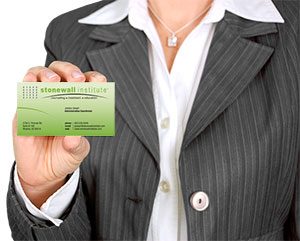 https://hfbadvertising.com/wp-content/uploads/2016/06/business-card-design.jpg
241
300
HFB Advertising
https://hfbadvertising.com/wp-content/uploads/2016/06/hfb-advertising-design-logo-header-1.png
HFB Advertising2017-10-03 11:00:572025-05-23 13:42:56Business Card Design By a Professional is the Key to Success
https://hfbadvertising.com/wp-content/uploads/2016/06/business-card-design.jpg
241
300
HFB Advertising
https://hfbadvertising.com/wp-content/uploads/2016/06/hfb-advertising-design-logo-header-1.png
HFB Advertising2017-10-03 11:00:572025-05-23 13:42:56Business Card Design By a Professional is the Key to Success https://hfbadvertising.com/wp-content/uploads/2016/07/advertising-techniques.jpg
200
300
HFB Advertising
https://hfbadvertising.com/wp-content/uploads/2016/06/hfb-advertising-design-logo-header-1.png
HFB Advertising2017-10-03 10:00:222025-05-23 13:32:256 Advertising Techniques For Business Success
https://hfbadvertising.com/wp-content/uploads/2016/07/advertising-techniques.jpg
200
300
HFB Advertising
https://hfbadvertising.com/wp-content/uploads/2016/06/hfb-advertising-design-logo-header-1.png
HFB Advertising2017-10-03 10:00:222025-05-23 13:32:256 Advertising Techniques For Business Success https://hfbadvertising.com/wp-content/uploads/2016/07/marketing-strategy.jpg
200
300
HFB Advertising
https://hfbadvertising.com/wp-content/uploads/2016/06/hfb-advertising-design-logo-header-1.png
HFB Advertising2017-10-02 10:00:412025-05-28 14:11:346 Marketing Strategy Ideas To Boost Business
https://hfbadvertising.com/wp-content/uploads/2016/07/marketing-strategy.jpg
200
300
HFB Advertising
https://hfbadvertising.com/wp-content/uploads/2016/06/hfb-advertising-design-logo-header-1.png
HFB Advertising2017-10-02 10:00:412025-05-28 14:11:346 Marketing Strategy Ideas To Boost Business https://hfbadvertising.com/wp-content/uploads/2016/08/facebook-advertising.jpg
200
300
HFB Advertising
https://hfbadvertising.com/wp-content/uploads/2016/06/hfb-advertising-design-logo-header-1.png
HFB Advertising2017-10-02 09:00:552025-05-23 10:37:494 Tips To Save Money On Facebook Advertising
https://hfbadvertising.com/wp-content/uploads/2016/08/facebook-advertising.jpg
200
300
HFB Advertising
https://hfbadvertising.com/wp-content/uploads/2016/06/hfb-advertising-design-logo-header-1.png
HFB Advertising2017-10-02 09:00:552025-05-23 10:37:494 Tips To Save Money On Facebook Advertising https://hfbadvertising.com/wp-content/uploads/2016/08/online-advertising.jpg
200
300
HFB Advertising
https://hfbadvertising.com/wp-content/uploads/2016/06/hfb-advertising-design-logo-header-1.png
HFB Advertising2017-09-27 11:00:272025-05-23 12:29:418 Small Business Online Advertising Strategies That Work
https://hfbadvertising.com/wp-content/uploads/2016/08/online-advertising.jpg
200
300
HFB Advertising
https://hfbadvertising.com/wp-content/uploads/2016/06/hfb-advertising-design-logo-header-1.png
HFB Advertising2017-09-27 11:00:272025-05-23 12:29:418 Small Business Online Advertising Strategies That Work https://hfbadvertising.com/wp-content/uploads/2016/10/online-marketing.jpg
260
300
HFB Advertising
https://hfbadvertising.com/wp-content/uploads/2016/06/hfb-advertising-design-logo-header-1.png
HFB Advertising2017-09-27 08:45:472025-05-30 09:35:00What Is Online Marketing? 7 Techniques To Easily Understanding It
https://hfbadvertising.com/wp-content/uploads/2016/10/online-marketing.jpg
260
300
HFB Advertising
https://hfbadvertising.com/wp-content/uploads/2016/06/hfb-advertising-design-logo-header-1.png
HFB Advertising2017-09-27 08:45:472025-05-30 09:35:00What Is Online Marketing? 7 Techniques To Easily Understanding It https://hfbadvertising.com/wp-content/uploads/2016/10/postcard.jpg
200
300
HFB Advertising
https://hfbadvertising.com/wp-content/uploads/2016/06/hfb-advertising-design-logo-header-1.png
HFB Advertising2017-09-25 10:00:582025-05-23 10:31:3110 Best Ways A Postcard Is Used For Marketing Your Business
https://hfbadvertising.com/wp-content/uploads/2016/10/postcard.jpg
200
300
HFB Advertising
https://hfbadvertising.com/wp-content/uploads/2016/06/hfb-advertising-design-logo-header-1.png
HFB Advertising2017-09-25 10:00:582025-05-23 10:31:3110 Best Ways A Postcard Is Used For Marketing Your Business https://hfbadvertising.com/wp-content/uploads/2016/11/12-brochure-design-tips-to-make-a-better-brochure.jpg
426
312
HFB Advertising
https://hfbadvertising.com/wp-content/uploads/2016/06/hfb-advertising-design-logo-header-1.png
HFB Advertising2017-09-25 09:00:162025-05-23 10:35:2412 Brochure Design Tips To Make A Better Brochure
https://hfbadvertising.com/wp-content/uploads/2016/11/12-brochure-design-tips-to-make-a-better-brochure.jpg
426
312
HFB Advertising
https://hfbadvertising.com/wp-content/uploads/2016/06/hfb-advertising-design-logo-header-1.png
HFB Advertising2017-09-25 09:00:162025-05-23 10:35:2412 Brochure Design Tips To Make A Better Brochure https://hfbadvertising.com/wp-content/uploads/2016/11/what-is-seo.jpg
200
300
HFB Advertising
https://hfbadvertising.com/wp-content/uploads/2016/06/hfb-advertising-design-logo-header-1.png
HFB Advertising2017-09-20 10:00:392025-05-30 09:39:53What Is SEO?
https://hfbadvertising.com/wp-content/uploads/2016/11/what-is-seo.jpg
200
300
HFB Advertising
https://hfbadvertising.com/wp-content/uploads/2016/06/hfb-advertising-design-logo-header-1.png
HFB Advertising2017-09-20 10:00:392025-05-30 09:39:53What Is SEO?
How to Create a Press Release for Advertising (Free Template + Sample)
Direct Mail & Print Advertising https://hfbadvertising.com/wp-content/uploads/2016/11/why-business-cards-are-great-sales-tool-digital-age.jpg
425
640
HFB Advertising
https://hfbadvertising.com/wp-content/uploads/2016/06/hfb-advertising-design-logo-header-1.png
HFB Advertising2017-09-18 12:00:462025-05-30 09:47:32Why Business Cards Are A Great Sales Tool In The Digital Age
https://hfbadvertising.com/wp-content/uploads/2016/11/why-business-cards-are-great-sales-tool-digital-age.jpg
425
640
HFB Advertising
https://hfbadvertising.com/wp-content/uploads/2016/06/hfb-advertising-design-logo-header-1.png
HFB Advertising2017-09-18 12:00:462025-05-30 09:47:32Why Business Cards Are A Great Sales Tool In The Digital Age https://hfbadvertising.com/wp-content/uploads/2017/01/business-marketing.jpg
200
300
HFB Advertising
https://hfbadvertising.com/wp-content/uploads/2016/06/hfb-advertising-design-logo-header-1.png
HFB Advertising2017-09-15 10:45:232025-05-23 13:45:32Use Business Marketing to Help Your Small Business
https://hfbadvertising.com/wp-content/uploads/2017/01/business-marketing.jpg
200
300
HFB Advertising
https://hfbadvertising.com/wp-content/uploads/2016/06/hfb-advertising-design-logo-header-1.png
HFB Advertising2017-09-15 10:45:232025-05-23 13:45:32Use Business Marketing to Help Your Small Business https://hfbadvertising.com/wp-content/uploads/2016/02/promotional-product.jpg
750
750
HFB Advertising
https://hfbadvertising.com/wp-content/uploads/2016/06/hfb-advertising-design-logo-header-1.png
HFB Advertising2017-09-15 10:00:162025-05-28 14:26:44Promotional Products – 5 Ways To Grow Your Business With Them
https://hfbadvertising.com/wp-content/uploads/2016/02/promotional-product.jpg
750
750
HFB Advertising
https://hfbadvertising.com/wp-content/uploads/2016/06/hfb-advertising-design-logo-header-1.png
HFB Advertising2017-09-15 10:00:162025-05-28 14:26:44Promotional Products – 5 Ways To Grow Your Business With Them https://hfbadvertising.com/wp-content/uploads/2016/03/entrepreneur-website-design.jpg
426
640
HFB Advertising
https://hfbadvertising.com/wp-content/uploads/2016/06/hfb-advertising-design-logo-header-1.png
HFB Advertising2017-09-13 10:15:472025-05-30 09:28:06Website Design is Better Left To Professionals See Why
https://hfbadvertising.com/wp-content/uploads/2016/03/entrepreneur-website-design.jpg
426
640
HFB Advertising
https://hfbadvertising.com/wp-content/uploads/2016/06/hfb-advertising-design-logo-header-1.png
HFB Advertising2017-09-13 10:15:472025-05-30 09:28:06Website Design is Better Left To Professionals See Why https://hfbadvertising.com/wp-content/uploads/2016/04/full-service-advertising-agency.jpg
3264
4928
HFB Advertising
https://hfbadvertising.com/wp-content/uploads/2016/06/hfb-advertising-design-logo-header-1.png
HFB Advertising2017-09-13 10:00:552025-05-23 13:26:515 Proven Advertising Agency Strategies To Grow Your Business
https://hfbadvertising.com/wp-content/uploads/2016/04/full-service-advertising-agency.jpg
3264
4928
HFB Advertising
https://hfbadvertising.com/wp-content/uploads/2016/06/hfb-advertising-design-logo-header-1.png
HFB Advertising2017-09-13 10:00:552025-05-23 13:26:515 Proven Advertising Agency Strategies To Grow Your Business https://hfbadvertising.com/wp-content/uploads/2016/01/website.jpg
446
640
HFB Advertising
https://hfbadvertising.com/wp-content/uploads/2016/06/hfb-advertising-design-logo-header-1.png
HFB Advertising2017-09-05 09:00:342025-05-28 14:00:387 Landing Page Design Tips To Help You Succeed
https://hfbadvertising.com/wp-content/uploads/2016/01/website.jpg
446
640
HFB Advertising
https://hfbadvertising.com/wp-content/uploads/2016/06/hfb-advertising-design-logo-header-1.png
HFB Advertising2017-09-05 09:00:342025-05-28 14:00:387 Landing Page Design Tips To Help You Succeed https://hfbadvertising.com/wp-content/uploads/2013/11/slow-website-loading.jpg
200
300
HFB Advertising
https://hfbadvertising.com/wp-content/uploads/2016/06/hfb-advertising-design-logo-header-1.png
HFB Advertising2017-09-01 11:00:062025-05-29 14:14:21Slow WordPress Website Loading Can Be Easily Fixed In A Few Steps
https://hfbadvertising.com/wp-content/uploads/2013/11/slow-website-loading.jpg
200
300
HFB Advertising
https://hfbadvertising.com/wp-content/uploads/2016/06/hfb-advertising-design-logo-header-1.png
HFB Advertising2017-09-01 11:00:062025-05-29 14:14:21Slow WordPress Website Loading Can Be Easily Fixed In A Few Steps https://hfbadvertising.com/wp-content/uploads/2017/03/direct-marketing-advertising.jpg
200
300
HFB Advertising
https://hfbadvertising.com/wp-content/uploads/2016/06/hfb-advertising-design-logo-header-1.png
HFB Advertising2017-08-31 11:00:492025-05-23 14:00:12Direct Marketing Is The Secret to a Successful Business
https://hfbadvertising.com/wp-content/uploads/2017/03/direct-marketing-advertising.jpg
200
300
HFB Advertising
https://hfbadvertising.com/wp-content/uploads/2016/06/hfb-advertising-design-logo-header-1.png
HFB Advertising2017-08-31 11:00:492025-05-23 14:00:12Direct Marketing Is The Secret to a Successful Business https://hfbadvertising.com/wp-content/uploads/2017/03/branding-marketing-start-up.jpg
426
640
HFB Advertising
https://hfbadvertising.com/wp-content/uploads/2016/06/hfb-advertising-design-logo-header-1.png
HFB Advertising2017-08-29 10:00:432025-05-28 14:08:36Marketing and Branding Strategy For Start-Ups Success
https://hfbadvertising.com/wp-content/uploads/2017/03/branding-marketing-start-up.jpg
426
640
HFB Advertising
https://hfbadvertising.com/wp-content/uploads/2016/06/hfb-advertising-design-logo-header-1.png
HFB Advertising2017-08-29 10:00:432025-05-28 14:08:36Marketing and Branding Strategy For Start-Ups Success https://hfbadvertising.com/wp-content/uploads/2014/03/5-tricks-on-how-to-write-compelling-email-newsletters.jpg
200
375
HFB Advertising
https://hfbadvertising.com/wp-content/uploads/2016/06/hfb-advertising-design-logo-header-1.png
HFB Advertising2017-08-22 10:00:532025-05-30 10:06:035 Tricks On How To Write Compelling Email Newsletters
https://hfbadvertising.com/wp-content/uploads/2014/03/5-tricks-on-how-to-write-compelling-email-newsletters.jpg
200
375
HFB Advertising
https://hfbadvertising.com/wp-content/uploads/2016/06/hfb-advertising-design-logo-header-1.png
HFB Advertising2017-08-22 10:00:532025-05-30 10:06:035 Tricks On How To Write Compelling Email Newsletters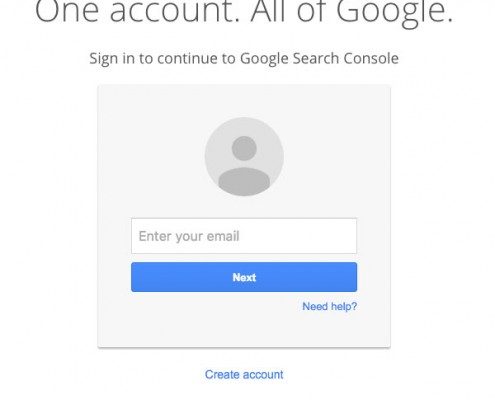 https://hfbadvertising.com/wp-content/uploads/2016/02/google-tools.jpg
715
600
HFB Advertising
https://hfbadvertising.com/wp-content/uploads/2016/06/hfb-advertising-design-logo-header-1.png
HFB Advertising2017-08-18 04:00:382025-05-23 10:28:3410 Free Google SEO Tools To Grow Your Small Business
https://hfbadvertising.com/wp-content/uploads/2016/02/google-tools.jpg
715
600
HFB Advertising
https://hfbadvertising.com/wp-content/uploads/2016/06/hfb-advertising-design-logo-header-1.png
HFB Advertising2017-08-18 04:00:382025-05-23 10:28:3410 Free Google SEO Tools To Grow Your Small Business https://hfbadvertising.com/wp-content/uploads/2016/05/advertise.jpg
199
300
HFB Advertising
https://hfbadvertising.com/wp-content/uploads/2016/06/hfb-advertising-design-logo-header-1.png
HFB Advertising2017-08-15 09:00:382025-05-23 13:25:554 Best Ways How To Advertise Your Business For Success
https://hfbadvertising.com/wp-content/uploads/2016/05/advertise.jpg
199
300
HFB Advertising
https://hfbadvertising.com/wp-content/uploads/2016/06/hfb-advertising-design-logo-header-1.png
HFB Advertising2017-08-15 09:00:382025-05-23 13:25:554 Best Ways How To Advertise Your Business For Success https://hfbadvertising.com/wp-content/uploads/2016/04/inbound-marketing.jpg
199
300
HFB Advertising
https://hfbadvertising.com/wp-content/uploads/2016/06/hfb-advertising-design-logo-header-1.png
HFB Advertising2017-08-03 01:00:012025-05-28 13:57:45Inbound Marketing Ultimate Strategy For Advertising
https://hfbadvertising.com/wp-content/uploads/2016/04/inbound-marketing.jpg
199
300
HFB Advertising
https://hfbadvertising.com/wp-content/uploads/2016/06/hfb-advertising-design-logo-header-1.png
HFB Advertising2017-08-03 01:00:012025-05-28 13:57:45Inbound Marketing Ultimate Strategy For Advertising https://hfbadvertising.com/wp-content/uploads/2017/07/how-to-make-a-logo-design.jpg
200
301
HFB Advertising
https://hfbadvertising.com/wp-content/uploads/2016/06/hfb-advertising-design-logo-header-1.png
HFB Advertising2017-07-31 11:00:342025-05-28 13:52:59How to Make a Logo Design for Your Business
https://hfbadvertising.com/wp-content/uploads/2017/07/how-to-make-a-logo-design.jpg
200
301
HFB Advertising
https://hfbadvertising.com/wp-content/uploads/2016/06/hfb-advertising-design-logo-header-1.png
HFB Advertising2017-07-31 11:00:342025-05-28 13:52:59How to Make a Logo Design for Your Business https://hfbadvertising.com/wp-content/uploads/2015/02/where-to-get-free-stock-photos.jpg
201
300
HFB Advertising
https://hfbadvertising.com/wp-content/uploads/2016/06/hfb-advertising-design-logo-header-1.png
HFB Advertising2017-07-07 12:00:412025-05-23 14:09:15Where To Get Free Stock Photos And Free Images For My Blog And Website
https://hfbadvertising.com/wp-content/uploads/2015/02/where-to-get-free-stock-photos.jpg
201
300
HFB Advertising
https://hfbadvertising.com/wp-content/uploads/2016/06/hfb-advertising-design-logo-header-1.png
HFB Advertising2017-07-07 12:00:412025-05-23 14:09:15Where To Get Free Stock Photos And Free Images For My Blog And Website https://hfbadvertising.com/wp-content/uploads/2012/05/printing-collateral.jpg
180
180
HFB Advertising
https://hfbadvertising.com/wp-content/uploads/2016/06/hfb-advertising-design-logo-header-1.png
HFB Advertising2017-06-28 10:00:412025-05-28 14:19:06How Business Printing Collateral Can Help Offline Marketing
https://hfbadvertising.com/wp-content/uploads/2012/05/printing-collateral.jpg
180
180
HFB Advertising
https://hfbadvertising.com/wp-content/uploads/2016/06/hfb-advertising-design-logo-header-1.png
HFB Advertising2017-06-28 10:00:412025-05-28 14:19:06How Business Printing Collateral Can Help Offline Marketing https://hfbadvertising.com/wp-content/uploads/2016/08/direct-mail.jpg
200
300
HFB Advertising
https://hfbadvertising.com/wp-content/uploads/2016/06/hfb-advertising-design-logo-header-1.png
HFB Advertising2017-06-24 10:00:212025-05-23 12:00:225 Direct Mail Tips For Direct Marketing & Advertising
https://hfbadvertising.com/wp-content/uploads/2016/08/direct-mail.jpg
200
300
HFB Advertising
https://hfbadvertising.com/wp-content/uploads/2016/06/hfb-advertising-design-logo-header-1.png
HFB Advertising2017-06-24 10:00:212025-05-23 12:00:225 Direct Mail Tips For Direct Marketing & Advertising https://hfbadvertising.com/wp-content/uploads/2016/12/seo-tools.jpg
188
300
HFB Advertising
https://hfbadvertising.com/wp-content/uploads/2016/06/hfb-advertising-design-logo-header-1.png
HFB Advertising2017-06-05 11:00:152025-05-31 07:28:387 SEO Tools To Improve Your Advertising Success
https://hfbadvertising.com/wp-content/uploads/2016/12/seo-tools.jpg
188
300
HFB Advertising
https://hfbadvertising.com/wp-content/uploads/2016/06/hfb-advertising-design-logo-header-1.png
HFB Advertising2017-06-05 11:00:152025-05-31 07:28:387 SEO Tools To Improve Your Advertising Success
Postcard Marketing: 10 Awesome Reasons To Use Postcards
Marketing Tips & Insights Blog | HFB Advertising https://hfbadvertising.com/wp-content/uploads/2017/05/8-ways-to-generate-leads-from-your-trade-show.jpg
208
400
HFB Advertising
https://hfbadvertising.com/wp-content/uploads/2016/06/hfb-advertising-design-logo-header-1.png
HFB Advertising2017-05-09 09:30:002025-05-23 14:15:328 Best Ways To Generate Leads from your Trade Show
https://hfbadvertising.com/wp-content/uploads/2017/05/8-ways-to-generate-leads-from-your-trade-show.jpg
208
400
HFB Advertising
https://hfbadvertising.com/wp-content/uploads/2016/06/hfb-advertising-design-logo-header-1.png
HFB Advertising2017-05-09 09:30:002025-05-23 14:15:328 Best Ways To Generate Leads from your Trade Show https://hfbadvertising.com/wp-content/uploads/2014/12/graphic-design-retainer.jpg
146
144
HFB Advertising
https://hfbadvertising.com/wp-content/uploads/2016/06/hfb-advertising-design-logo-header-1.png
HFB Advertising2017-03-08 12:00:422025-05-23 13:53:07Graphic Design Retainer: Does It Make Sense For Your Business?
https://hfbadvertising.com/wp-content/uploads/2014/12/graphic-design-retainer.jpg
146
144
HFB Advertising
https://hfbadvertising.com/wp-content/uploads/2016/06/hfb-advertising-design-logo-header-1.png
HFB Advertising2017-03-08 12:00:422025-05-23 13:53:07Graphic Design Retainer: Does It Make Sense For Your Business? https://hfbadvertising.com/wp-content/uploads/2017/02/logo-design.jpg
500
960
HFB Advertising
https://hfbadvertising.com/wp-content/uploads/2016/06/hfb-advertising-design-logo-header-1.png
HFB Advertising2017-02-24 11:28:432025-05-23 12:01:585 Expert Tips For A Great Company Logo Design
https://hfbadvertising.com/wp-content/uploads/2017/02/logo-design.jpg
500
960
HFB Advertising
https://hfbadvertising.com/wp-content/uploads/2016/06/hfb-advertising-design-logo-header-1.png
HFB Advertising2017-02-24 11:28:432025-05-23 12:01:585 Expert Tips For A Great Company Logo Design https://hfbadvertising.com/wp-content/uploads/2012/07/how-to-market-a-product.jpg
225
300
HFB Advertising
https://hfbadvertising.com/wp-content/uploads/2016/06/hfb-advertising-design-logo-header-1.png
HFB Advertising2017-02-02 11:00:362025-05-29 14:28:07How to Market A Product
https://hfbadvertising.com/wp-content/uploads/2012/07/how-to-market-a-product.jpg
225
300
HFB Advertising
https://hfbadvertising.com/wp-content/uploads/2016/06/hfb-advertising-design-logo-header-1.png
HFB Advertising2017-02-02 11:00:362025-05-29 14:28:07How to Market A Product https://hfbadvertising.com/wp-content/uploads/2016/04/website-design.jpg
200
300
HFB Advertising
https://hfbadvertising.com/wp-content/uploads/2016/06/hfb-advertising-design-logo-header-1.png
HFB Advertising2016-12-05 11:00:442025-05-30 09:31:448 Website Design Tips to Streamline Your Site For Better User Experience
https://hfbadvertising.com/wp-content/uploads/2016/04/website-design.jpg
200
300
HFB Advertising
https://hfbadvertising.com/wp-content/uploads/2016/06/hfb-advertising-design-logo-header-1.png
HFB Advertising2016-12-05 11:00:442025-05-30 09:31:448 Website Design Tips to Streamline Your Site For Better User Experience https://hfbadvertising.com/wp-content/uploads/2010/10/print-advertising.jpg
200
300
HFB Advertising
https://hfbadvertising.com/wp-content/uploads/2016/06/hfb-advertising-design-logo-header-1.png
HFB Advertising2016-12-01 09:00:122025-05-28 14:16:326 Effective Print Advertising Strategies That Are Not Going Away
https://hfbadvertising.com/wp-content/uploads/2010/10/print-advertising.jpg
200
300
HFB Advertising
https://hfbadvertising.com/wp-content/uploads/2016/06/hfb-advertising-design-logo-header-1.png
HFB Advertising2016-12-01 09:00:122025-05-28 14:16:326 Effective Print Advertising Strategies That Are Not Going Away https://hfbadvertising.com/wp-content/uploads/2016/11/5-business-flyer-design-tips-techniques.jpg
1000
960
HFB Advertising
https://hfbadvertising.com/wp-content/uploads/2016/06/hfb-advertising-design-logo-header-1.png
HFB Advertising2016-11-28 14:39:272025-05-23 11:57:535 Business Flyer Design Tips and Techniques That You Can Use
https://hfbadvertising.com/wp-content/uploads/2016/11/5-business-flyer-design-tips-techniques.jpg
1000
960
HFB Advertising
https://hfbadvertising.com/wp-content/uploads/2016/06/hfb-advertising-design-logo-header-1.png
HFB Advertising2016-11-28 14:39:272025-05-23 11:57:535 Business Flyer Design Tips and Techniques That You Can Use https://hfbadvertising.com/wp-content/uploads/2015/12/office-594132_640.jpg
426
640
HFB Advertising
https://hfbadvertising.com/wp-content/uploads/2016/06/hfb-advertising-design-logo-header-1.png
HFB Advertising2016-11-09 09:00:552025-05-23 13:49:545 Ways To Improve Content Marketing Strategy
https://hfbadvertising.com/wp-content/uploads/2015/12/office-594132_640.jpg
426
640
HFB Advertising
https://hfbadvertising.com/wp-content/uploads/2016/06/hfb-advertising-design-logo-header-1.png
HFB Advertising2016-11-09 09:00:552025-05-23 13:49:545 Ways To Improve Content Marketing Strategy https://hfbadvertising.com/wp-content/uploads/2012/11/seo-tips-techniques.jpg
333
500
HFB Advertising
https://hfbadvertising.com/wp-content/uploads/2016/06/hfb-advertising-design-logo-header-1.png
HFB Advertising2016-10-25 01:00:522025-05-29 14:11:385 SEO Tips & Techniques To Avoid When Doing White Hat SEO
https://hfbadvertising.com/wp-content/uploads/2012/11/seo-tips-techniques.jpg
333
500
HFB Advertising
https://hfbadvertising.com/wp-content/uploads/2016/06/hfb-advertising-design-logo-header-1.png
HFB Advertising2016-10-25 01:00:522025-05-29 14:11:385 SEO Tips & Techniques To Avoid When Doing White Hat SEO
10 Best Reasons You Should Use Advertisements In Business
Marketing Tips & Insights Blog | HFB Advertising https://hfbadvertising.com/wp-content/uploads/2016/09/content-marketing-1.jpg
200
300
HFB Advertising
https://hfbadvertising.com/wp-content/uploads/2016/06/hfb-advertising-design-logo-header-1.png
HFB Advertising2016-09-14 11:04:062025-05-23 12:05:535 Reasons To Use Content Marketing For Business
https://hfbadvertising.com/wp-content/uploads/2016/09/content-marketing-1.jpg
200
300
HFB Advertising
https://hfbadvertising.com/wp-content/uploads/2016/06/hfb-advertising-design-logo-header-1.png
HFB Advertising2016-09-14 11:04:062025-05-23 12:05:535 Reasons To Use Content Marketing For Business https://hfbadvertising.com/wp-content/uploads/2016/06/direct-marketing.jpg
190
300
HFB Advertising
https://hfbadvertising.com/wp-content/uploads/2016/06/hfb-advertising-design-logo-header-1.png
HFB Advertising2016-08-22 11:30:572025-05-23 14:01:207 Direct Marketing Tips That Are Awesome To Use
https://hfbadvertising.com/wp-content/uploads/2016/06/direct-marketing.jpg
190
300
HFB Advertising
https://hfbadvertising.com/wp-content/uploads/2016/06/hfb-advertising-design-logo-header-1.png
HFB Advertising2016-08-22 11:30:572025-05-23 14:01:207 Direct Marketing Tips That Are Awesome To Use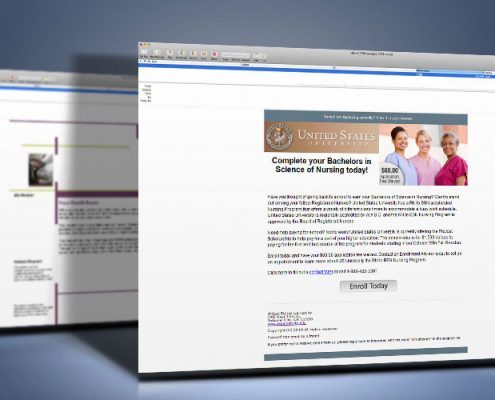 https://hfbadvertising.com/wp-content/uploads/2016/05/email-newsletter-1.jpg
500
960
HFB Advertising
https://hfbadvertising.com/wp-content/uploads/2016/06/hfb-advertising-design-logo-header-1.png
HFB Advertising2016-05-12 11:56:372025-05-23 14:21:47How to Create an Email Newsletter That Generates Leads
https://hfbadvertising.com/wp-content/uploads/2016/05/email-newsletter-1.jpg
500
960
HFB Advertising
https://hfbadvertising.com/wp-content/uploads/2016/06/hfb-advertising-design-logo-header-1.png
HFB Advertising2016-05-12 11:56:372025-05-23 14:21:47How to Create an Email Newsletter That Generates Leads https://hfbadvertising.com/wp-content/uploads/2016/01/up-selling-cross-selling.jpg
423
640
HFB Advertising
https://hfbadvertising.com/wp-content/uploads/2016/06/hfb-advertising-design-logo-header-1.png
HFB Advertising2016-01-19 15:17:102025-05-23 14:44:35How to Increase Sales By Up Selling and Cross Selling To Customers
https://hfbadvertising.com/wp-content/uploads/2016/01/up-selling-cross-selling.jpg
423
640
HFB Advertising
https://hfbadvertising.com/wp-content/uploads/2016/06/hfb-advertising-design-logo-header-1.png
HFB Advertising2016-01-19 15:17:102025-05-23 14:44:35How to Increase Sales By Up Selling and Cross Selling To Customers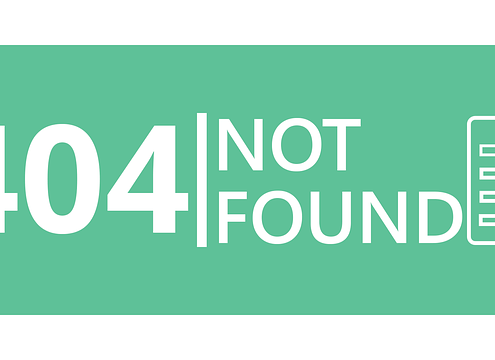 https://hfbadvertising.com/wp-content/uploads/2016/01/page-not-found-404.png
360
640
HFB Advertising
https://hfbadvertising.com/wp-content/uploads/2016/06/hfb-advertising-design-logo-header-1.png
HFB Advertising2016-01-15 06:00:262025-05-28 14:07:31Make Your 404 Error Pages Unique To Your Visitors
https://hfbadvertising.com/wp-content/uploads/2016/01/page-not-found-404.png
360
640
HFB Advertising
https://hfbadvertising.com/wp-content/uploads/2016/06/hfb-advertising-design-logo-header-1.png
HFB Advertising2016-01-15 06:00:262025-05-28 14:07:31Make Your 404 Error Pages Unique To Your Visitors https://hfbadvertising.com/wp-content/uploads/2016/01/urban-shopping.jpg
425
640
HFB Advertising
https://hfbadvertising.com/wp-content/uploads/2016/06/hfb-advertising-design-logo-header-1.png
HFB Advertising2016-01-13 06:00:032025-05-28 14:03:388 Best Ways Local Marketing Gets You More Foot Traffic
https://hfbadvertising.com/wp-content/uploads/2016/01/urban-shopping.jpg
425
640
HFB Advertising
https://hfbadvertising.com/wp-content/uploads/2016/06/hfb-advertising-design-logo-header-1.png
HFB Advertising2016-01-13 06:00:032025-05-28 14:03:388 Best Ways Local Marketing Gets You More Foot Traffic https://hfbadvertising.com/wp-content/uploads/2016/01/content-delivery-network-globe.jpg
452
640
HFB Advertising
https://hfbadvertising.com/wp-content/uploads/2016/06/hfb-advertising-design-logo-header-1.png
HFB Advertising2016-01-12 06:00:502025-05-30 09:55:45Why Use A CDN (Content Delivery Network) To Boost Up Your Website Speed
https://hfbadvertising.com/wp-content/uploads/2016/01/content-delivery-network-globe.jpg
452
640
HFB Advertising
https://hfbadvertising.com/wp-content/uploads/2016/06/hfb-advertising-design-logo-header-1.png
HFB Advertising2016-01-12 06:00:502025-05-30 09:55:45Why Use A CDN (Content Delivery Network) To Boost Up Your Website Speed https://hfbadvertising.com/wp-content/uploads/2015/12/spec-work.jpg
360
640
HFB Advertising
https://hfbadvertising.com/wp-content/uploads/2016/06/hfb-advertising-design-logo-header-1.png
HFB Advertising2015-12-18 15:10:032025-05-23 14:05:25A Four Letter Graphic Design Word That You Should Never Use “SPEC” Work
https://hfbadvertising.com/wp-content/uploads/2015/12/spec-work.jpg
360
640
HFB Advertising
https://hfbadvertising.com/wp-content/uploads/2016/06/hfb-advertising-design-logo-header-1.png
HFB Advertising2015-12-18 15:10:032025-05-23 14:05:25A Four Letter Graphic Design Word That You Should Never Use “SPEC” Work https://hfbadvertising.com/wp-content/uploads/2015/03/credit-card-for-business.jpg
426
640
HFB Advertising
https://hfbadvertising.com/wp-content/uploads/2016/06/hfb-advertising-design-logo-header-1.png
HFB Advertising2015-03-24 13:40:392025-05-30 10:00:18Why You Should Be Using E-Payments For Your Freelance Business
https://hfbadvertising.com/wp-content/uploads/2015/03/credit-card-for-business.jpg
426
640
HFB Advertising
https://hfbadvertising.com/wp-content/uploads/2016/06/hfb-advertising-design-logo-header-1.png
HFB Advertising2015-03-24 13:40:392025-05-30 10:00:18Why You Should Be Using E-Payments For Your Freelance Business https://hfbadvertising.com/wp-content/uploads/2015/03/branding.jpg
500
960
HFB Advertising
https://hfbadvertising.com/wp-content/uploads/2016/06/hfb-advertising-design-logo-header-1.png
HFB Advertising2015-03-11 14:26:022025-05-30 09:45:36Why A Strong Brand Is Important For Your Small Business
https://hfbadvertising.com/wp-content/uploads/2015/03/branding.jpg
500
960
HFB Advertising
https://hfbadvertising.com/wp-content/uploads/2016/06/hfb-advertising-design-logo-header-1.png
HFB Advertising2015-03-11 14:26:022025-05-30 09:45:36Why A Strong Brand Is Important For Your Small Business https://hfbadvertising.com/wp-content/uploads/2015/03/smartphone.jpg
1280
1920
HFB Advertising
https://hfbadvertising.com/wp-content/uploads/2016/06/hfb-advertising-design-logo-header-1.png
HFB Advertising2015-03-03 16:51:552025-05-30 09:59:16Why You Need To Add Mobile Marketing To Your Mix
https://hfbadvertising.com/wp-content/uploads/2015/03/smartphone.jpg
1280
1920
HFB Advertising
https://hfbadvertising.com/wp-content/uploads/2016/06/hfb-advertising-design-logo-header-1.png
HFB Advertising2015-03-03 16:51:552025-05-30 09:59:16Why You Need To Add Mobile Marketing To Your Mix https://hfbadvertising.com/wp-content/uploads/2015/01/testimonials-business1.jpg
200
300
HFB Advertising
https://hfbadvertising.com/wp-content/uploads/2016/06/hfb-advertising-design-logo-header-1.png
HFB Advertising2015-01-28 15:24:512025-05-29 14:23:21How Business Testimonials Are A Hidden Source Of Potential Customers
https://hfbadvertising.com/wp-content/uploads/2015/01/testimonials-business1.jpg
200
300
HFB Advertising
https://hfbadvertising.com/wp-content/uploads/2016/06/hfb-advertising-design-logo-header-1.png
HFB Advertising2015-01-28 15:24:512025-05-29 14:23:21How Business Testimonials Are A Hidden Source Of Potential Customers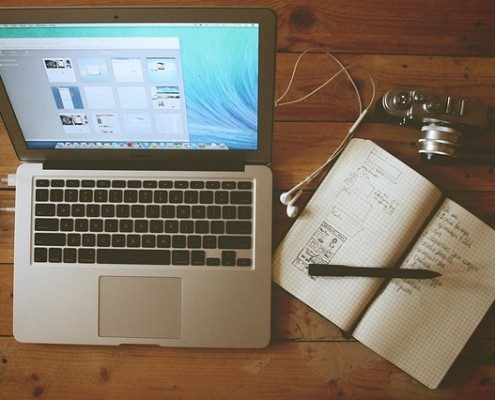 https://hfbadvertising.com/wp-content/uploads/2014/12/landing-pages.jpg
426
640
HFB Advertising
https://hfbadvertising.com/wp-content/uploads/2016/06/hfb-advertising-design-logo-header-1.png
HFB Advertising2014-12-18 16:11:322025-05-28 14:02:25Landing Pages Are Important For SEO
https://hfbadvertising.com/wp-content/uploads/2014/12/landing-pages.jpg
426
640
HFB Advertising
https://hfbadvertising.com/wp-content/uploads/2016/06/hfb-advertising-design-logo-header-1.png
HFB Advertising2014-12-18 16:11:322025-05-28 14:02:25Landing Pages Are Important For SEO https://hfbadvertising.com/wp-content/uploads/2016/06/hfb-advertising-design-logo-header-1.png
156
340
HFB Advertising
https://hfbadvertising.com/wp-content/uploads/2016/06/hfb-advertising-design-logo-header-1.png
HFB Advertising2014-11-07 19:25:522025-05-29 14:33:18Having Trouble Generating Blog Content? Then This Is For You
https://hfbadvertising.com/wp-content/uploads/2016/06/hfb-advertising-design-logo-header-1.png
156
340
HFB Advertising
https://hfbadvertising.com/wp-content/uploads/2016/06/hfb-advertising-design-logo-header-1.png
HFB Advertising2014-11-07 19:25:522025-05-29 14:33:18Having Trouble Generating Blog Content? Then This Is For You https://hfbadvertising.com/wp-content/uploads/2016/06/hfb-advertising-design-logo-header-1.png
156
340
HFB Advertising
https://hfbadvertising.com/wp-content/uploads/2016/06/hfb-advertising-design-logo-header-1.png
HFB Advertising2014-10-21 17:23:302025-05-29 14:24:09The Most Common Marketing Myths For A Business
https://hfbadvertising.com/wp-content/uploads/2016/06/hfb-advertising-design-logo-header-1.png
156
340
HFB Advertising
https://hfbadvertising.com/wp-content/uploads/2016/06/hfb-advertising-design-logo-header-1.png
HFB Advertising2014-10-21 17:23:302025-05-29 14:24:09The Most Common Marketing Myths For A Business https://hfbadvertising.com/wp-content/uploads/2014/09/direct-mail-marketing-lawn-care.jpg
1000
960
HFB Advertising
https://hfbadvertising.com/wp-content/uploads/2016/06/hfb-advertising-design-logo-header-1.png
HFB Advertising2014-09-30 15:32:222025-05-23 13:57:08Direct Mail Marketing Lawn Care
https://hfbadvertising.com/wp-content/uploads/2014/09/direct-mail-marketing-lawn-care.jpg
1000
960
HFB Advertising
https://hfbadvertising.com/wp-content/uploads/2016/06/hfb-advertising-design-logo-header-1.png
HFB Advertising2014-09-30 15:32:222025-05-23 13:57:08Direct Mail Marketing Lawn Care https://hfbadvertising.com/wp-content/uploads/2016/06/hfb-advertising-design-logo-header-1.png
156
340
HFB Advertising
https://hfbadvertising.com/wp-content/uploads/2016/06/hfb-advertising-design-logo-header-1.png
HFB Advertising2014-02-27 01:00:072025-05-23 13:23:239 Steps to Get More Acquaintance Over Pinnable Pinterest Pins
https://hfbadvertising.com/wp-content/uploads/2016/06/hfb-advertising-design-logo-header-1.png
156
340
HFB Advertising
https://hfbadvertising.com/wp-content/uploads/2016/06/hfb-advertising-design-logo-header-1.png
HFB Advertising2014-02-27 01:00:072025-05-23 13:23:239 Steps to Get More Acquaintance Over Pinnable Pinterest Pins https://hfbadvertising.com/wp-content/uploads/2016/06/hfb-advertising-design-logo-header-1.png
156
340
HFB Advertising
https://hfbadvertising.com/wp-content/uploads/2016/06/hfb-advertising-design-logo-header-1.png
HFB Advertising2014-02-13 11:18:202025-05-29 14:18:06How to Start a Blog Contest
https://hfbadvertising.com/wp-content/uploads/2016/06/hfb-advertising-design-logo-header-1.png
156
340
HFB Advertising
https://hfbadvertising.com/wp-content/uploads/2016/06/hfb-advertising-design-logo-header-1.png
HFB Advertising2014-02-13 11:18:202025-05-29 14:18:06How to Start a Blog Contest https://hfbadvertising.com/wp-content/uploads/2016/06/hfb-advertising-design-logo-header-1.png
156
340
HFB Advertising
https://hfbadvertising.com/wp-content/uploads/2016/06/hfb-advertising-design-logo-header-1.png
HFB Advertising2014-02-07 12:23:382025-05-29 14:16:37Social Media Marketing vs. Traditional Media Marketing
https://hfbadvertising.com/wp-content/uploads/2016/06/hfb-advertising-design-logo-header-1.png
156
340
HFB Advertising
https://hfbadvertising.com/wp-content/uploads/2016/06/hfb-advertising-design-logo-header-1.png
HFB Advertising2014-02-07 12:23:382025-05-29 14:16:37Social Media Marketing vs. Traditional Media Marketing https://hfbadvertising.com/wp-content/uploads/2016/06/hfb-advertising-design-logo-header-1.png
156
340
HFB Advertising
https://hfbadvertising.com/wp-content/uploads/2016/06/hfb-advertising-design-logo-header-1.png
HFB Advertising2014-01-31 02:00:112025-05-28 14:27:53How To Protect Your Website From Hackers
https://hfbadvertising.com/wp-content/uploads/2016/06/hfb-advertising-design-logo-header-1.png
156
340
HFB Advertising
https://hfbadvertising.com/wp-content/uploads/2016/06/hfb-advertising-design-logo-header-1.png
HFB Advertising2014-01-31 02:00:112025-05-28 14:27:53How To Protect Your Website From Hackers https://hfbadvertising.com/wp-content/uploads/2016/06/hfb-advertising-design-logo-header-1.png
156
340
HFB Advertising
https://hfbadvertising.com/wp-content/uploads/2016/06/hfb-advertising-design-logo-header-1.png
HFB Advertising2014-01-14 11:12:412025-05-29 14:27:01Tips for Interacting with Customers Using Social Media
https://hfbadvertising.com/wp-content/uploads/2016/06/hfb-advertising-design-logo-header-1.png
156
340
HFB Advertising
https://hfbadvertising.com/wp-content/uploads/2016/06/hfb-advertising-design-logo-header-1.png
HFB Advertising2014-01-14 11:12:412025-05-29 14:27:01Tips for Interacting with Customers Using Social Media https://hfbadvertising.com/wp-content/uploads/2014/01/vehicle-wrap-truck.jpg
555
960
HFB Advertising
https://hfbadvertising.com/wp-content/uploads/2016/06/hfb-advertising-design-logo-header-1.png
HFB Advertising2014-01-09 03:00:442025-05-30 08:59:33Vehicle Wraps: How It can Increase Sales for Small Businesses?
https://hfbadvertising.com/wp-content/uploads/2014/01/vehicle-wrap-truck.jpg
555
960
HFB Advertising
https://hfbadvertising.com/wp-content/uploads/2016/06/hfb-advertising-design-logo-header-1.png
HFB Advertising2014-01-09 03:00:442025-05-30 08:59:33Vehicle Wraps: How It can Increase Sales for Small Businesses? https://hfbadvertising.com/wp-content/uploads/2013/12/brand.jpg
376
300
HFB Advertising
https://hfbadvertising.com/wp-content/uploads/2016/06/hfb-advertising-design-logo-header-1.png
HFB Advertising2013-12-31 01:00:472025-05-23 12:39:325 Ways to Getting Customers Talking about Your Brand
https://hfbadvertising.com/wp-content/uploads/2013/12/brand.jpg
376
300
HFB Advertising
https://hfbadvertising.com/wp-content/uploads/2016/06/hfb-advertising-design-logo-header-1.png
HFB Advertising2013-12-31 01:00:472025-05-23 12:39:325 Ways to Getting Customers Talking about Your Brand https://hfbadvertising.com/wp-content/uploads/2016/03/entrepreneur-website-design.jpg
426
640
HFB Advertising
https://hfbadvertising.com/wp-content/uploads/2016/06/hfb-advertising-design-logo-header-1.png
HFB Advertising2013-12-24 01:00:372025-05-28 14:20:22Why is a Professional Website Important?
https://hfbadvertising.com/wp-content/uploads/2016/03/entrepreneur-website-design.jpg
426
640
HFB Advertising
https://hfbadvertising.com/wp-content/uploads/2016/06/hfb-advertising-design-logo-header-1.png
HFB Advertising2013-12-24 01:00:372025-05-28 14:20:22Why is a Professional Website Important? https://hfbadvertising.com/wp-content/uploads/2016/02/promotional-product.jpg
750
750
HFB Advertising
https://hfbadvertising.com/wp-content/uploads/2016/06/hfb-advertising-design-logo-header-1.png
HFB Advertising2013-11-20 06:00:092025-05-29 14:21:09Why Stress Balls Are Effective Marketing Tools
https://hfbadvertising.com/wp-content/uploads/2016/02/promotional-product.jpg
750
750
HFB Advertising
https://hfbadvertising.com/wp-content/uploads/2016/06/hfb-advertising-design-logo-header-1.png
HFB Advertising2013-11-20 06:00:092025-05-29 14:21:09Why Stress Balls Are Effective Marketing Tools
10 Features of Flat Design You Shouldn’t Forget about
Marketing Tips & Insights Blog | HFB Advertising https://hfbadvertising.com/wp-content/uploads/2013/09/graphic-design.jpg
426
640
HFB Advertising
https://hfbadvertising.com/wp-content/uploads/2016/06/hfb-advertising-design-logo-header-1.png
HFB Advertising2013-09-03 17:10:152025-05-28 13:56:13The Important Role of Graphic Design Companies in Business Today
https://hfbadvertising.com/wp-content/uploads/2013/09/graphic-design.jpg
426
640
HFB Advertising
https://hfbadvertising.com/wp-content/uploads/2016/06/hfb-advertising-design-logo-header-1.png
HFB Advertising2013-09-03 17:10:152025-05-28 13:56:13The Important Role of Graphic Design Companies in Business Today https://hfbadvertising.com/wp-content/uploads/2016/06/hfb-advertising-design-logo-header-1.png
156
340
HFB Advertising
https://hfbadvertising.com/wp-content/uploads/2016/06/hfb-advertising-design-logo-header-1.png
HFB Advertising2013-08-26 19:13:262025-05-28 14:23:22Promotional Giveaway Is A Clever Way To Market A Brand
https://hfbadvertising.com/wp-content/uploads/2016/06/hfb-advertising-design-logo-header-1.png
156
340
HFB Advertising
https://hfbadvertising.com/wp-content/uploads/2016/06/hfb-advertising-design-logo-header-1.png
HFB Advertising2013-08-26 19:13:262025-05-28 14:23:22Promotional Giveaway Is A Clever Way To Market A Brand https://hfbadvertising.com/wp-content/uploads/2016/06/hfb-advertising-design-logo-header-1.png
156
340
HFB Advertising
https://hfbadvertising.com/wp-content/uploads/2016/06/hfb-advertising-design-logo-header-1.png
HFB Advertising2013-03-28 14:32:222025-05-23 14:18:42How to be Effective at a Business Trade Show
https://hfbadvertising.com/wp-content/uploads/2016/06/hfb-advertising-design-logo-header-1.png
156
340
HFB Advertising
https://hfbadvertising.com/wp-content/uploads/2016/06/hfb-advertising-design-logo-header-1.png
HFB Advertising2013-03-28 14:32:222025-05-23 14:18:42How to be Effective at a Business Trade Show https://hfbadvertising.com/wp-content/uploads/2012/09/best-practices-for-online-marketing.jpg
199
300
HFB Advertising
https://hfbadvertising.com/wp-content/uploads/2016/06/hfb-advertising-design-logo-header-1.png
HFB Advertising2012-09-26 21:44:402025-05-28 13:59:20Industry Best Practices for Online Marketing
https://hfbadvertising.com/wp-content/uploads/2012/09/best-practices-for-online-marketing.jpg
199
300
HFB Advertising
https://hfbadvertising.com/wp-content/uploads/2016/06/hfb-advertising-design-logo-header-1.png
HFB Advertising2012-09-26 21:44:402025-05-28 13:59:20Industry Best Practices for Online Marketing https://hfbadvertising.com/wp-content/uploads/2012/07/facebook-increase-brand-id.jpg
200
300
HFB Advertising
https://hfbadvertising.com/wp-content/uploads/2016/06/hfb-advertising-design-logo-header-1.png
HFB Advertising2012-07-16 12:54:412025-05-28 13:54:54How to Use Facebook to Increase Brand Identity
https://hfbadvertising.com/wp-content/uploads/2012/07/facebook-increase-brand-id.jpg
200
300
HFB Advertising
https://hfbadvertising.com/wp-content/uploads/2016/06/hfb-advertising-design-logo-header-1.png
HFB Advertising2012-07-16 12:54:412025-05-28 13:54:54How to Use Facebook to Increase Brand IdentityWhat to do next…
- Leave a comment
- Share this awesome post and make us extremely happy
- Get in touch with us about our services
Thank you for reading our post!

