
How to Build a DIY Website for Your Small Business: A Step-by-Step Guide
Having a professional online presence is essential for small businesses.
A well-designed website acts as your digital storefront, attracting customers, showcasing your brand, and driving sales.
But hiring a web developer can be costly, and for many small business owners, budget constraints are real. The good news?
You can create a DIY small business website without breaking the bank.
This comprehensive guide will walk you through the process of building a professional, user-friendly website from scratch, even if you have no coding experience.
Let’s dive into the steps to create your own website and boost your business’s online visibility.
Why Every Small Business Needs a Website
Before we get into the how-to, let’s address why a website is non-negotiable for small businesses in 2025:
- Online Visibility: Over 80% of consumers research businesses online before making a purchase. A website ensures your business is discoverable via search engines like Google.
- Credibility: A professional website builds trust with potential customers, showcasing your products or services in a polished way.
- Cost-Effective Marketing: Unlike traditional advertising, a website is a one-time investment that works 24/7 to promote your business.
- Customer Convenience: Your website provides key information like hours, location, and contact details, reducing barriers to purchase.
By building a DIY website, you can achieve these benefits without the high costs of professional web design. Let’s explore how to get started.
Step 1: Define Your Website’s Goals and Audience
The first step in creating a small business website is clarifying its purpose. Ask yourself:
- What do you want your website to achieve? (e.g., sell products, generate leads, provide information)
- Who is your target audience? (e.g., local customers, young professionals, niche hobbyists)
- What actions do you want visitors to take? (e.g., make a purchase, book a consultation, sign up for a newsletter)
For example, a bakery might aim to showcase its menu and allow online orders, while a consulting firm might focus on lead generation through contact forms. Defining these goals will shape your website’s design, content, and functionality.
Pro Tip: Keep It Simple
As a small business owner, you don’t need a complex website. Focus on a clean, user-friendly design that highlights your brand and makes it easy for visitors to take action.
Step 2: Choose a Domain Name and Hosting Provider
Your domain name is your website’s address (e.g., www.yourbusiness.com). It should be memorable, relevant to your brand, and easy to spell. Here are some tips for choosing a domain name:
- Incorporate Keywords: Include your business name or industry keywords (e.g., “SeattleBakery.com”).
- Keep It Short: Avoid long or complicated names.
- Use .com When Possible: It’s the most recognizable domain extension.
You can purchase a domain through registrars like GoDaddy, Namecheap, or Google Domains. Expect to pay $10–$20 per year for a domain.
Next, you’ll need a hosting provider to store your website’s files and make it accessible online. Popular hosting providers for small businesses include:
- Bluehost: Affordable and beginner-friendly, with free domain registration for the first year.
- SiteGround: Known for excellent customer support and fast loading speeds.
- Hostinger: Budget-friendly with reliable performance.
Hosting plans typically cost $3–$15 per month, depending on features like storage and bandwidth. Many providers also offer bundled domain and hosting packages.
Step 3: Select a Website Builder
For a DIY small business website, website builders are the easiest and most cost-effective solution. These platforms provide drag-and-drop interfaces, pre-designed templates, and built-in features, so you don’t need coding skills. Here are some of the best website builders for small businesses in 2025:
Wix
- Best For: Creative businesses needing flexible design options.
- Features: Hundreds of customizable templates, e-commerce tools, and SEO features.
- Pricing: Free plan available; paid plans start at $16/month.
Squarespace
- Best For: Visually stunning websites for service-based businesses.
- Features: Sleek templates, blogging tools, and mobile optimization.
- Pricing: Starts at $16/month.
Shopify
- Best For: E-commerce businesses selling products online.
- Features: Inventory management, payment gateways, and abandoned cart recovery.
- Pricing: Starts at $39/month.
WordPress
- Best For: Bloggers or businesses wanting scalability.
- Features: Extensive plugins, SEO tools, and customizable themes.
- Pricing: Free plan available; paid plans start at $4/month.
Choose a platform based on your business needs and budget. For most small businesses, Wix or Squarespace offers a great balance of ease and functionality.
Step 4: Design Your Website
Need inspiration for visuals? Browse our graphic design portfolio for ideas.
Now comes the fun part: designing your website! Follow these best practices to create a professional and user-friendly site:
Choose a Template
Most website builders offer templates tailored to specific industries (e.g., restaurants, retail, consulting). Select a template that aligns with your brand and customize it with your colors, logo, and fonts.
Prioritize User Experience (UX)
- Navigation: Create a clear menu with links to key pages (e.g., Home, About, Services, Contact).
- Mobile Optimization: Ensure your site looks great on smartphones, as over 50% of web traffic is mobile.
- Fast Loading: Optimize images and avoid heavy plugins to keep your site speedy.
Include Essential Pages
Your small business website should include the following pages:
- Home: A welcoming overview of your business with a clear call-to-action (CTA).
- About: Share your story, mission, and team to build trust.
- Services/Products: Highlight what you offer with descriptions, prices, and images.
- Contact: Provide your email, phone number, address, and a contact form.
- Blog (Optional): Share industry tips or updates to boost SEO and engage visitors.
Add Visuals
High-quality images and videos make your website more engaging. Use professional photos of your products, team, or storefront. If you don’t have your own visuals, stock photo sites like Unsplash or Pexels offer free, high-quality images.
Step 5: Optimize for Search Engines (SEO)
Want to dive deeper into SEO? Check our advanced SEO strategies for small businesses to rank higher on Google.
Moz’s Beginner’s Guide to Learn SEO basics from Moz.
Search engine optimization (SEO) helps your website rank higher on Google, driving organic traffic. Here’s how to optimize your DIY website for SEO:
Use Relevant Keywords
Incorporate keywords like “small business website,” “DIY website,” or industry-specific terms (e.g., “local bakery”) throughout your content. Place them in:
- Page titles and headings (H1, H2, etc.)
- Meta descriptions (short summaries for search results)
- Image alt text (descriptions for accessibility and SEO)
Create Quality Content
Write clear, informative content that addresses your audience’s needs. For example, a landscaping business could publish a blog post on “Top 5 Lawn Care Tips for Spring.” This establishes authority and improves SEO.
Leverage Website Builder SEO Tools
Most website builders offer built-in SEO tools to help you optimize meta tags, URLs, and sitemaps. For example, Wix and Squarespace provide step-by-step SEO checklists.
Get Listed on Google My Business
Create a free Google My Business profile to appear in local search results and Google Maps. This is especially important for brick-and-mortar businesses.
Step 6: Add Functionality with Apps and Integrations
To enhance your website’s capabilities, integrate apps or plugins for features like:
- E-commerce: Add a shopping cart and payment gateway (e.g., PayPal, Stripe) for online sales.
- Bookings: Use tools like Calendly or Acuity Scheduling for appointment-based businesses.
- Email Marketing: Connect Mailchimp or Constant Contact to collect subscriber emails.
- Analytics: Install Google Analytics to track visitor behavior and performance.
Most website builders have app marketplaces where you can find free or affordable integrations.
Step 7: Test and Launch Your Website
Before going live, thoroughly test your website to ensure it’s error-free:
- Check Links: Verify that all buttons and links work correctly.
- Test Forms: Submit test entries to confirm contact or order forms function properly.
- Preview on Multiple Devices: View your site on desktops, tablets, and smartphones.
- Proofread Content: Look for typos or formatting issues.
Once you’re satisfied, publish your website! Share the launch on social media, email newsletters, and local business directories to drive traffic.
Step 8: Maintain and Update Your Website
A website isn’t a “set it and forget it” project. Regular maintenance ensures it remains effective:
- Update Content: Refresh your blog, product listings, or service details as needed.
- Monitor Performance: Use analytics to track traffic, bounce rates, and conversions.
- Renew Domain and Hosting: Set reminders to renew your domain and hosting annually.
- Stay Secure: Enable SSL certificates (included with most hosting plans) and update plugins regularly.
Common Mistakes to Avoid
Building a DIY small business website is straightforward, but here are some pitfalls to watch out for:
- Overcomplicating Design: Avoid cluttered layouts or excessive animations that confuse visitors.
- Ignoring Mobile Users: Always test for mobile responsiveness.
- Neglecting SEO: Skipping keyword research or meta tags can bury your site in search results.
- Not Backing Up: Regularly back up your site to prevent data loss.
Final Thoughts: Start Building Your DIY Website Today
If DIY feels overwhelming, explore our professional web design services tailored for USA small businesses.
Creating a DIY small business website is an empowering and cost-effective way to grow your brand’s online presence.
With user-friendly website builders, affordable hosting, and a bit of creativity, you can launch a professional site that rivals those built by expensive agencies.
Follow the steps outlined above—defining your goals, choosing the right tools, designing with purpose, and optimizing for SEO—to build a website that attracts customers and drives results.
Enhance your website’s brand with custom promotional products.
Ready to get started? Choose a website builder like Wix or Squarespace, or any other secure your domain, and take the first step toward a powerful online presence. Your small business deserves it!
What to do next…
- Leave a comment
- Share this awesome post and make us extremely happy
- Get in touch with us about our services
Thank you for reading our post!
 https://hfbadvertising.com/wp-content/uploads/2017/09/mortgage-marketing-materials-designer.jpg
800
1200
HFB Advertising
https://hfbadvertising.com/wp-content/uploads/2016/06/hfb-advertising-design-logo-header-1.png
HFB Advertising2025-06-10 11:16:582025-06-10 14:47:46Effective Mortgage Marketing Strategies to Grow Your Business
https://hfbadvertising.com/wp-content/uploads/2017/09/mortgage-marketing-materials-designer.jpg
800
1200
HFB Advertising
https://hfbadvertising.com/wp-content/uploads/2016/06/hfb-advertising-design-logo-header-1.png
HFB Advertising2025-06-10 11:16:582025-06-10 14:47:46Effective Mortgage Marketing Strategies to Grow Your Business https://hfbadvertising.com/wp-content/uploads/2025/05/small-business-owner-designing-diy-website.jpg
300
300
HFB Advertising
https://hfbadvertising.com/wp-content/uploads/2016/06/hfb-advertising-design-logo-header-1.png
HFB Advertising2025-05-22 17:24:432025-05-23 14:02:51DIY Small Business Website Guide
https://hfbadvertising.com/wp-content/uploads/2025/05/small-business-owner-designing-diy-website.jpg
300
300
HFB Advertising
https://hfbadvertising.com/wp-content/uploads/2016/06/hfb-advertising-design-logo-header-1.png
HFB Advertising2025-05-22 17:24:432025-05-23 14:02:51DIY Small Business Website Guide https://hfbadvertising.com/wp-content/uploads/2025/03/top-10-promo-products-2025-banner.jpg
180
180
HFB Advertising
https://hfbadvertising.com/wp-content/uploads/2016/06/hfb-advertising-design-logo-header-1.png
HFB Advertising2025-05-22 14:19:032025-05-29 14:30:41Top 10 Must-Have Promotional Products for 2025
https://hfbadvertising.com/wp-content/uploads/2025/03/top-10-promo-products-2025-banner.jpg
180
180
HFB Advertising
https://hfbadvertising.com/wp-content/uploads/2016/06/hfb-advertising-design-logo-header-1.png
HFB Advertising2025-05-22 14:19:032025-05-29 14:30:41Top 10 Must-Have Promotional Products for 2025 https://hfbadvertising.com/wp-content/uploads/2023/03/tradeshow-giveaways-promotional-products.jpg
1200
1200
HFB Advertising
https://hfbadvertising.com/wp-content/uploads/2016/06/hfb-advertising-design-logo-header-1.png
HFB Advertising2025-02-11 09:02:332025-05-29 14:32:505 Tradeshow Giveaways and Promotional Products
https://hfbadvertising.com/wp-content/uploads/2023/03/tradeshow-giveaways-promotional-products.jpg
1200
1200
HFB Advertising
https://hfbadvertising.com/wp-content/uploads/2016/06/hfb-advertising-design-logo-header-1.png
HFB Advertising2025-02-11 09:02:332025-05-29 14:32:505 Tradeshow Giveaways and Promotional Products https://hfbadvertising.com/wp-content/uploads/2024/03/professional-graphic-designer.jpg
200
300
HFB Advertising
https://hfbadvertising.com/wp-content/uploads/2016/06/hfb-advertising-design-logo-header-1.png
HFB Advertising2024-04-03 13:03:532025-05-23 14:16:47A Guide to Hiring a Professional Graphic Designer for Your Business
https://hfbadvertising.com/wp-content/uploads/2024/03/professional-graphic-designer.jpg
200
300
HFB Advertising
https://hfbadvertising.com/wp-content/uploads/2016/06/hfb-advertising-design-logo-header-1.png
HFB Advertising2024-04-03 13:03:532025-05-23 14:16:47A Guide to Hiring a Professional Graphic Designer for Your Business
Getting Your Project Ready for Printing: A Print Production Checklist
Direct Mail & Print Advertising https://hfbadvertising.com/wp-content/uploads/2024/03/hiring-logo-designer.jpg
412
300
HFB Advertising
https://hfbadvertising.com/wp-content/uploads/2016/06/hfb-advertising-design-logo-header-1.png
HFB Advertising2024-03-21 14:11:072025-05-29 14:35:09The Ultimate Guide to Hiring a Logo Designer
https://hfbadvertising.com/wp-content/uploads/2024/03/hiring-logo-designer.jpg
412
300
HFB Advertising
https://hfbadvertising.com/wp-content/uploads/2016/06/hfb-advertising-design-logo-header-1.png
HFB Advertising2024-03-21 14:11:072025-05-29 14:35:09The Ultimate Guide to Hiring a Logo Designer https://hfbadvertising.com/wp-content/uploads/2024/03/advertising-examples.jpg
225
400
HFB Advertising
https://hfbadvertising.com/wp-content/uploads/2016/06/hfb-advertising-design-logo-header-1.png
HFB Advertising2024-03-13 13:58:122025-05-23 10:23:3110 Best Advertising Examples for Small Business Growth
https://hfbadvertising.com/wp-content/uploads/2024/03/advertising-examples.jpg
225
400
HFB Advertising
https://hfbadvertising.com/wp-content/uploads/2016/06/hfb-advertising-design-logo-header-1.png
HFB Advertising2024-03-13 13:58:122025-05-23 10:23:3110 Best Advertising Examples for Small Business Growth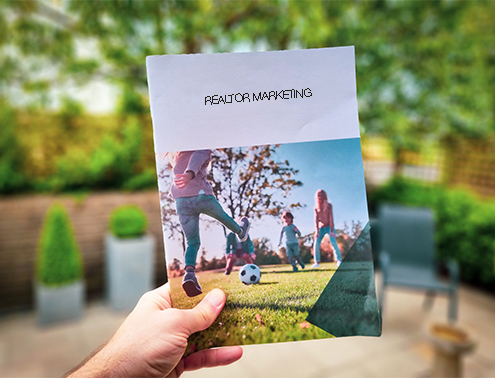 https://hfbadvertising.com/wp-content/uploads/2023/09/real-estate-marketing-materials.jpg
378
504
HFB Advertising
https://hfbadvertising.com/wp-content/uploads/2016/06/hfb-advertising-design-logo-header-1.png
HFB Advertising2023-09-22 08:55:072025-05-28 14:30:2111 Must Have Real Estate Marketing Materials
https://hfbadvertising.com/wp-content/uploads/2023/09/real-estate-marketing-materials.jpg
378
504
HFB Advertising
https://hfbadvertising.com/wp-content/uploads/2016/06/hfb-advertising-design-logo-header-1.png
HFB Advertising2023-09-22 08:55:072025-05-28 14:30:2111 Must Have Real Estate Marketing Materials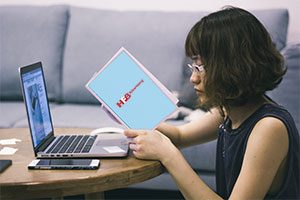 https://hfbadvertising.com/wp-content/uploads/2017/01/brochure-design.jpg
200
300
HFB Advertising
https://hfbadvertising.com/wp-content/uploads/2016/06/hfb-advertising-design-logo-header-1.png
HFB Advertising2023-09-11 09:27:352025-05-23 10:41:255 Brochure Design Tips For Success
https://hfbadvertising.com/wp-content/uploads/2017/01/brochure-design.jpg
200
300
HFB Advertising
https://hfbadvertising.com/wp-content/uploads/2016/06/hfb-advertising-design-logo-header-1.png
HFB Advertising2023-09-11 09:27:352025-05-23 10:41:255 Brochure Design Tips For Success https://hfbadvertising.com/wp-content/uploads/2023/09/custom-pens.jpg
887
800
HFB Advertising
https://hfbadvertising.com/wp-content/uploads/2016/06/hfb-advertising-design-logo-header-1.png
HFB Advertising2023-09-06 12:44:472025-05-23 13:54:09Custom Pens: Adding a Splash of Positivity to Your Brand
https://hfbadvertising.com/wp-content/uploads/2023/09/custom-pens.jpg
887
800
HFB Advertising
https://hfbadvertising.com/wp-content/uploads/2016/06/hfb-advertising-design-logo-header-1.png
HFB Advertising2023-09-06 12:44:472025-05-23 13:54:09Custom Pens: Adding a Splash of Positivity to Your Brand https://hfbadvertising.com/wp-content/uploads/2023/08/50-best-promotional-items-to-give-away.jpg
700
700
HFB Advertising
https://hfbadvertising.com/wp-content/uploads/2016/06/hfb-advertising-design-logo-header-1.png
HFB Advertising2023-08-22 11:07:122025-05-31 07:24:1650 Best Promotional Items to Give Away
https://hfbadvertising.com/wp-content/uploads/2023/08/50-best-promotional-items-to-give-away.jpg
700
700
HFB Advertising
https://hfbadvertising.com/wp-content/uploads/2016/06/hfb-advertising-design-logo-header-1.png
HFB Advertising2023-08-22 11:07:122025-05-31 07:24:1650 Best Promotional Items to Give Away https://hfbadvertising.com/wp-content/uploads/2017/01/direct-mail-roi.jpg
180
180
HFB Advertising
https://hfbadvertising.com/wp-content/uploads/2016/06/hfb-advertising-design-logo-header-1.png
HFB Advertising2023-08-08 13:22:372025-05-23 13:46:49How To Calculate Direct Mail ROI For Marketing
https://hfbadvertising.com/wp-content/uploads/2017/01/direct-mail-roi.jpg
180
180
HFB Advertising
https://hfbadvertising.com/wp-content/uploads/2016/06/hfb-advertising-design-logo-header-1.png
HFB Advertising2023-08-08 13:22:372025-05-23 13:46:49How To Calculate Direct Mail ROI For Marketing https://hfbadvertising.com/wp-content/uploads/2023/07/school-spirit.jpg
648
725
HFB Advertising
https://hfbadvertising.com/wp-content/uploads/2016/06/hfb-advertising-design-logo-header-1.png
HFB Advertising2023-07-27 10:38:342025-05-28 14:24:02Promotional Items For College: Boosting University Spirit
https://hfbadvertising.com/wp-content/uploads/2023/07/school-spirit.jpg
648
725
HFB Advertising
https://hfbadvertising.com/wp-content/uploads/2016/06/hfb-advertising-design-logo-header-1.png
HFB Advertising2023-07-27 10:38:342025-05-28 14:24:02Promotional Items For College: Boosting University Spirit https://hfbadvertising.com/wp-content/uploads/2016/08/local-seo.jpg
201
302
HFB Advertising
https://hfbadvertising.com/wp-content/uploads/2016/06/hfb-advertising-design-logo-header-1.png
HFB Advertising2023-07-05 10:40:482025-05-23 13:37:15Boost Your Local SEO Ranking with These 11 Expert Tips
https://hfbadvertising.com/wp-content/uploads/2016/08/local-seo.jpg
201
302
HFB Advertising
https://hfbadvertising.com/wp-content/uploads/2016/06/hfb-advertising-design-logo-header-1.png
HFB Advertising2023-07-05 10:40:482025-05-23 13:37:15Boost Your Local SEO Ranking with These 11 Expert Tips https://hfbadvertising.com/wp-content/uploads/2023/05/drawstring-backpack-1.png
754
720
HFB Advertising
https://hfbadvertising.com/wp-content/uploads/2016/06/hfb-advertising-design-logo-header-1.png
HFB Advertising2023-05-24 10:00:002025-05-28 14:21:29Promotional Bags: Elevate Your Brand with Sustainable Swag
https://hfbadvertising.com/wp-content/uploads/2023/05/drawstring-backpack-1.png
754
720
HFB Advertising
https://hfbadvertising.com/wp-content/uploads/2016/06/hfb-advertising-design-logo-header-1.png
HFB Advertising2023-05-24 10:00:002025-05-28 14:21:29Promotional Bags: Elevate Your Brand with Sustainable Swag https://hfbadvertising.com/wp-content/uploads/2023/05/online-printing-vs-printing-near-me.jpg
700
1280
HFB Advertising
https://hfbadvertising.com/wp-content/uploads/2016/06/hfb-advertising-design-logo-header-1.png
HFB Advertising2023-05-04 13:20:582025-05-23 13:33:49Best Printing Service: Online Printing vs Printing Near Me
https://hfbadvertising.com/wp-content/uploads/2023/05/online-printing-vs-printing-near-me.jpg
700
1280
HFB Advertising
https://hfbadvertising.com/wp-content/uploads/2016/06/hfb-advertising-design-logo-header-1.png
HFB Advertising2023-05-04 13:20:582025-05-23 13:33:49Best Printing Service: Online Printing vs Printing Near Me https://hfbadvertising.com/wp-content/uploads/2023/04/10-branding-strategies-to-get-your-small-business-noticed.jpg
1079
720
HFB Advertising
https://hfbadvertising.com/wp-content/uploads/2016/06/hfb-advertising-design-logo-header-1.png
HFB Advertising2023-04-20 10:00:002025-05-23 10:25:1710 Branding Strategies to Get Your Small Business Noticed
https://hfbadvertising.com/wp-content/uploads/2023/04/10-branding-strategies-to-get-your-small-business-noticed.jpg
1079
720
HFB Advertising
https://hfbadvertising.com/wp-content/uploads/2016/06/hfb-advertising-design-logo-header-1.png
HFB Advertising2023-04-20 10:00:002025-05-23 10:25:1710 Branding Strategies to Get Your Small Business Noticed https://hfbadvertising.com/wp-content/uploads/2018/03/marketing-materials.jpg
426
640
HFB Advertising
https://hfbadvertising.com/wp-content/uploads/2016/06/hfb-advertising-design-logo-header-1.png
HFB Advertising2023-04-17 14:51:462025-05-28 14:11:37Best Types of Marketing Materials You Should Have for Your Business
https://hfbadvertising.com/wp-content/uploads/2018/03/marketing-materials.jpg
426
640
HFB Advertising
https://hfbadvertising.com/wp-content/uploads/2016/06/hfb-advertising-design-logo-header-1.png
HFB Advertising2023-04-17 14:51:462025-05-28 14:11:37Best Types of Marketing Materials You Should Have for Your Business https://hfbadvertising.com/wp-content/uploads/2016/10/marketing-materials.jpg
200
300
HFB Advertising
https://hfbadvertising.com/wp-content/uploads/2016/06/hfb-advertising-design-logo-header-1.png
HFB Advertising2023-04-17 14:49:162025-05-23 12:11:366 Marketing Materials Ideas to Use to Make your Business Grow Faster
https://hfbadvertising.com/wp-content/uploads/2016/10/marketing-materials.jpg
200
300
HFB Advertising
https://hfbadvertising.com/wp-content/uploads/2016/06/hfb-advertising-design-logo-header-1.png
HFB Advertising2023-04-17 14:49:162025-05-23 12:11:366 Marketing Materials Ideas to Use to Make your Business Grow Faster https://hfbadvertising.com/wp-content/uploads/2023/04/real-estate-promotional-ideas.jpg
1080
720
HFB Advertising
https://hfbadvertising.com/wp-content/uploads/2016/06/hfb-advertising-design-logo-header-1.png
HFB Advertising2023-04-13 10:00:002025-05-28 14:31:38Real Estate Promotional Ideas to Boost Your Business
https://hfbadvertising.com/wp-content/uploads/2023/04/real-estate-promotional-ideas.jpg
1080
720
HFB Advertising
https://hfbadvertising.com/wp-content/uploads/2016/06/hfb-advertising-design-logo-header-1.png
HFB Advertising2023-04-13 10:00:002025-05-28 14:31:38Real Estate Promotional Ideas to Boost Your Business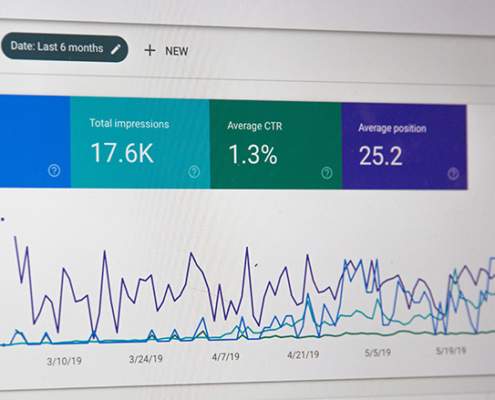 https://hfbadvertising.com/wp-content/uploads/2023/03/how-to-do-seo.jpg
439
720
HFB Advertising
https://hfbadvertising.com/wp-content/uploads/2016/06/hfb-advertising-design-logo-header-1.png
HFB Advertising2023-04-06 10:00:002025-05-23 14:39:32How To Do SEO
https://hfbadvertising.com/wp-content/uploads/2023/03/how-to-do-seo.jpg
439
720
HFB Advertising
https://hfbadvertising.com/wp-content/uploads/2016/06/hfb-advertising-design-logo-header-1.png
HFB Advertising2023-04-06 10:00:002025-05-23 14:39:32How To Do SEO https://hfbadvertising.com/wp-content/uploads/2023/03/why-is-graphic-design-important-for-a-business.jpg
489
720
HFB Advertising
https://hfbadvertising.com/wp-content/uploads/2016/06/hfb-advertising-design-logo-header-1.png
HFB Advertising2023-03-30 10:00:002025-05-30 09:51:55Why Is Graphic Design Important For A Business?
https://hfbadvertising.com/wp-content/uploads/2023/03/why-is-graphic-design-important-for-a-business.jpg
489
720
HFB Advertising
https://hfbadvertising.com/wp-content/uploads/2016/06/hfb-advertising-design-logo-header-1.png
HFB Advertising2023-03-30 10:00:002025-05-30 09:51:55Why Is Graphic Design Important For A Business?
Dentist Marketing Tips For Your New and Existing Practice: Attract & Retain Patients
SEO & Digital Marketing https://hfbadvertising.com/wp-content/uploads/2023/03/6-types-of-logo-designs-for-your-brand-scaled.jpg
1707
2560
HFB Advertising
https://hfbadvertising.com/wp-content/uploads/2016/06/hfb-advertising-design-logo-header-1.png
HFB Advertising2023-03-16 09:00:002025-05-23 12:12:046 Types of Logo Designs for Your Brand
https://hfbadvertising.com/wp-content/uploads/2023/03/6-types-of-logo-designs-for-your-brand-scaled.jpg
1707
2560
HFB Advertising
https://hfbadvertising.com/wp-content/uploads/2016/06/hfb-advertising-design-logo-header-1.png
HFB Advertising2023-03-16 09:00:002025-05-23 12:12:046 Types of Logo Designs for Your Brand https://hfbadvertising.com/wp-content/uploads/2023/03/can-ai-replace-graphic-designers.jpg
428
640
HFB Advertising
https://hfbadvertising.com/wp-content/uploads/2016/06/hfb-advertising-design-logo-header-1.png
HFB Advertising2023-03-09 10:00:002025-05-23 13:47:51Can AI Replace Graphic Designers? Will AI Take Over the Design Industry?
https://hfbadvertising.com/wp-content/uploads/2023/03/can-ai-replace-graphic-designers.jpg
428
640
HFB Advertising
https://hfbadvertising.com/wp-content/uploads/2016/06/hfb-advertising-design-logo-header-1.png
HFB Advertising2023-03-09 10:00:002025-05-23 13:47:51Can AI Replace Graphic Designers? Will AI Take Over the Design Industry? https://hfbadvertising.com/wp-content/uploads/2013/08/promotional-giveaway-1-e1681149610954.jpg
384
300
HFB Advertising
https://hfbadvertising.com/wp-content/uploads/2016/06/hfb-advertising-design-logo-header-1.png
HFB Advertising2023-02-16 10:00:002025-05-23 10:29:4210 Tips Why Use Promotional Products
https://hfbadvertising.com/wp-content/uploads/2013/08/promotional-giveaway-1-e1681149610954.jpg
384
300
HFB Advertising
https://hfbadvertising.com/wp-content/uploads/2016/06/hfb-advertising-design-logo-header-1.png
HFB Advertising2023-02-16 10:00:002025-05-23 10:29:4210 Tips Why Use Promotional Products https://hfbadvertising.com/wp-content/uploads/2022/01/EDDM-03-scaled.jpg
2560
1978
HFB Advertising
https://hfbadvertising.com/wp-content/uploads/2016/06/hfb-advertising-design-logo-header-1.png
HFB Advertising2023-02-09 11:17:482025-05-30 09:32:47What Is Direct Mail?
https://hfbadvertising.com/wp-content/uploads/2022/01/EDDM-03-scaled.jpg
2560
1978
HFB Advertising
https://hfbadvertising.com/wp-content/uploads/2016/06/hfb-advertising-design-logo-header-1.png
HFB Advertising2023-02-09 11:17:482025-05-30 09:32:47What Is Direct Mail? https://hfbadvertising.com/wp-content/uploads/2023/02/custom-label-water-bottle.jpg
496
750
HFB Advertising
https://hfbadvertising.com/wp-content/uploads/2016/06/hfb-advertising-design-logo-header-1.png
HFB Advertising2023-02-03 13:42:322025-05-23 13:35:16Best Promotional Products For Your Business In 2023
https://hfbadvertising.com/wp-content/uploads/2023/02/custom-label-water-bottle.jpg
496
750
HFB Advertising
https://hfbadvertising.com/wp-content/uploads/2016/06/hfb-advertising-design-logo-header-1.png
HFB Advertising2023-02-03 13:42:322025-05-23 13:35:16Best Promotional Products For Your Business In 2023 https://hfbadvertising.com/wp-content/uploads/2014/05/why-you-need-monthly-seo-services-for-your-business.jpg
333
500
HFB Advertising
https://hfbadvertising.com/wp-content/uploads/2016/06/hfb-advertising-design-logo-header-1.png
HFB Advertising2023-02-01 09:51:342025-05-28 14:14:02Why you need monthly SEO services for your business?
https://hfbadvertising.com/wp-content/uploads/2014/05/why-you-need-monthly-seo-services-for-your-business.jpg
333
500
HFB Advertising
https://hfbadvertising.com/wp-content/uploads/2016/06/hfb-advertising-design-logo-header-1.png
HFB Advertising2023-02-01 09:51:342025-05-28 14:14:02Why you need monthly SEO services for your business?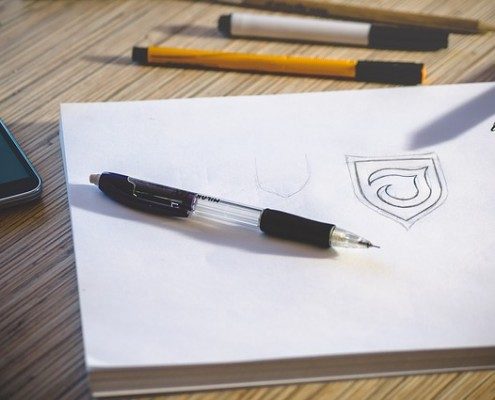 https://hfbadvertising.com/wp-content/uploads/2016/03/logo-sketch.jpg
425
640
HFB Advertising
https://hfbadvertising.com/wp-content/uploads/2016/06/hfb-advertising-design-logo-header-1.png
HFB Advertising2023-01-19 10:00:002025-05-23 12:03:235 Logo Design Tips and Techniques
https://hfbadvertising.com/wp-content/uploads/2016/03/logo-sketch.jpg
425
640
HFB Advertising
https://hfbadvertising.com/wp-content/uploads/2016/06/hfb-advertising-design-logo-header-1.png
HFB Advertising2023-01-19 10:00:002025-05-23 12:03:235 Logo Design Tips and Techniques
Hiring An Advertising Agency Is Important For Businesses Success. See Why?
General Marketing & Advertising https://hfbadvertising.com/wp-content/uploads/2017/12/seo-checklist-1.jpg
331
640
HFB Advertising
https://hfbadvertising.com/wp-content/uploads/2016/06/hfb-advertising-design-logo-header-1.png
HFB Advertising2022-10-27 09:00:002025-05-29 14:07:37SEO Checklist For Small Business Websites
https://hfbadvertising.com/wp-content/uploads/2017/12/seo-checklist-1.jpg
331
640
HFB Advertising
https://hfbadvertising.com/wp-content/uploads/2016/06/hfb-advertising-design-logo-header-1.png
HFB Advertising2022-10-27 09:00:002025-05-29 14:07:37SEO Checklist For Small Business Websites https://hfbadvertising.com/wp-content/uploads/2016/09/business-advertising.jpg
200
300
HFB Advertising
https://hfbadvertising.com/wp-content/uploads/2016/06/hfb-advertising-design-logo-header-1.png
HFB Advertising2022-06-17 10:00:002025-05-23 10:34:0510 Ways Business Advertising Can Increase Your Sales
https://hfbadvertising.com/wp-content/uploads/2016/09/business-advertising.jpg
200
300
HFB Advertising
https://hfbadvertising.com/wp-content/uploads/2016/06/hfb-advertising-design-logo-header-1.png
HFB Advertising2022-06-17 10:00:002025-05-23 10:34:0510 Ways Business Advertising Can Increase Your Sales https://hfbadvertising.com/wp-content/uploads/2017/02/web-design.jpg
183
300
HFB Advertising
https://hfbadvertising.com/wp-content/uploads/2016/06/hfb-advertising-design-logo-header-1.png
HFB Advertising2022-02-10 09:00:002025-05-30 09:02:29Web Design: Everything You Need To Know
https://hfbadvertising.com/wp-content/uploads/2017/02/web-design.jpg
183
300
HFB Advertising
https://hfbadvertising.com/wp-content/uploads/2016/06/hfb-advertising-design-logo-header-1.png
HFB Advertising2022-02-10 09:00:002025-05-30 09:02:29Web Design: Everything You Need To Know https://hfbadvertising.com/wp-content/uploads/2016/09/promotional-products.jpg
750
750
HFB Advertising
https://hfbadvertising.com/wp-content/uploads/2016/06/hfb-advertising-design-logo-header-1.png
HFB Advertising2022-01-17 10:00:002025-05-23 12:30:577 Promotional Products Ideas To Help Your Business Grow
https://hfbadvertising.com/wp-content/uploads/2016/09/promotional-products.jpg
750
750
HFB Advertising
https://hfbadvertising.com/wp-content/uploads/2016/06/hfb-advertising-design-logo-header-1.png
HFB Advertising2022-01-17 10:00:002025-05-23 12:30:577 Promotional Products Ideas To Help Your Business Grow https://hfbadvertising.com/wp-content/uploads/2018/09/website-design-cost.jpg
200
300
HFB Advertising
https://hfbadvertising.com/wp-content/uploads/2016/06/hfb-advertising-design-logo-header-1.png
HFB Advertising2021-10-27 09:00:002025-05-23 14:17:53How Much Should a Website Design Cost?
https://hfbadvertising.com/wp-content/uploads/2018/09/website-design-cost.jpg
200
300
HFB Advertising
https://hfbadvertising.com/wp-content/uploads/2016/06/hfb-advertising-design-logo-header-1.png
HFB Advertising2021-10-27 09:00:002025-05-23 14:17:53How Much Should a Website Design Cost? https://hfbadvertising.com/wp-content/uploads/2014/06/company-website-address-besides-your-website.jpg
220
400
HFB Advertising
https://hfbadvertising.com/wp-content/uploads/2016/06/hfb-advertising-design-logo-header-1.png
HFB Advertising2020-12-02 09:00:332025-05-30 09:43:55Where to Put Your Company Website Address besides Your Website
https://hfbadvertising.com/wp-content/uploads/2014/06/company-website-address-besides-your-website.jpg
220
400
HFB Advertising
https://hfbadvertising.com/wp-content/uploads/2016/06/hfb-advertising-design-logo-header-1.png
HFB Advertising2020-12-02 09:00:332025-05-30 09:43:55Where to Put Your Company Website Address besides Your Website https://hfbadvertising.com/wp-content/uploads/2016/06/business-blog.jpg
400
600
HFB Advertising
https://hfbadvertising.com/wp-content/uploads/2016/06/hfb-advertising-design-logo-header-1.png
HFB Advertising2020-04-10 12:00:002025-05-23 13:41:37How To Start A WordPress Business Blog In 11 Easy Steps
https://hfbadvertising.com/wp-content/uploads/2016/06/business-blog.jpg
400
600
HFB Advertising
https://hfbadvertising.com/wp-content/uploads/2016/06/hfb-advertising-design-logo-header-1.png
HFB Advertising2020-04-10 12:00:002025-05-23 13:41:37How To Start A WordPress Business Blog In 11 Easy Steps https://hfbadvertising.com/wp-content/uploads/2014/03/infographic.jpg
200
300
HFB Advertising
https://hfbadvertising.com/wp-content/uploads/2016/06/hfb-advertising-design-logo-header-1.png
HFB Advertising2020-03-08 11:00:002025-05-23 12:38:345 Online Tools That Will Help Create Awesome Infographics To Share
https://hfbadvertising.com/wp-content/uploads/2014/03/infographic.jpg
200
300
HFB Advertising
https://hfbadvertising.com/wp-content/uploads/2016/06/hfb-advertising-design-logo-header-1.png
HFB Advertising2020-03-08 11:00:002025-05-23 12:38:345 Online Tools That Will Help Create Awesome Infographics To Share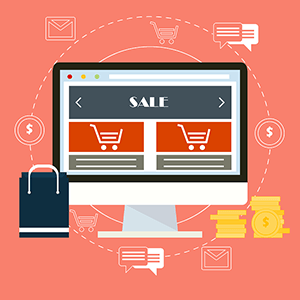 https://hfbadvertising.com/wp-content/uploads/2014/03/tips-for-optimizing-your-online-shopping-cart-image.png
300
300
HFB Advertising
https://hfbadvertising.com/wp-content/uploads/2016/06/hfb-advertising-design-logo-header-1.png
HFB Advertising2020-01-07 08:00:002025-05-29 14:29:15Tips for Optimizing Your Online Shopping Cart
https://hfbadvertising.com/wp-content/uploads/2014/03/tips-for-optimizing-your-online-shopping-cart-image.png
300
300
HFB Advertising
https://hfbadvertising.com/wp-content/uploads/2016/06/hfb-advertising-design-logo-header-1.png
HFB Advertising2020-01-07 08:00:002025-05-29 14:29:15Tips for Optimizing Your Online Shopping Cart https://hfbadvertising.com/wp-content/uploads/2013/12/what-is-pay-per-click-marketing-pay-per-click-ads.jpg
200
300
HFB Advertising
https://hfbadvertising.com/wp-content/uploads/2016/06/hfb-advertising-design-logo-header-1.png
HFB Advertising2019-09-26 10:00:052025-05-30 09:36:47What is Pay Per Click Marketing and Pay Per Click Ads
https://hfbadvertising.com/wp-content/uploads/2013/12/what-is-pay-per-click-marketing-pay-per-click-ads.jpg
200
300
HFB Advertising
https://hfbadvertising.com/wp-content/uploads/2016/06/hfb-advertising-design-logo-header-1.png
HFB Advertising2019-09-26 10:00:052025-05-30 09:36:47What is Pay Per Click Marketing and Pay Per Click Ads https://hfbadvertising.com/wp-content/uploads/2015/03/logo-design-8.jpg
500
960
HFB Advertising
https://hfbadvertising.com/wp-content/uploads/2016/06/hfb-advertising-design-logo-header-1.png
HFB Advertising2019-09-25 16:00:372025-05-28 14:05:53Business Logo Design: 5 Good Reasons Why It Matters
https://hfbadvertising.com/wp-content/uploads/2015/03/logo-design-8.jpg
500
960
HFB Advertising
https://hfbadvertising.com/wp-content/uploads/2016/06/hfb-advertising-design-logo-header-1.png
HFB Advertising2019-09-25 16:00:372025-05-28 14:05:53Business Logo Design: 5 Good Reasons Why It Matters https://hfbadvertising.com/wp-content/uploads/2012/11/using-a-trade-show-to-boost-your-blog.jpg
208
300
HFB Advertising
https://hfbadvertising.com/wp-content/uploads/2016/06/hfb-advertising-design-logo-header-1.png
HFB Advertising2019-09-16 10:00:412025-05-30 08:58:01Tips On Using a Trade Show for Marketing Your Blog
https://hfbadvertising.com/wp-content/uploads/2012/11/using-a-trade-show-to-boost-your-blog.jpg
208
300
HFB Advertising
https://hfbadvertising.com/wp-content/uploads/2016/06/hfb-advertising-design-logo-header-1.png
HFB Advertising2019-09-16 10:00:412025-05-30 08:58:01Tips On Using a Trade Show for Marketing Your Blog https://hfbadvertising.com/wp-content/uploads/2012/06/direct-mail-marketing.jpg
316
500
HFB Advertising
https://hfbadvertising.com/wp-content/uploads/2016/06/hfb-advertising-design-logo-header-1.png
HFB Advertising2019-09-12 10:00:162025-05-23 13:58:578 Secrets to Direct Mail Success
https://hfbadvertising.com/wp-content/uploads/2012/06/direct-mail-marketing.jpg
316
500
HFB Advertising
https://hfbadvertising.com/wp-content/uploads/2016/06/hfb-advertising-design-logo-header-1.png
HFB Advertising2019-09-12 10:00:162025-05-23 13:58:578 Secrets to Direct Mail Success https://hfbadvertising.com/wp-content/uploads/2019/08/advertising.jpg
200
300
HFB Advertising
https://hfbadvertising.com/wp-content/uploads/2016/06/hfb-advertising-design-logo-header-1.png
HFB Advertising2019-08-28 08:00:302025-05-29 14:17:42Advertising Problems – How To Solve The Biggest Ones
https://hfbadvertising.com/wp-content/uploads/2019/08/advertising.jpg
200
300
HFB Advertising
https://hfbadvertising.com/wp-content/uploads/2016/06/hfb-advertising-design-logo-header-1.png
HFB Advertising2019-08-28 08:00:302025-05-29 14:17:42Advertising Problems – How To Solve The Biggest Ones https://hfbadvertising.com/wp-content/uploads/2019/01/Three-Tips-To-Gear-Up-Your-Small-Business-Marketing-In-2019.jpg
200
300
HFB Advertising
https://hfbadvertising.com/wp-content/uploads/2016/06/hfb-advertising-design-logo-header-1.png
HFB Advertising2019-01-02 14:18:142025-05-29 14:26:153 Awesome Tips To Gear Up Your Small Business Marketing
https://hfbadvertising.com/wp-content/uploads/2019/01/Three-Tips-To-Gear-Up-Your-Small-Business-Marketing-In-2019.jpg
200
300
HFB Advertising
https://hfbadvertising.com/wp-content/uploads/2016/06/hfb-advertising-design-logo-header-1.png
HFB Advertising2019-01-02 14:18:142025-05-29 14:26:153 Awesome Tips To Gear Up Your Small Business Marketing https://hfbadvertising.com/wp-content/uploads/2018/08/custom-logo-design.jpg
200
356
HFB Advertising
https://hfbadvertising.com/wp-content/uploads/2016/06/hfb-advertising-design-logo-header-1.png
HFB Advertising2018-09-06 09:13:582025-05-23 10:40:165 Biggest Differences Between Custom Logo Design and Online Logo Maker
https://hfbadvertising.com/wp-content/uploads/2018/08/custom-logo-design.jpg
200
356
HFB Advertising
https://hfbadvertising.com/wp-content/uploads/2016/06/hfb-advertising-design-logo-header-1.png
HFB Advertising2018-09-06 09:13:582025-05-23 10:40:165 Biggest Differences Between Custom Logo Design and Online Logo Maker https://hfbadvertising.com/wp-content/uploads/2018/07/7-Best-True-Facts-About-Graphic-Design-Costs.jpg
200
308
HFB Advertising
https://hfbadvertising.com/wp-content/uploads/2016/06/hfb-advertising-design-logo-header-1.png
HFB Advertising2018-07-26 12:23:592025-05-23 12:33:017 Best True Facts About Graphic Design Costs
https://hfbadvertising.com/wp-content/uploads/2018/07/7-Best-True-Facts-About-Graphic-Design-Costs.jpg
200
308
HFB Advertising
https://hfbadvertising.com/wp-content/uploads/2016/06/hfb-advertising-design-logo-header-1.png
HFB Advertising2018-07-26 12:23:592025-05-23 12:33:017 Best True Facts About Graphic Design Costs https://hfbadvertising.com/wp-content/uploads/2018/07/5-Things-About-Brochure-Design-Costs-That-You-Did-Not-Know.jpg
215
300
HFB Advertising
https://hfbadvertising.com/wp-content/uploads/2016/06/hfb-advertising-design-logo-header-1.png
HFB Advertising2018-07-10 17:14:472025-05-23 12:07:115 Things About Brochure Design Costs That You Did Not Know
https://hfbadvertising.com/wp-content/uploads/2018/07/5-Things-About-Brochure-Design-Costs-That-You-Did-Not-Know.jpg
215
300
HFB Advertising
https://hfbadvertising.com/wp-content/uploads/2016/06/hfb-advertising-design-logo-header-1.png
HFB Advertising2018-07-10 17:14:472025-05-23 12:07:115 Things About Brochure Design Costs That You Did Not Know https://hfbadvertising.com/wp-content/uploads/2014/01/graphic-design-services.jpg
333
500
HFB Advertising
https://hfbadvertising.com/wp-content/uploads/2016/06/hfb-advertising-design-logo-header-1.png
HFB Advertising2018-06-19 10:00:482025-05-23 14:11:14Website and Graphic Design Services Go Together
https://hfbadvertising.com/wp-content/uploads/2014/01/graphic-design-services.jpg
333
500
HFB Advertising
https://hfbadvertising.com/wp-content/uploads/2016/06/hfb-advertising-design-logo-header-1.png
HFB Advertising2018-06-19 10:00:482025-05-23 14:11:14Website and Graphic Design Services Go Together https://hfbadvertising.com/wp-content/uploads/2018/05/freelance-graphic-designer.jpg
200
300
HFB Advertising
https://hfbadvertising.com/wp-content/uploads/2016/06/hfb-advertising-design-logo-header-1.png
HFB Advertising2018-05-29 11:41:412025-05-23 13:21:32How do I hire a Freelance Graphic Designer? Here Are 9 Best Ways
https://hfbadvertising.com/wp-content/uploads/2018/05/freelance-graphic-designer.jpg
200
300
HFB Advertising
https://hfbadvertising.com/wp-content/uploads/2016/06/hfb-advertising-design-logo-header-1.png
HFB Advertising2018-05-29 11:41:412025-05-23 13:21:32How do I hire a Freelance Graphic Designer? Here Are 9 Best Ways https://hfbadvertising.com/wp-content/uploads/2018/05/should-you-hire-an-agency-or-an-in-house-ppc-expert-pic.jpg
279
279
HFB Advertising
https://hfbadvertising.com/wp-content/uploads/2016/06/hfb-advertising-design-logo-header-1.png
HFB Advertising2018-05-15 16:00:392025-05-29 14:13:17Should You Hire an Agency or an In-House PPC Expert
https://hfbadvertising.com/wp-content/uploads/2018/05/should-you-hire-an-agency-or-an-in-house-ppc-expert-pic.jpg
279
279
HFB Advertising
https://hfbadvertising.com/wp-content/uploads/2016/06/hfb-advertising-design-logo-header-1.png
HFB Advertising2018-05-15 16:00:392025-05-29 14:13:17Should You Hire an Agency or an In-House PPC Expert HFB Advertising
HFB Advertising9 Best Reasons You Need a Professional Logo Designer for Your Business Logo
Graphic Design & Branding https://hfbadvertising.com/wp-content/uploads/2016/05/graphic-designer.jpg
426
640
HFB Advertising
https://hfbadvertising.com/wp-content/uploads/2016/06/hfb-advertising-design-logo-header-1.png
HFB Advertising2017-12-07 10:00:122025-05-23 14:12:197 Reasons To Hire A Professional Graphic Designer
https://hfbadvertising.com/wp-content/uploads/2016/05/graphic-designer.jpg
426
640
HFB Advertising
https://hfbadvertising.com/wp-content/uploads/2016/06/hfb-advertising-design-logo-header-1.png
HFB Advertising2017-12-07 10:00:122025-05-23 14:12:197 Reasons To Hire A Professional Graphic Designer https://hfbadvertising.com/wp-content/uploads/2015/12/brand-identity.jpg
452
640
HFB Advertising
https://hfbadvertising.com/wp-content/uploads/2016/06/hfb-advertising-design-logo-header-1.png
HFB Advertising2017-11-02 11:45:312025-05-23 13:39:00Brand Identity Importance For Your Start Up Company
https://hfbadvertising.com/wp-content/uploads/2015/12/brand-identity.jpg
452
640
HFB Advertising
https://hfbadvertising.com/wp-content/uploads/2016/06/hfb-advertising-design-logo-header-1.png
HFB Advertising2017-11-02 11:45:312025-05-23 13:39:00Brand Identity Importance For Your Start Up Company https://hfbadvertising.com/wp-content/uploads/2015/12/vehicle-wrap-is-a-great-way-of-advertising-your-business.jpg
500
960
HFB Advertising
https://hfbadvertising.com/wp-content/uploads/2016/06/hfb-advertising-design-logo-header-1.png
HFB Advertising2017-11-02 11:00:092025-05-23 13:40:09Vehicle Wrap Is A Great Way Of Advertising Your Business
https://hfbadvertising.com/wp-content/uploads/2015/12/vehicle-wrap-is-a-great-way-of-advertising-your-business.jpg
500
960
HFB Advertising
https://hfbadvertising.com/wp-content/uploads/2016/06/hfb-advertising-design-logo-header-1.png
HFB Advertising2017-11-02 11:00:092025-05-23 13:40:09Vehicle Wrap Is A Great Way Of Advertising Your Business https://hfbadvertising.com/wp-content/uploads/2015/12/logo-design-for-your-company-business-services.jpg
500
960
HFB Advertising
https://hfbadvertising.com/wp-content/uploads/2016/06/hfb-advertising-design-logo-header-1.png
HFB Advertising2017-10-31 09:15:472025-05-28 14:04:58Logo Design For Your Company or Business Services
https://hfbadvertising.com/wp-content/uploads/2015/12/logo-design-for-your-company-business-services.jpg
500
960
HFB Advertising
https://hfbadvertising.com/wp-content/uploads/2016/06/hfb-advertising-design-logo-header-1.png
HFB Advertising2017-10-31 09:15:472025-05-28 14:04:58Logo Design For Your Company or Business Services https://hfbadvertising.com/wp-content/uploads/2016/01/sms-marketing.jpg
426
640
HFB Advertising
https://hfbadvertising.com/wp-content/uploads/2016/06/hfb-advertising-design-logo-header-1.png
HFB Advertising2017-10-31 09:00:042025-05-30 09:53:325 SMS Marketing Tips for Your Business Strategy
https://hfbadvertising.com/wp-content/uploads/2016/01/sms-marketing.jpg
426
640
HFB Advertising
https://hfbadvertising.com/wp-content/uploads/2016/06/hfb-advertising-design-logo-header-1.png
HFB Advertising2017-10-31 09:00:042025-05-30 09:53:325 SMS Marketing Tips for Your Business Strategy https://hfbadvertising.com/wp-content/uploads/2016/01/seo-challenge.png
422
640
HFB Advertising
https://hfbadvertising.com/wp-content/uploads/2016/06/hfb-advertising-design-logo-header-1.png
HFB Advertising2017-10-30 09:45:072025-05-30 09:48:17Why Does Your Business Need an SEO Audit?
https://hfbadvertising.com/wp-content/uploads/2016/01/seo-challenge.png
422
640
HFB Advertising
https://hfbadvertising.com/wp-content/uploads/2016/06/hfb-advertising-design-logo-header-1.png
HFB Advertising2017-10-30 09:45:072025-05-30 09:48:17Why Does Your Business Need an SEO Audit? https://hfbadvertising.com/wp-content/uploads/2016/01/retargeting-campaign.jpg
232
358
HFB Advertising
https://hfbadvertising.com/wp-content/uploads/2016/06/hfb-advertising-design-logo-header-1.png
HFB Advertising2017-10-30 09:00:202025-05-29 14:22:10Target Your Lost Website Visitors with a Retargeting Campaign
https://hfbadvertising.com/wp-content/uploads/2016/01/retargeting-campaign.jpg
232
358
HFB Advertising
https://hfbadvertising.com/wp-content/uploads/2016/06/hfb-advertising-design-logo-header-1.png
HFB Advertising2017-10-30 09:00:202025-05-29 14:22:10Target Your Lost Website Visitors with a Retargeting Campaign https://hfbadvertising.com/wp-content/uploads/2016/01/coffee-shop.jpg
426
640
HFB Advertising
https://hfbadvertising.com/wp-content/uploads/2016/06/hfb-advertising-design-logo-header-1.png
HFB Advertising2017-10-12 10:30:072025-05-23 14:07:31Free Advertising Using Google Business Page
https://hfbadvertising.com/wp-content/uploads/2016/01/coffee-shop.jpg
426
640
HFB Advertising
https://hfbadvertising.com/wp-content/uploads/2016/06/hfb-advertising-design-logo-header-1.png
HFB Advertising2017-10-12 10:30:072025-05-23 14:07:31Free Advertising Using Google Business Page https://hfbadvertising.com/wp-content/uploads/2016/01/mobile-marketing.jpg
480
640
HFB Advertising
https://hfbadvertising.com/wp-content/uploads/2016/06/hfb-advertising-design-logo-header-1.png
HFB Advertising2017-10-12 09:30:322025-05-23 14:43:07How to Ignite Your Mobile Marketing Strategy
https://hfbadvertising.com/wp-content/uploads/2016/01/mobile-marketing.jpg
480
640
HFB Advertising
https://hfbadvertising.com/wp-content/uploads/2016/06/hfb-advertising-design-logo-header-1.png
HFB Advertising2017-10-12 09:30:322025-05-23 14:43:07How to Ignite Your Mobile Marketing Strategy https://hfbadvertising.com/wp-content/uploads/2016/02/responsive-website.jpg
425
640
HFB Advertising
https://hfbadvertising.com/wp-content/uploads/2016/06/hfb-advertising-design-logo-header-1.png
HFB Advertising2017-10-11 10:00:382025-05-28 14:32:535 Reasons A Responsive Website Design Will Boost Sales
https://hfbadvertising.com/wp-content/uploads/2016/02/responsive-website.jpg
425
640
HFB Advertising
https://hfbadvertising.com/wp-content/uploads/2016/06/hfb-advertising-design-logo-header-1.png
HFB Advertising2017-10-11 10:00:382025-05-28 14:32:535 Reasons A Responsive Website Design Will Boost Sales https://hfbadvertising.com/wp-content/uploads/2016/02/store-front.jpg
426
640
HFB Advertising
https://hfbadvertising.com/wp-content/uploads/2016/06/hfb-advertising-design-logo-header-1.png
HFB Advertising2017-10-11 09:15:312025-05-29 14:19:33Start by Joining your Local Chamber of Commerce
https://hfbadvertising.com/wp-content/uploads/2016/02/store-front.jpg
426
640
HFB Advertising
https://hfbadvertising.com/wp-content/uploads/2016/06/hfb-advertising-design-logo-header-1.png
HFB Advertising2017-10-11 09:15:312025-05-29 14:19:33Start by Joining your Local Chamber of Commerce https://hfbadvertising.com/wp-content/uploads/2016/02/linkedin.jpg
452
640
HFB Advertising
https://hfbadvertising.com/wp-content/uploads/2016/06/hfb-advertising-design-logo-header-1.png
HFB Advertising2017-10-10 10:00:312025-05-23 13:31:25Advertising Sponsored Ads Worth it on LinkedIn?
https://hfbadvertising.com/wp-content/uploads/2016/02/linkedin.jpg
452
640
HFB Advertising
https://hfbadvertising.com/wp-content/uploads/2016/06/hfb-advertising-design-logo-header-1.png
HFB Advertising2017-10-10 10:00:312025-05-23 13:31:25Advertising Sponsored Ads Worth it on LinkedIn? https://hfbadvertising.com/wp-content/uploads/2016/02/content-marketing.jpg
425
640
HFB Advertising
https://hfbadvertising.com/wp-content/uploads/2016/06/hfb-advertising-design-logo-header-1.png
HFB Advertising2017-10-10 09:00:372025-05-30 09:40:57What the Heck Am I Doing In Content Marketing
https://hfbadvertising.com/wp-content/uploads/2016/02/content-marketing.jpg
425
640
HFB Advertising
https://hfbadvertising.com/wp-content/uploads/2016/06/hfb-advertising-design-logo-header-1.png
HFB Advertising2017-10-10 09:00:372025-05-30 09:40:57What the Heck Am I Doing In Content Marketing
Free Advertising Is The Best Advertising You Can Afford By Using Word Of Mouth
General Marketing & Advertising https://hfbadvertising.com/wp-content/uploads/2016/03/social-media.jpg
464
640
HFB Advertising
https://hfbadvertising.com/wp-content/uploads/2016/06/hfb-advertising-design-logo-header-1.png
HFB Advertising2017-10-09 09:00:042025-05-29 14:15:33Using Social Media Marketing For Your Products & Services
https://hfbadvertising.com/wp-content/uploads/2016/03/social-media.jpg
464
640
HFB Advertising
https://hfbadvertising.com/wp-content/uploads/2016/06/hfb-advertising-design-logo-header-1.png
HFB Advertising2017-10-09 09:00:042025-05-29 14:15:33Using Social Media Marketing For Your Products & Services https://hfbadvertising.com/wp-content/uploads/2016/04/free-advertising-ideas.jpg
426
640
HFB Advertising
https://hfbadvertising.com/wp-content/uploads/2016/06/hfb-advertising-design-logo-header-1.png
HFB Advertising2017-10-05 11:00:412025-05-23 13:29:374 Advertising Ideas That Will Grow Your Business For Free
https://hfbadvertising.com/wp-content/uploads/2016/04/free-advertising-ideas.jpg
426
640
HFB Advertising
https://hfbadvertising.com/wp-content/uploads/2016/06/hfb-advertising-design-logo-header-1.png
HFB Advertising2017-10-05 11:00:412025-05-23 13:29:374 Advertising Ideas That Will Grow Your Business For Free https://hfbadvertising.com/wp-content/uploads/2016/05/corporate-identity.jpg
429
640
HFB Advertising
https://hfbadvertising.com/wp-content/uploads/2016/06/hfb-advertising-design-logo-header-1.png
HFB Advertising2017-10-05 10:00:002025-05-23 13:51:25What Is A Corporate Identity Style Guide or Manual
https://hfbadvertising.com/wp-content/uploads/2016/05/corporate-identity.jpg
429
640
HFB Advertising
https://hfbadvertising.com/wp-content/uploads/2016/06/hfb-advertising-design-logo-header-1.png
HFB Advertising2017-10-05 10:00:002025-05-23 13:51:25What Is A Corporate Identity Style Guide or Manual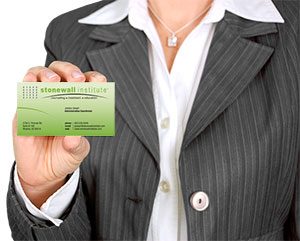 https://hfbadvertising.com/wp-content/uploads/2016/06/business-card-design.jpg
241
300
HFB Advertising
https://hfbadvertising.com/wp-content/uploads/2016/06/hfb-advertising-design-logo-header-1.png
HFB Advertising2017-10-03 11:00:572025-05-23 13:42:56Business Card Design By a Professional is the Key to Success
https://hfbadvertising.com/wp-content/uploads/2016/06/business-card-design.jpg
241
300
HFB Advertising
https://hfbadvertising.com/wp-content/uploads/2016/06/hfb-advertising-design-logo-header-1.png
HFB Advertising2017-10-03 11:00:572025-05-23 13:42:56Business Card Design By a Professional is the Key to Success https://hfbadvertising.com/wp-content/uploads/2016/07/advertising-techniques.jpg
200
300
HFB Advertising
https://hfbadvertising.com/wp-content/uploads/2016/06/hfb-advertising-design-logo-header-1.png
HFB Advertising2017-10-03 10:00:222025-05-23 13:32:256 Advertising Techniques For Business Success
https://hfbadvertising.com/wp-content/uploads/2016/07/advertising-techniques.jpg
200
300
HFB Advertising
https://hfbadvertising.com/wp-content/uploads/2016/06/hfb-advertising-design-logo-header-1.png
HFB Advertising2017-10-03 10:00:222025-05-23 13:32:256 Advertising Techniques For Business Success https://hfbadvertising.com/wp-content/uploads/2016/07/marketing-strategy.jpg
200
300
HFB Advertising
https://hfbadvertising.com/wp-content/uploads/2016/06/hfb-advertising-design-logo-header-1.png
HFB Advertising2017-10-02 10:00:412025-05-28 14:11:346 Marketing Strategy Ideas To Boost Business
https://hfbadvertising.com/wp-content/uploads/2016/07/marketing-strategy.jpg
200
300
HFB Advertising
https://hfbadvertising.com/wp-content/uploads/2016/06/hfb-advertising-design-logo-header-1.png
HFB Advertising2017-10-02 10:00:412025-05-28 14:11:346 Marketing Strategy Ideas To Boost Business https://hfbadvertising.com/wp-content/uploads/2016/08/facebook-advertising.jpg
200
300
HFB Advertising
https://hfbadvertising.com/wp-content/uploads/2016/06/hfb-advertising-design-logo-header-1.png
HFB Advertising2017-10-02 09:00:552025-05-23 10:37:494 Tips To Save Money On Facebook Advertising
https://hfbadvertising.com/wp-content/uploads/2016/08/facebook-advertising.jpg
200
300
HFB Advertising
https://hfbadvertising.com/wp-content/uploads/2016/06/hfb-advertising-design-logo-header-1.png
HFB Advertising2017-10-02 09:00:552025-05-23 10:37:494 Tips To Save Money On Facebook Advertising https://hfbadvertising.com/wp-content/uploads/2016/08/online-advertising.jpg
200
300
HFB Advertising
https://hfbadvertising.com/wp-content/uploads/2016/06/hfb-advertising-design-logo-header-1.png
HFB Advertising2017-09-27 11:00:272025-05-23 12:29:418 Small Business Online Advertising Strategies That Work
https://hfbadvertising.com/wp-content/uploads/2016/08/online-advertising.jpg
200
300
HFB Advertising
https://hfbadvertising.com/wp-content/uploads/2016/06/hfb-advertising-design-logo-header-1.png
HFB Advertising2017-09-27 11:00:272025-05-23 12:29:418 Small Business Online Advertising Strategies That Work https://hfbadvertising.com/wp-content/uploads/2016/10/online-marketing.jpg
260
300
HFB Advertising
https://hfbadvertising.com/wp-content/uploads/2016/06/hfb-advertising-design-logo-header-1.png
HFB Advertising2017-09-27 08:45:472025-05-30 09:35:00What Is Online Marketing? 7 Techniques To Easily Understanding It
https://hfbadvertising.com/wp-content/uploads/2016/10/online-marketing.jpg
260
300
HFB Advertising
https://hfbadvertising.com/wp-content/uploads/2016/06/hfb-advertising-design-logo-header-1.png
HFB Advertising2017-09-27 08:45:472025-05-30 09:35:00What Is Online Marketing? 7 Techniques To Easily Understanding It https://hfbadvertising.com/wp-content/uploads/2016/10/postcard.jpg
200
300
HFB Advertising
https://hfbadvertising.com/wp-content/uploads/2016/06/hfb-advertising-design-logo-header-1.png
HFB Advertising2017-09-25 10:00:582025-05-23 10:31:3110 Best Ways A Postcard Is Used For Marketing Your Business
https://hfbadvertising.com/wp-content/uploads/2016/10/postcard.jpg
200
300
HFB Advertising
https://hfbadvertising.com/wp-content/uploads/2016/06/hfb-advertising-design-logo-header-1.png
HFB Advertising2017-09-25 10:00:582025-05-23 10:31:3110 Best Ways A Postcard Is Used For Marketing Your Business https://hfbadvertising.com/wp-content/uploads/2016/11/12-brochure-design-tips-to-make-a-better-brochure.jpg
426
312
HFB Advertising
https://hfbadvertising.com/wp-content/uploads/2016/06/hfb-advertising-design-logo-header-1.png
HFB Advertising2017-09-25 09:00:162025-05-23 10:35:2412 Brochure Design Tips To Make A Better Brochure
https://hfbadvertising.com/wp-content/uploads/2016/11/12-brochure-design-tips-to-make-a-better-brochure.jpg
426
312
HFB Advertising
https://hfbadvertising.com/wp-content/uploads/2016/06/hfb-advertising-design-logo-header-1.png
HFB Advertising2017-09-25 09:00:162025-05-23 10:35:2412 Brochure Design Tips To Make A Better Brochure https://hfbadvertising.com/wp-content/uploads/2016/11/what-is-seo.jpg
200
300
HFB Advertising
https://hfbadvertising.com/wp-content/uploads/2016/06/hfb-advertising-design-logo-header-1.png
HFB Advertising2017-09-20 10:00:392025-05-30 09:39:53What Is SEO?
https://hfbadvertising.com/wp-content/uploads/2016/11/what-is-seo.jpg
200
300
HFB Advertising
https://hfbadvertising.com/wp-content/uploads/2016/06/hfb-advertising-design-logo-header-1.png
HFB Advertising2017-09-20 10:00:392025-05-30 09:39:53What Is SEO?
How to Create a Press Release for Advertising (Free Template + Sample)
Direct Mail & Print Advertising https://hfbadvertising.com/wp-content/uploads/2016/11/why-business-cards-are-great-sales-tool-digital-age.jpg
425
640
HFB Advertising
https://hfbadvertising.com/wp-content/uploads/2016/06/hfb-advertising-design-logo-header-1.png
HFB Advertising2017-09-18 12:00:462025-05-30 09:47:32Why Business Cards Are A Great Sales Tool In The Digital Age
https://hfbadvertising.com/wp-content/uploads/2016/11/why-business-cards-are-great-sales-tool-digital-age.jpg
425
640
HFB Advertising
https://hfbadvertising.com/wp-content/uploads/2016/06/hfb-advertising-design-logo-header-1.png
HFB Advertising2017-09-18 12:00:462025-05-30 09:47:32Why Business Cards Are A Great Sales Tool In The Digital Age https://hfbadvertising.com/wp-content/uploads/2017/01/business-marketing.jpg
200
300
HFB Advertising
https://hfbadvertising.com/wp-content/uploads/2016/06/hfb-advertising-design-logo-header-1.png
HFB Advertising2017-09-15 10:45:232025-05-23 13:45:32Use Business Marketing to Help Your Small Business
https://hfbadvertising.com/wp-content/uploads/2017/01/business-marketing.jpg
200
300
HFB Advertising
https://hfbadvertising.com/wp-content/uploads/2016/06/hfb-advertising-design-logo-header-1.png
HFB Advertising2017-09-15 10:45:232025-05-23 13:45:32Use Business Marketing to Help Your Small Business https://hfbadvertising.com/wp-content/uploads/2016/02/promotional-product.jpg
750
750
HFB Advertising
https://hfbadvertising.com/wp-content/uploads/2016/06/hfb-advertising-design-logo-header-1.png
HFB Advertising2017-09-15 10:00:162025-05-28 14:26:44Promotional Products – 5 Ways To Grow Your Business With Them
https://hfbadvertising.com/wp-content/uploads/2016/02/promotional-product.jpg
750
750
HFB Advertising
https://hfbadvertising.com/wp-content/uploads/2016/06/hfb-advertising-design-logo-header-1.png
HFB Advertising2017-09-15 10:00:162025-05-28 14:26:44Promotional Products – 5 Ways To Grow Your Business With Them https://hfbadvertising.com/wp-content/uploads/2016/03/entrepreneur-website-design.jpg
426
640
HFB Advertising
https://hfbadvertising.com/wp-content/uploads/2016/06/hfb-advertising-design-logo-header-1.png
HFB Advertising2017-09-13 10:15:472025-05-30 09:28:06Website Design is Better Left To Professionals See Why
https://hfbadvertising.com/wp-content/uploads/2016/03/entrepreneur-website-design.jpg
426
640
HFB Advertising
https://hfbadvertising.com/wp-content/uploads/2016/06/hfb-advertising-design-logo-header-1.png
HFB Advertising2017-09-13 10:15:472025-05-30 09:28:06Website Design is Better Left To Professionals See Why https://hfbadvertising.com/wp-content/uploads/2016/04/full-service-advertising-agency.jpg
3264
4928
HFB Advertising
https://hfbadvertising.com/wp-content/uploads/2016/06/hfb-advertising-design-logo-header-1.png
HFB Advertising2017-09-13 10:00:552025-05-23 13:26:515 Proven Advertising Agency Strategies To Grow Your Business
https://hfbadvertising.com/wp-content/uploads/2016/04/full-service-advertising-agency.jpg
3264
4928
HFB Advertising
https://hfbadvertising.com/wp-content/uploads/2016/06/hfb-advertising-design-logo-header-1.png
HFB Advertising2017-09-13 10:00:552025-05-23 13:26:515 Proven Advertising Agency Strategies To Grow Your Business https://hfbadvertising.com/wp-content/uploads/2016/01/website.jpg
446
640
HFB Advertising
https://hfbadvertising.com/wp-content/uploads/2016/06/hfb-advertising-design-logo-header-1.png
HFB Advertising2017-09-05 09:00:342025-05-28 14:00:387 Landing Page Design Tips To Help You Succeed
https://hfbadvertising.com/wp-content/uploads/2016/01/website.jpg
446
640
HFB Advertising
https://hfbadvertising.com/wp-content/uploads/2016/06/hfb-advertising-design-logo-header-1.png
HFB Advertising2017-09-05 09:00:342025-05-28 14:00:387 Landing Page Design Tips To Help You Succeed https://hfbadvertising.com/wp-content/uploads/2013/11/slow-website-loading.jpg
200
300
HFB Advertising
https://hfbadvertising.com/wp-content/uploads/2016/06/hfb-advertising-design-logo-header-1.png
HFB Advertising2017-09-01 11:00:062025-05-29 14:14:21Slow WordPress Website Loading Can Be Easily Fixed In A Few Steps
https://hfbadvertising.com/wp-content/uploads/2013/11/slow-website-loading.jpg
200
300
HFB Advertising
https://hfbadvertising.com/wp-content/uploads/2016/06/hfb-advertising-design-logo-header-1.png
HFB Advertising2017-09-01 11:00:062025-05-29 14:14:21Slow WordPress Website Loading Can Be Easily Fixed In A Few Steps https://hfbadvertising.com/wp-content/uploads/2017/03/direct-marketing-advertising.jpg
200
300
HFB Advertising
https://hfbadvertising.com/wp-content/uploads/2016/06/hfb-advertising-design-logo-header-1.png
HFB Advertising2017-08-31 11:00:492025-05-23 14:00:12Direct Marketing Is The Secret to a Successful Business
https://hfbadvertising.com/wp-content/uploads/2017/03/direct-marketing-advertising.jpg
200
300
HFB Advertising
https://hfbadvertising.com/wp-content/uploads/2016/06/hfb-advertising-design-logo-header-1.png
HFB Advertising2017-08-31 11:00:492025-05-23 14:00:12Direct Marketing Is The Secret to a Successful Business https://hfbadvertising.com/wp-content/uploads/2017/03/branding-marketing-start-up.jpg
426
640
HFB Advertising
https://hfbadvertising.com/wp-content/uploads/2016/06/hfb-advertising-design-logo-header-1.png
HFB Advertising2017-08-29 10:00:432025-05-28 14:08:36Marketing and Branding Strategy For Start-Ups Success
https://hfbadvertising.com/wp-content/uploads/2017/03/branding-marketing-start-up.jpg
426
640
HFB Advertising
https://hfbadvertising.com/wp-content/uploads/2016/06/hfb-advertising-design-logo-header-1.png
HFB Advertising2017-08-29 10:00:432025-05-28 14:08:36Marketing and Branding Strategy For Start-Ups Success https://hfbadvertising.com/wp-content/uploads/2014/03/5-tricks-on-how-to-write-compelling-email-newsletters.jpg
200
375
HFB Advertising
https://hfbadvertising.com/wp-content/uploads/2016/06/hfb-advertising-design-logo-header-1.png
HFB Advertising2017-08-22 10:00:532025-05-30 10:06:035 Tricks On How To Write Compelling Email Newsletters
https://hfbadvertising.com/wp-content/uploads/2014/03/5-tricks-on-how-to-write-compelling-email-newsletters.jpg
200
375
HFB Advertising
https://hfbadvertising.com/wp-content/uploads/2016/06/hfb-advertising-design-logo-header-1.png
HFB Advertising2017-08-22 10:00:532025-05-30 10:06:035 Tricks On How To Write Compelling Email Newsletters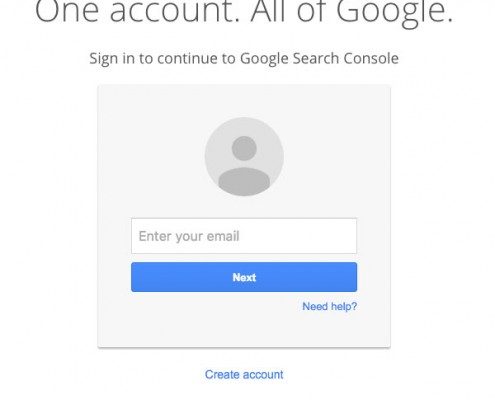 https://hfbadvertising.com/wp-content/uploads/2016/02/google-tools.jpg
715
600
HFB Advertising
https://hfbadvertising.com/wp-content/uploads/2016/06/hfb-advertising-design-logo-header-1.png
HFB Advertising2017-08-18 04:00:382025-05-23 10:28:3410 Free Google SEO Tools To Grow Your Small Business
https://hfbadvertising.com/wp-content/uploads/2016/02/google-tools.jpg
715
600
HFB Advertising
https://hfbadvertising.com/wp-content/uploads/2016/06/hfb-advertising-design-logo-header-1.png
HFB Advertising2017-08-18 04:00:382025-05-23 10:28:3410 Free Google SEO Tools To Grow Your Small Business https://hfbadvertising.com/wp-content/uploads/2016/05/advertise.jpg
199
300
HFB Advertising
https://hfbadvertising.com/wp-content/uploads/2016/06/hfb-advertising-design-logo-header-1.png
HFB Advertising2017-08-15 09:00:382025-05-23 13:25:554 Best Ways How To Advertise Your Business For Success
https://hfbadvertising.com/wp-content/uploads/2016/05/advertise.jpg
199
300
HFB Advertising
https://hfbadvertising.com/wp-content/uploads/2016/06/hfb-advertising-design-logo-header-1.png
HFB Advertising2017-08-15 09:00:382025-05-23 13:25:554 Best Ways How To Advertise Your Business For Success https://hfbadvertising.com/wp-content/uploads/2016/04/inbound-marketing.jpg
199
300
HFB Advertising
https://hfbadvertising.com/wp-content/uploads/2016/06/hfb-advertising-design-logo-header-1.png
HFB Advertising2017-08-03 01:00:012025-05-28 13:57:45Inbound Marketing Ultimate Strategy For Advertising
https://hfbadvertising.com/wp-content/uploads/2016/04/inbound-marketing.jpg
199
300
HFB Advertising
https://hfbadvertising.com/wp-content/uploads/2016/06/hfb-advertising-design-logo-header-1.png
HFB Advertising2017-08-03 01:00:012025-05-28 13:57:45Inbound Marketing Ultimate Strategy For Advertising https://hfbadvertising.com/wp-content/uploads/2017/07/how-to-make-a-logo-design.jpg
200
301
HFB Advertising
https://hfbadvertising.com/wp-content/uploads/2016/06/hfb-advertising-design-logo-header-1.png
HFB Advertising2017-07-31 11:00:342025-05-28 13:52:59How to Make a Logo Design for Your Business
https://hfbadvertising.com/wp-content/uploads/2017/07/how-to-make-a-logo-design.jpg
200
301
HFB Advertising
https://hfbadvertising.com/wp-content/uploads/2016/06/hfb-advertising-design-logo-header-1.png
HFB Advertising2017-07-31 11:00:342025-05-28 13:52:59How to Make a Logo Design for Your Business https://hfbadvertising.com/wp-content/uploads/2015/02/where-to-get-free-stock-photos.jpg
201
300
HFB Advertising
https://hfbadvertising.com/wp-content/uploads/2016/06/hfb-advertising-design-logo-header-1.png
HFB Advertising2017-07-07 12:00:412025-05-23 14:09:15Where To Get Free Stock Photos And Free Images For My Blog And Website
https://hfbadvertising.com/wp-content/uploads/2015/02/where-to-get-free-stock-photos.jpg
201
300
HFB Advertising
https://hfbadvertising.com/wp-content/uploads/2016/06/hfb-advertising-design-logo-header-1.png
HFB Advertising2017-07-07 12:00:412025-05-23 14:09:15Where To Get Free Stock Photos And Free Images For My Blog And Website https://hfbadvertising.com/wp-content/uploads/2012/05/printing-collateral.jpg
180
180
HFB Advertising
https://hfbadvertising.com/wp-content/uploads/2016/06/hfb-advertising-design-logo-header-1.png
HFB Advertising2017-06-28 10:00:412025-05-28 14:19:06How Business Printing Collateral Can Help Offline Marketing
https://hfbadvertising.com/wp-content/uploads/2012/05/printing-collateral.jpg
180
180
HFB Advertising
https://hfbadvertising.com/wp-content/uploads/2016/06/hfb-advertising-design-logo-header-1.png
HFB Advertising2017-06-28 10:00:412025-05-28 14:19:06How Business Printing Collateral Can Help Offline Marketing https://hfbadvertising.com/wp-content/uploads/2016/08/direct-mail.jpg
200
300
HFB Advertising
https://hfbadvertising.com/wp-content/uploads/2016/06/hfb-advertising-design-logo-header-1.png
HFB Advertising2017-06-24 10:00:212025-05-23 12:00:225 Direct Mail Tips For Direct Marketing & Advertising
https://hfbadvertising.com/wp-content/uploads/2016/08/direct-mail.jpg
200
300
HFB Advertising
https://hfbadvertising.com/wp-content/uploads/2016/06/hfb-advertising-design-logo-header-1.png
HFB Advertising2017-06-24 10:00:212025-05-23 12:00:225 Direct Mail Tips For Direct Marketing & Advertising https://hfbadvertising.com/wp-content/uploads/2016/12/seo-tools.jpg
188
300
HFB Advertising
https://hfbadvertising.com/wp-content/uploads/2016/06/hfb-advertising-design-logo-header-1.png
HFB Advertising2017-06-05 11:00:152025-05-31 07:28:387 SEO Tools To Improve Your Advertising Success
https://hfbadvertising.com/wp-content/uploads/2016/12/seo-tools.jpg
188
300
HFB Advertising
https://hfbadvertising.com/wp-content/uploads/2016/06/hfb-advertising-design-logo-header-1.png
HFB Advertising2017-06-05 11:00:152025-05-31 07:28:387 SEO Tools To Improve Your Advertising Success
Postcard Marketing: 10 Awesome Reasons To Use Postcards
Marketing Tips & Insights Blog | HFB Advertising https://hfbadvertising.com/wp-content/uploads/2017/05/8-ways-to-generate-leads-from-your-trade-show.jpg
208
400
HFB Advertising
https://hfbadvertising.com/wp-content/uploads/2016/06/hfb-advertising-design-logo-header-1.png
HFB Advertising2017-05-09 09:30:002025-05-23 14:15:328 Best Ways To Generate Leads from your Trade Show
https://hfbadvertising.com/wp-content/uploads/2017/05/8-ways-to-generate-leads-from-your-trade-show.jpg
208
400
HFB Advertising
https://hfbadvertising.com/wp-content/uploads/2016/06/hfb-advertising-design-logo-header-1.png
HFB Advertising2017-05-09 09:30:002025-05-23 14:15:328 Best Ways To Generate Leads from your Trade Show https://hfbadvertising.com/wp-content/uploads/2014/12/graphic-design-retainer.jpg
146
144
HFB Advertising
https://hfbadvertising.com/wp-content/uploads/2016/06/hfb-advertising-design-logo-header-1.png
HFB Advertising2017-03-08 12:00:422025-05-23 13:53:07Graphic Design Retainer: Does It Make Sense For Your Business?
https://hfbadvertising.com/wp-content/uploads/2014/12/graphic-design-retainer.jpg
146
144
HFB Advertising
https://hfbadvertising.com/wp-content/uploads/2016/06/hfb-advertising-design-logo-header-1.png
HFB Advertising2017-03-08 12:00:422025-05-23 13:53:07Graphic Design Retainer: Does It Make Sense For Your Business? https://hfbadvertising.com/wp-content/uploads/2017/02/logo-design.jpg
500
960
HFB Advertising
https://hfbadvertising.com/wp-content/uploads/2016/06/hfb-advertising-design-logo-header-1.png
HFB Advertising2017-02-24 11:28:432025-05-23 12:01:585 Expert Tips For A Great Company Logo Design
https://hfbadvertising.com/wp-content/uploads/2017/02/logo-design.jpg
500
960
HFB Advertising
https://hfbadvertising.com/wp-content/uploads/2016/06/hfb-advertising-design-logo-header-1.png
HFB Advertising2017-02-24 11:28:432025-05-23 12:01:585 Expert Tips For A Great Company Logo Design https://hfbadvertising.com/wp-content/uploads/2012/07/how-to-market-a-product.jpg
225
300
HFB Advertising
https://hfbadvertising.com/wp-content/uploads/2016/06/hfb-advertising-design-logo-header-1.png
HFB Advertising2017-02-02 11:00:362025-05-29 14:28:07How to Market A Product
https://hfbadvertising.com/wp-content/uploads/2012/07/how-to-market-a-product.jpg
225
300
HFB Advertising
https://hfbadvertising.com/wp-content/uploads/2016/06/hfb-advertising-design-logo-header-1.png
HFB Advertising2017-02-02 11:00:362025-05-29 14:28:07How to Market A Product https://hfbadvertising.com/wp-content/uploads/2016/04/website-design.jpg
200
300
HFB Advertising
https://hfbadvertising.com/wp-content/uploads/2016/06/hfb-advertising-design-logo-header-1.png
HFB Advertising2016-12-05 11:00:442025-05-30 09:31:448 Website Design Tips to Streamline Your Site For Better User Experience
https://hfbadvertising.com/wp-content/uploads/2016/04/website-design.jpg
200
300
HFB Advertising
https://hfbadvertising.com/wp-content/uploads/2016/06/hfb-advertising-design-logo-header-1.png
HFB Advertising2016-12-05 11:00:442025-05-30 09:31:448 Website Design Tips to Streamline Your Site For Better User Experience https://hfbadvertising.com/wp-content/uploads/2010/10/print-advertising.jpg
200
300
HFB Advertising
https://hfbadvertising.com/wp-content/uploads/2016/06/hfb-advertising-design-logo-header-1.png
HFB Advertising2016-12-01 09:00:122025-05-28 14:16:326 Effective Print Advertising Strategies That Are Not Going Away
https://hfbadvertising.com/wp-content/uploads/2010/10/print-advertising.jpg
200
300
HFB Advertising
https://hfbadvertising.com/wp-content/uploads/2016/06/hfb-advertising-design-logo-header-1.png
HFB Advertising2016-12-01 09:00:122025-05-28 14:16:326 Effective Print Advertising Strategies That Are Not Going Away https://hfbadvertising.com/wp-content/uploads/2016/11/5-business-flyer-design-tips-techniques.jpg
1000
960
HFB Advertising
https://hfbadvertising.com/wp-content/uploads/2016/06/hfb-advertising-design-logo-header-1.png
HFB Advertising2016-11-28 14:39:272025-05-23 11:57:535 Business Flyer Design Tips and Techniques That You Can Use
https://hfbadvertising.com/wp-content/uploads/2016/11/5-business-flyer-design-tips-techniques.jpg
1000
960
HFB Advertising
https://hfbadvertising.com/wp-content/uploads/2016/06/hfb-advertising-design-logo-header-1.png
HFB Advertising2016-11-28 14:39:272025-05-23 11:57:535 Business Flyer Design Tips and Techniques That You Can Use https://hfbadvertising.com/wp-content/uploads/2015/12/office-594132_640.jpg
426
640
HFB Advertising
https://hfbadvertising.com/wp-content/uploads/2016/06/hfb-advertising-design-logo-header-1.png
HFB Advertising2016-11-09 09:00:552025-05-23 13:49:545 Ways To Improve Content Marketing Strategy
https://hfbadvertising.com/wp-content/uploads/2015/12/office-594132_640.jpg
426
640
HFB Advertising
https://hfbadvertising.com/wp-content/uploads/2016/06/hfb-advertising-design-logo-header-1.png
HFB Advertising2016-11-09 09:00:552025-05-23 13:49:545 Ways To Improve Content Marketing Strategy https://hfbadvertising.com/wp-content/uploads/2012/11/seo-tips-techniques.jpg
333
500
HFB Advertising
https://hfbadvertising.com/wp-content/uploads/2016/06/hfb-advertising-design-logo-header-1.png
HFB Advertising2016-10-25 01:00:522025-05-29 14:11:385 SEO Tips & Techniques To Avoid When Doing White Hat SEO
https://hfbadvertising.com/wp-content/uploads/2012/11/seo-tips-techniques.jpg
333
500
HFB Advertising
https://hfbadvertising.com/wp-content/uploads/2016/06/hfb-advertising-design-logo-header-1.png
HFB Advertising2016-10-25 01:00:522025-05-29 14:11:385 SEO Tips & Techniques To Avoid When Doing White Hat SEO
10 Best Reasons You Should Use Advertisements In Business
Marketing Tips & Insights Blog | HFB Advertising https://hfbadvertising.com/wp-content/uploads/2016/09/content-marketing-1.jpg
200
300
HFB Advertising
https://hfbadvertising.com/wp-content/uploads/2016/06/hfb-advertising-design-logo-header-1.png
HFB Advertising2016-09-14 11:04:062025-05-23 12:05:535 Reasons To Use Content Marketing For Business
https://hfbadvertising.com/wp-content/uploads/2016/09/content-marketing-1.jpg
200
300
HFB Advertising
https://hfbadvertising.com/wp-content/uploads/2016/06/hfb-advertising-design-logo-header-1.png
HFB Advertising2016-09-14 11:04:062025-05-23 12:05:535 Reasons To Use Content Marketing For Business https://hfbadvertising.com/wp-content/uploads/2016/06/direct-marketing.jpg
190
300
HFB Advertising
https://hfbadvertising.com/wp-content/uploads/2016/06/hfb-advertising-design-logo-header-1.png
HFB Advertising2016-08-22 11:30:572025-05-23 14:01:207 Direct Marketing Tips That Are Awesome To Use
https://hfbadvertising.com/wp-content/uploads/2016/06/direct-marketing.jpg
190
300
HFB Advertising
https://hfbadvertising.com/wp-content/uploads/2016/06/hfb-advertising-design-logo-header-1.png
HFB Advertising2016-08-22 11:30:572025-05-23 14:01:207 Direct Marketing Tips That Are Awesome To Use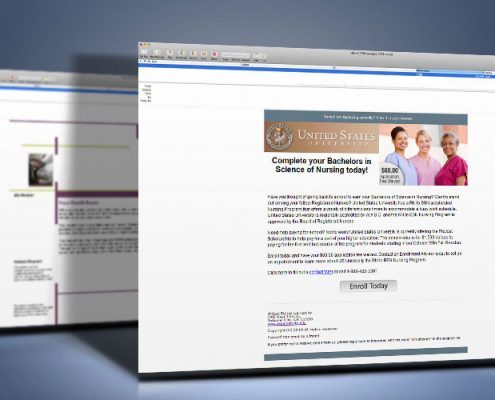 https://hfbadvertising.com/wp-content/uploads/2016/05/email-newsletter-1.jpg
500
960
HFB Advertising
https://hfbadvertising.com/wp-content/uploads/2016/06/hfb-advertising-design-logo-header-1.png
HFB Advertising2016-05-12 11:56:372025-05-23 14:21:47How to Create an Email Newsletter That Generates Leads
https://hfbadvertising.com/wp-content/uploads/2016/05/email-newsletter-1.jpg
500
960
HFB Advertising
https://hfbadvertising.com/wp-content/uploads/2016/06/hfb-advertising-design-logo-header-1.png
HFB Advertising2016-05-12 11:56:372025-05-23 14:21:47How to Create an Email Newsletter That Generates Leads https://hfbadvertising.com/wp-content/uploads/2016/01/up-selling-cross-selling.jpg
423
640
HFB Advertising
https://hfbadvertising.com/wp-content/uploads/2016/06/hfb-advertising-design-logo-header-1.png
HFB Advertising2016-01-19 15:17:102025-05-23 14:44:35How to Increase Sales By Up Selling and Cross Selling To Customers
https://hfbadvertising.com/wp-content/uploads/2016/01/up-selling-cross-selling.jpg
423
640
HFB Advertising
https://hfbadvertising.com/wp-content/uploads/2016/06/hfb-advertising-design-logo-header-1.png
HFB Advertising2016-01-19 15:17:102025-05-23 14:44:35How to Increase Sales By Up Selling and Cross Selling To Customers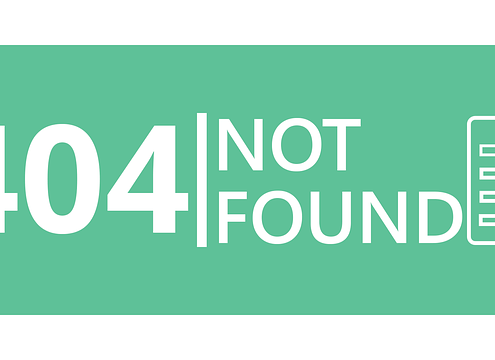 https://hfbadvertising.com/wp-content/uploads/2016/01/page-not-found-404.png
360
640
HFB Advertising
https://hfbadvertising.com/wp-content/uploads/2016/06/hfb-advertising-design-logo-header-1.png
HFB Advertising2016-01-15 06:00:262025-05-28 14:07:31Make Your 404 Error Pages Unique To Your Visitors
https://hfbadvertising.com/wp-content/uploads/2016/01/page-not-found-404.png
360
640
HFB Advertising
https://hfbadvertising.com/wp-content/uploads/2016/06/hfb-advertising-design-logo-header-1.png
HFB Advertising2016-01-15 06:00:262025-05-28 14:07:31Make Your 404 Error Pages Unique To Your Visitors https://hfbadvertising.com/wp-content/uploads/2016/01/urban-shopping.jpg
425
640
HFB Advertising
https://hfbadvertising.com/wp-content/uploads/2016/06/hfb-advertising-design-logo-header-1.png
HFB Advertising2016-01-13 06:00:032025-05-28 14:03:388 Best Ways Local Marketing Gets You More Foot Traffic
https://hfbadvertising.com/wp-content/uploads/2016/01/urban-shopping.jpg
425
640
HFB Advertising
https://hfbadvertising.com/wp-content/uploads/2016/06/hfb-advertising-design-logo-header-1.png
HFB Advertising2016-01-13 06:00:032025-05-28 14:03:388 Best Ways Local Marketing Gets You More Foot Traffic https://hfbadvertising.com/wp-content/uploads/2016/01/content-delivery-network-globe.jpg
452
640
HFB Advertising
https://hfbadvertising.com/wp-content/uploads/2016/06/hfb-advertising-design-logo-header-1.png
HFB Advertising2016-01-12 06:00:502025-05-30 09:55:45Why Use A CDN (Content Delivery Network) To Boost Up Your Website Speed
https://hfbadvertising.com/wp-content/uploads/2016/01/content-delivery-network-globe.jpg
452
640
HFB Advertising
https://hfbadvertising.com/wp-content/uploads/2016/06/hfb-advertising-design-logo-header-1.png
HFB Advertising2016-01-12 06:00:502025-05-30 09:55:45Why Use A CDN (Content Delivery Network) To Boost Up Your Website Speed https://hfbadvertising.com/wp-content/uploads/2015/12/spec-work.jpg
360
640
HFB Advertising
https://hfbadvertising.com/wp-content/uploads/2016/06/hfb-advertising-design-logo-header-1.png
HFB Advertising2015-12-18 15:10:032025-05-23 14:05:25A Four Letter Graphic Design Word That You Should Never Use “SPEC” Work
https://hfbadvertising.com/wp-content/uploads/2015/12/spec-work.jpg
360
640
HFB Advertising
https://hfbadvertising.com/wp-content/uploads/2016/06/hfb-advertising-design-logo-header-1.png
HFB Advertising2015-12-18 15:10:032025-05-23 14:05:25A Four Letter Graphic Design Word That You Should Never Use “SPEC” Work https://hfbadvertising.com/wp-content/uploads/2015/03/credit-card-for-business.jpg
426
640
HFB Advertising
https://hfbadvertising.com/wp-content/uploads/2016/06/hfb-advertising-design-logo-header-1.png
HFB Advertising2015-03-24 13:40:392025-05-30 10:00:18Why You Should Be Using E-Payments For Your Freelance Business
https://hfbadvertising.com/wp-content/uploads/2015/03/credit-card-for-business.jpg
426
640
HFB Advertising
https://hfbadvertising.com/wp-content/uploads/2016/06/hfb-advertising-design-logo-header-1.png
HFB Advertising2015-03-24 13:40:392025-05-30 10:00:18Why You Should Be Using E-Payments For Your Freelance Business https://hfbadvertising.com/wp-content/uploads/2015/03/branding.jpg
500
960
HFB Advertising
https://hfbadvertising.com/wp-content/uploads/2016/06/hfb-advertising-design-logo-header-1.png
HFB Advertising2015-03-11 14:26:022025-05-30 09:45:36Why A Strong Brand Is Important For Your Small Business
https://hfbadvertising.com/wp-content/uploads/2015/03/branding.jpg
500
960
HFB Advertising
https://hfbadvertising.com/wp-content/uploads/2016/06/hfb-advertising-design-logo-header-1.png
HFB Advertising2015-03-11 14:26:022025-05-30 09:45:36Why A Strong Brand Is Important For Your Small Business https://hfbadvertising.com/wp-content/uploads/2015/03/smartphone.jpg
1280
1920
HFB Advertising
https://hfbadvertising.com/wp-content/uploads/2016/06/hfb-advertising-design-logo-header-1.png
HFB Advertising2015-03-03 16:51:552025-05-30 09:59:16Why You Need To Add Mobile Marketing To Your Mix
https://hfbadvertising.com/wp-content/uploads/2015/03/smartphone.jpg
1280
1920
HFB Advertising
https://hfbadvertising.com/wp-content/uploads/2016/06/hfb-advertising-design-logo-header-1.png
HFB Advertising2015-03-03 16:51:552025-05-30 09:59:16Why You Need To Add Mobile Marketing To Your Mix https://hfbadvertising.com/wp-content/uploads/2015/01/testimonials-business1.jpg
200
300
HFB Advertising
https://hfbadvertising.com/wp-content/uploads/2016/06/hfb-advertising-design-logo-header-1.png
HFB Advertising2015-01-28 15:24:512025-05-29 14:23:21How Business Testimonials Are A Hidden Source Of Potential Customers
https://hfbadvertising.com/wp-content/uploads/2015/01/testimonials-business1.jpg
200
300
HFB Advertising
https://hfbadvertising.com/wp-content/uploads/2016/06/hfb-advertising-design-logo-header-1.png
HFB Advertising2015-01-28 15:24:512025-05-29 14:23:21How Business Testimonials Are A Hidden Source Of Potential Customers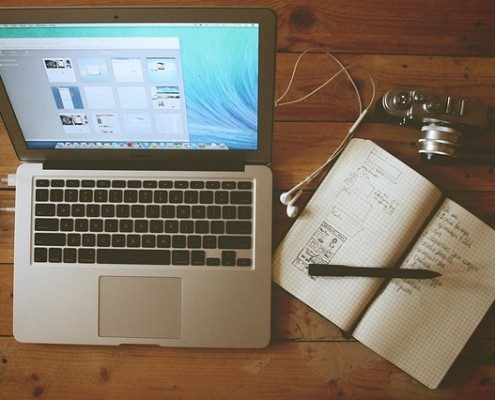 https://hfbadvertising.com/wp-content/uploads/2014/12/landing-pages.jpg
426
640
HFB Advertising
https://hfbadvertising.com/wp-content/uploads/2016/06/hfb-advertising-design-logo-header-1.png
HFB Advertising2014-12-18 16:11:322025-05-28 14:02:25Landing Pages Are Important For SEO
https://hfbadvertising.com/wp-content/uploads/2014/12/landing-pages.jpg
426
640
HFB Advertising
https://hfbadvertising.com/wp-content/uploads/2016/06/hfb-advertising-design-logo-header-1.png
HFB Advertising2014-12-18 16:11:322025-05-28 14:02:25Landing Pages Are Important For SEO https://hfbadvertising.com/wp-content/uploads/2016/06/hfb-advertising-design-logo-header-1.png
156
340
HFB Advertising
https://hfbadvertising.com/wp-content/uploads/2016/06/hfb-advertising-design-logo-header-1.png
HFB Advertising2014-11-07 19:25:522025-05-29 14:33:18Having Trouble Generating Blog Content? Then This Is For You
https://hfbadvertising.com/wp-content/uploads/2016/06/hfb-advertising-design-logo-header-1.png
156
340
HFB Advertising
https://hfbadvertising.com/wp-content/uploads/2016/06/hfb-advertising-design-logo-header-1.png
HFB Advertising2014-11-07 19:25:522025-05-29 14:33:18Having Trouble Generating Blog Content? Then This Is For You https://hfbadvertising.com/wp-content/uploads/2016/06/hfb-advertising-design-logo-header-1.png
156
340
HFB Advertising
https://hfbadvertising.com/wp-content/uploads/2016/06/hfb-advertising-design-logo-header-1.png
HFB Advertising2014-10-21 17:23:302025-05-29 14:24:09The Most Common Marketing Myths For A Business
https://hfbadvertising.com/wp-content/uploads/2016/06/hfb-advertising-design-logo-header-1.png
156
340
HFB Advertising
https://hfbadvertising.com/wp-content/uploads/2016/06/hfb-advertising-design-logo-header-1.png
HFB Advertising2014-10-21 17:23:302025-05-29 14:24:09The Most Common Marketing Myths For A Business https://hfbadvertising.com/wp-content/uploads/2014/09/direct-mail-marketing-lawn-care.jpg
1000
960
HFB Advertising
https://hfbadvertising.com/wp-content/uploads/2016/06/hfb-advertising-design-logo-header-1.png
HFB Advertising2014-09-30 15:32:222025-05-23 13:57:08Direct Mail Marketing Lawn Care
https://hfbadvertising.com/wp-content/uploads/2014/09/direct-mail-marketing-lawn-care.jpg
1000
960
HFB Advertising
https://hfbadvertising.com/wp-content/uploads/2016/06/hfb-advertising-design-logo-header-1.png
HFB Advertising2014-09-30 15:32:222025-05-23 13:57:08Direct Mail Marketing Lawn Care https://hfbadvertising.com/wp-content/uploads/2016/06/hfb-advertising-design-logo-header-1.png
156
340
HFB Advertising
https://hfbadvertising.com/wp-content/uploads/2016/06/hfb-advertising-design-logo-header-1.png
HFB Advertising2014-02-27 01:00:072025-05-23 13:23:239 Steps to Get More Acquaintance Over Pinnable Pinterest Pins
https://hfbadvertising.com/wp-content/uploads/2016/06/hfb-advertising-design-logo-header-1.png
156
340
HFB Advertising
https://hfbadvertising.com/wp-content/uploads/2016/06/hfb-advertising-design-logo-header-1.png
HFB Advertising2014-02-27 01:00:072025-05-23 13:23:239 Steps to Get More Acquaintance Over Pinnable Pinterest Pins https://hfbadvertising.com/wp-content/uploads/2016/06/hfb-advertising-design-logo-header-1.png
156
340
HFB Advertising
https://hfbadvertising.com/wp-content/uploads/2016/06/hfb-advertising-design-logo-header-1.png
HFB Advertising2014-02-13 11:18:202025-05-29 14:18:06How to Start a Blog Contest
https://hfbadvertising.com/wp-content/uploads/2016/06/hfb-advertising-design-logo-header-1.png
156
340
HFB Advertising
https://hfbadvertising.com/wp-content/uploads/2016/06/hfb-advertising-design-logo-header-1.png
HFB Advertising2014-02-13 11:18:202025-05-29 14:18:06How to Start a Blog Contest https://hfbadvertising.com/wp-content/uploads/2016/06/hfb-advertising-design-logo-header-1.png
156
340
HFB Advertising
https://hfbadvertising.com/wp-content/uploads/2016/06/hfb-advertising-design-logo-header-1.png
HFB Advertising2014-02-07 12:23:382025-05-29 14:16:37Social Media Marketing vs. Traditional Media Marketing
https://hfbadvertising.com/wp-content/uploads/2016/06/hfb-advertising-design-logo-header-1.png
156
340
HFB Advertising
https://hfbadvertising.com/wp-content/uploads/2016/06/hfb-advertising-design-logo-header-1.png
HFB Advertising2014-02-07 12:23:382025-05-29 14:16:37Social Media Marketing vs. Traditional Media Marketing https://hfbadvertising.com/wp-content/uploads/2016/06/hfb-advertising-design-logo-header-1.png
156
340
HFB Advertising
https://hfbadvertising.com/wp-content/uploads/2016/06/hfb-advertising-design-logo-header-1.png
HFB Advertising2014-01-31 02:00:112025-05-28 14:27:53How To Protect Your Website From Hackers
https://hfbadvertising.com/wp-content/uploads/2016/06/hfb-advertising-design-logo-header-1.png
156
340
HFB Advertising
https://hfbadvertising.com/wp-content/uploads/2016/06/hfb-advertising-design-logo-header-1.png
HFB Advertising2014-01-31 02:00:112025-05-28 14:27:53How To Protect Your Website From Hackers https://hfbadvertising.com/wp-content/uploads/2016/06/hfb-advertising-design-logo-header-1.png
156
340
HFB Advertising
https://hfbadvertising.com/wp-content/uploads/2016/06/hfb-advertising-design-logo-header-1.png
HFB Advertising2014-01-14 11:12:412025-05-29 14:27:01Tips for Interacting with Customers Using Social Media
https://hfbadvertising.com/wp-content/uploads/2016/06/hfb-advertising-design-logo-header-1.png
156
340
HFB Advertising
https://hfbadvertising.com/wp-content/uploads/2016/06/hfb-advertising-design-logo-header-1.png
HFB Advertising2014-01-14 11:12:412025-05-29 14:27:01Tips for Interacting with Customers Using Social Media https://hfbadvertising.com/wp-content/uploads/2014/01/vehicle-wrap-truck.jpg
555
960
HFB Advertising
https://hfbadvertising.com/wp-content/uploads/2016/06/hfb-advertising-design-logo-header-1.png
HFB Advertising2014-01-09 03:00:442025-05-30 08:59:33Vehicle Wraps: How It can Increase Sales for Small Businesses?
https://hfbadvertising.com/wp-content/uploads/2014/01/vehicle-wrap-truck.jpg
555
960
HFB Advertising
https://hfbadvertising.com/wp-content/uploads/2016/06/hfb-advertising-design-logo-header-1.png
HFB Advertising2014-01-09 03:00:442025-05-30 08:59:33Vehicle Wraps: How It can Increase Sales for Small Businesses? https://hfbadvertising.com/wp-content/uploads/2013/12/brand.jpg
376
300
HFB Advertising
https://hfbadvertising.com/wp-content/uploads/2016/06/hfb-advertising-design-logo-header-1.png
HFB Advertising2013-12-31 01:00:472025-05-23 12:39:325 Ways to Getting Customers Talking about Your Brand
https://hfbadvertising.com/wp-content/uploads/2013/12/brand.jpg
376
300
HFB Advertising
https://hfbadvertising.com/wp-content/uploads/2016/06/hfb-advertising-design-logo-header-1.png
HFB Advertising2013-12-31 01:00:472025-05-23 12:39:325 Ways to Getting Customers Talking about Your Brand https://hfbadvertising.com/wp-content/uploads/2016/03/entrepreneur-website-design.jpg
426
640
HFB Advertising
https://hfbadvertising.com/wp-content/uploads/2016/06/hfb-advertising-design-logo-header-1.png
HFB Advertising2013-12-24 01:00:372025-05-28 14:20:22Why is a Professional Website Important?
https://hfbadvertising.com/wp-content/uploads/2016/03/entrepreneur-website-design.jpg
426
640
HFB Advertising
https://hfbadvertising.com/wp-content/uploads/2016/06/hfb-advertising-design-logo-header-1.png
HFB Advertising2013-12-24 01:00:372025-05-28 14:20:22Why is a Professional Website Important? https://hfbadvertising.com/wp-content/uploads/2016/02/promotional-product.jpg
750
750
HFB Advertising
https://hfbadvertising.com/wp-content/uploads/2016/06/hfb-advertising-design-logo-header-1.png
HFB Advertising2013-11-20 06:00:092025-05-29 14:21:09Why Stress Balls Are Effective Marketing Tools
https://hfbadvertising.com/wp-content/uploads/2016/02/promotional-product.jpg
750
750
HFB Advertising
https://hfbadvertising.com/wp-content/uploads/2016/06/hfb-advertising-design-logo-header-1.png
HFB Advertising2013-11-20 06:00:092025-05-29 14:21:09Why Stress Balls Are Effective Marketing Tools
10 Features of Flat Design You Shouldn’t Forget about
Marketing Tips & Insights Blog | HFB Advertising https://hfbadvertising.com/wp-content/uploads/2013/09/graphic-design.jpg
426
640
HFB Advertising
https://hfbadvertising.com/wp-content/uploads/2016/06/hfb-advertising-design-logo-header-1.png
HFB Advertising2013-09-03 17:10:152025-05-28 13:56:13The Important Role of Graphic Design Companies in Business Today
https://hfbadvertising.com/wp-content/uploads/2013/09/graphic-design.jpg
426
640
HFB Advertising
https://hfbadvertising.com/wp-content/uploads/2016/06/hfb-advertising-design-logo-header-1.png
HFB Advertising2013-09-03 17:10:152025-05-28 13:56:13The Important Role of Graphic Design Companies in Business Today https://hfbadvertising.com/wp-content/uploads/2016/06/hfb-advertising-design-logo-header-1.png
156
340
HFB Advertising
https://hfbadvertising.com/wp-content/uploads/2016/06/hfb-advertising-design-logo-header-1.png
HFB Advertising2013-08-26 19:13:262025-05-28 14:23:22Promotional Giveaway Is A Clever Way To Market A Brand
https://hfbadvertising.com/wp-content/uploads/2016/06/hfb-advertising-design-logo-header-1.png
156
340
HFB Advertising
https://hfbadvertising.com/wp-content/uploads/2016/06/hfb-advertising-design-logo-header-1.png
HFB Advertising2013-08-26 19:13:262025-05-28 14:23:22Promotional Giveaway Is A Clever Way To Market A Brand https://hfbadvertising.com/wp-content/uploads/2016/06/hfb-advertising-design-logo-header-1.png
156
340
HFB Advertising
https://hfbadvertising.com/wp-content/uploads/2016/06/hfb-advertising-design-logo-header-1.png
HFB Advertising2013-03-28 14:32:222025-05-23 14:18:42How to be Effective at a Business Trade Show
https://hfbadvertising.com/wp-content/uploads/2016/06/hfb-advertising-design-logo-header-1.png
156
340
HFB Advertising
https://hfbadvertising.com/wp-content/uploads/2016/06/hfb-advertising-design-logo-header-1.png
HFB Advertising2013-03-28 14:32:222025-05-23 14:18:42How to be Effective at a Business Trade Show https://hfbadvertising.com/wp-content/uploads/2012/09/best-practices-for-online-marketing.jpg
199
300
HFB Advertising
https://hfbadvertising.com/wp-content/uploads/2016/06/hfb-advertising-design-logo-header-1.png
HFB Advertising2012-09-26 21:44:402025-05-28 13:59:20Industry Best Practices for Online Marketing
https://hfbadvertising.com/wp-content/uploads/2012/09/best-practices-for-online-marketing.jpg
199
300
HFB Advertising
https://hfbadvertising.com/wp-content/uploads/2016/06/hfb-advertising-design-logo-header-1.png
HFB Advertising2012-09-26 21:44:402025-05-28 13:59:20Industry Best Practices for Online Marketing https://hfbadvertising.com/wp-content/uploads/2012/07/facebook-increase-brand-id.jpg
200
300
HFB Advertising
https://hfbadvertising.com/wp-content/uploads/2016/06/hfb-advertising-design-logo-header-1.png
HFB Advertising2012-07-16 12:54:412025-05-28 13:54:54How to Use Facebook to Increase Brand Identity
https://hfbadvertising.com/wp-content/uploads/2012/07/facebook-increase-brand-id.jpg
200
300
HFB Advertising
https://hfbadvertising.com/wp-content/uploads/2016/06/hfb-advertising-design-logo-header-1.png
HFB Advertising2012-07-16 12:54:412025-05-28 13:54:54How to Use Facebook to Increase Brand Identity
